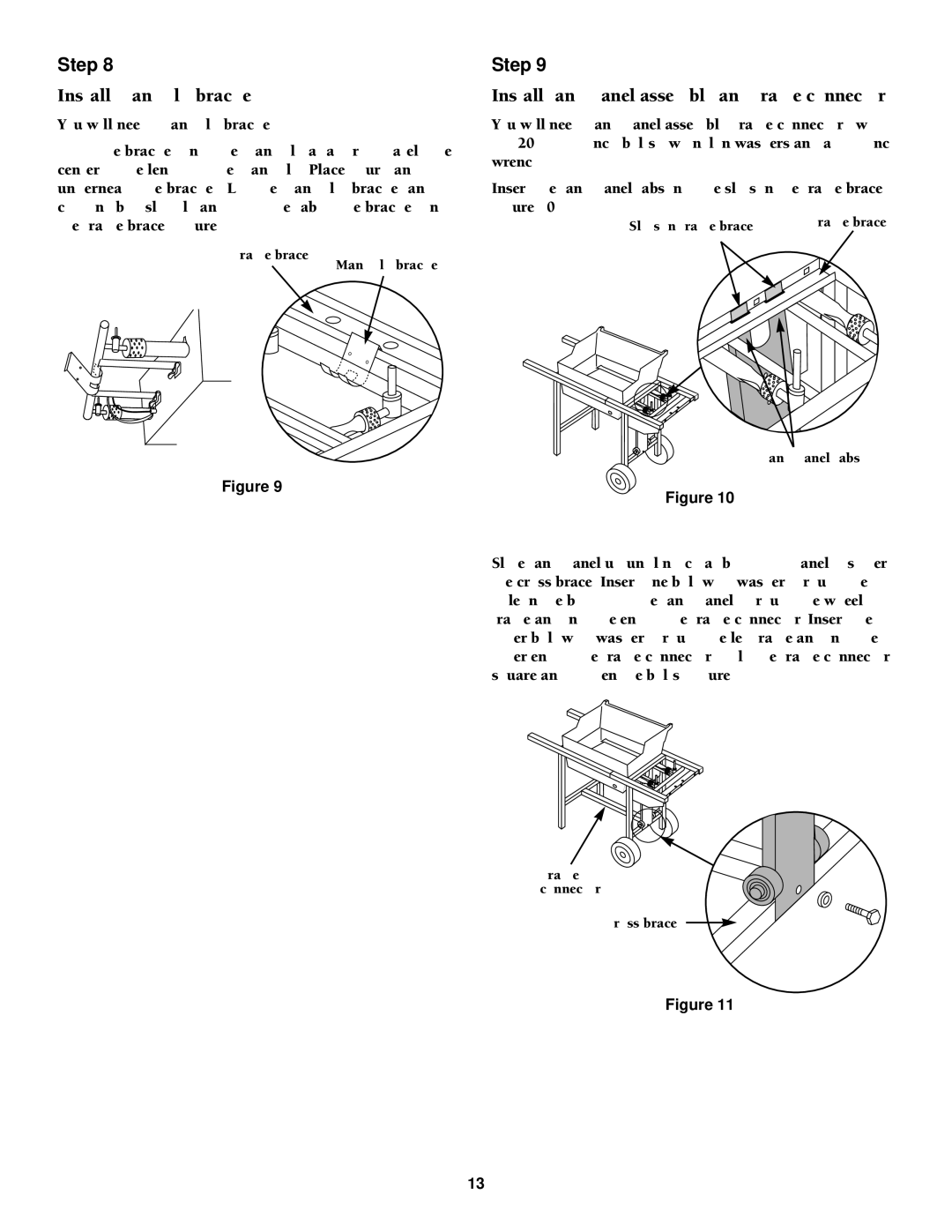SKYLINETM 520 specifications
The Weber SKYLINETM 520 is a standout in the realm of outdoor grilling, setting the benchmark for modern grill technology and performance. This innovative gas grill combines sophisticated design with exceptional functionality, making it a popular choice for both novice grillers and seasoned barbecue enthusiasts.One of the most notable features of the SKYLINETM 520 is its spacious cooking area, which spans an impressive 520 square inches. This generously sized cooking surface allows users to prepare large meals for family gatherings or backyard barbecues with ease. Complementing this is the stainless-steel cooking grates that not only enhance heat retention but are also easy to clean and maintain.
The grill is equipped with powerful burners that deliver consistent and even heat across the cooking surface. With a total output of 48,000 BTUs, the SKYLINETM 520 boasts excellent heating capabilities, ensuring that meats are seared to perfection while vegetables cook evenly. Additionally, the grill features a dedicated side burner, perfect for preparing sauces or side dishes while grilling.
Incorporating advanced technology, the SKYLINETM 520 is designed with Weber's patented GS4 grilling system. This system includes a reliable infinity ignition, which ensures that the grill fires up quickly and effortlessly every time. Additionally, the grill features superior grease management with its easy-to-clean grease tray and catch pan, minimizing flare-ups and making cleanup a breeze.
Another key characteristic of the SKYLINETM 520 is its sleek and modern aesthetic. The grill's elegant design includes a stylish cabinet for storage, allowing users to neatly stow away grilling accessories. The durable construction ensures that it can withstand the rigors of outdoor use, while the stainless-steel finish adds a touch of sophistication.
Furthermore, the SKYLINETM 520 is designed with impressive versatility. The grill is compatible with Weber's flavorizer bars, which enhance the grilling experience by giving meats a rich, smoky flavor. Users can also explore various cooking techniques like direct and indirect grilling, making it easier to achieve perfectly cooked dishes.
In conclusion, the Weber SKYLINETM 520 is a testament to quality craftsmanship and innovative technology. With its ample cooking space, powerful burners, advanced features, and stylish design, this grill is an excellent addition to any outdoor cooking setup, promising memorable meals and enjoyable grilling experiences for years to come.