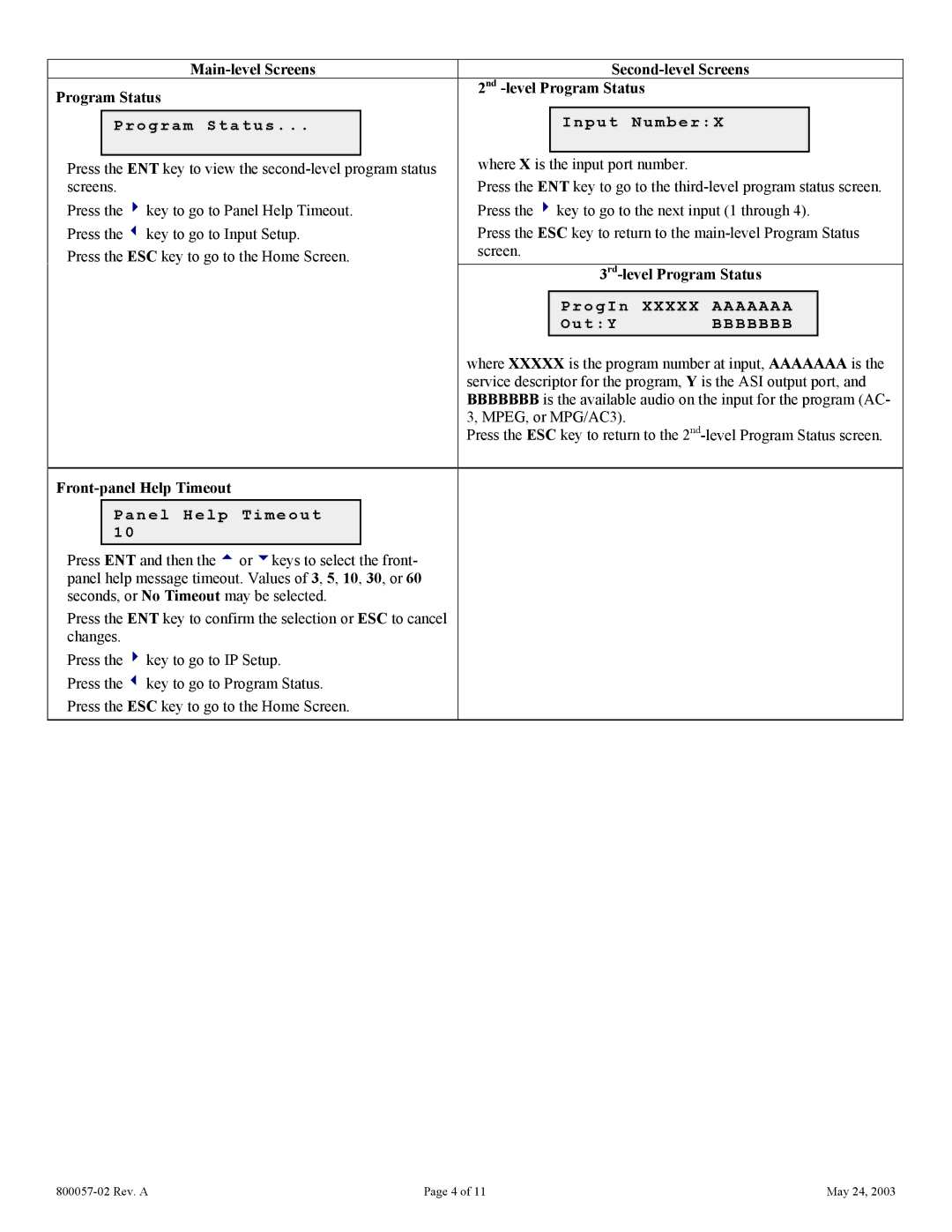Program Status | 2nd | ||
|
| ||
Program Status ... | Input | Number:X | |
Press the ENT key to view the | where X is the input port number. | ||
screens. | Press the ENT key to go to the | ||
Press the 4 key to go to Panel Help Timeout. | Press the 4 key to go to the next input (1 through 4). | ||
Press the 3 key to go to Input Setup. | Press the ESC key to return to the | ||
Press the ESC key to go to the Home Screen. | screen. |
| |
| |||
| |||
| ProgIn | XXXXX AAAAAAA | |
| Out:Y | BBBBBBB | |
| where XXXXX is the program number at input, AAAAAAA is the | ||
| service descriptor for the program, Y is the ASI output port, and | ||
| BBBBBBB is the available audio on the input for the program (AC- | ||
| 3, MPEG, or MPG/AC3). |
| |
| Press the ESC key to return to the | ||
|
|
| |
Panel Help Timeout |
|
| |
10 |
|
| |
Press ENT and then the 5 or 6keys to select the front- |
|
| |
panel help message timeout. Values of 3, 5, 10, 30, or 60 |
|
| |
seconds, or No Timeout may be selected. |
|
| |
Press the ENT key to confirm the selection or ESC to cancel |
|
| |
changes. |
|
| |
Press the 4 key to go to IP Setup. |
|
| |
Press the 3 key to go to Program Status. |
|
| |
Press the ESC key to go to the Home Screen. |
|
| |
Page 4 of 11 | May 24, 2003 |