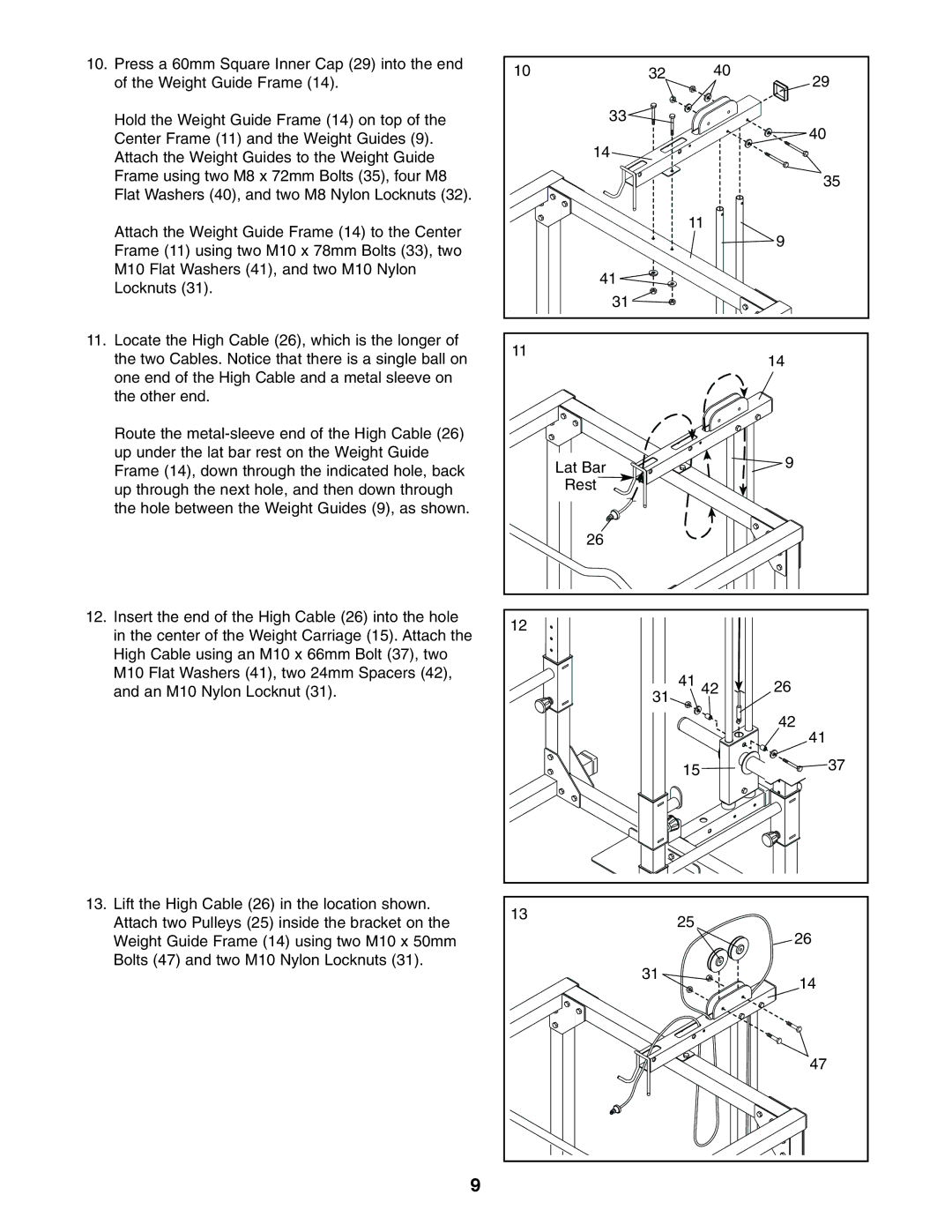PRO XT75 specifications
The Weider PRO XT75 is an innovative home gym system designed to deliver a comprehensive workout experience without the need for multiple machines. This versatile and compact unit is tailored to users of all fitness levels, making it a great addition for anyone looking to strengthen their muscles and improve their overall physical fitness.One of the standout features of the Weider PRO XT75 is its adjustable pulley system, which allows for a wide range of movement and exercise variations. With a maximum weight resistance of 75 pounds, users can easily adjust the resistance levels according to their strength and fitness goals. This adaptability makes it an excellent choice for both beginners and more advanced users looking to increase their workout intensity over time.
Another significant feature is the included leg extension and curl attachment. This addition targets critical muscle groups in the legs, helping to improve lower body strength and muscle definition. The ability to perform exercises such as leg extensions and curls can enhance muscle symmetry and strength in the lower body, contributing to overall athletic performance.
The Weider PRO XT75 also boasts a compact design, making it suitable for home use even in smaller spaces. Its thoughtfully designed frame includes built-in wheels, allowing for easy movement and storage when the equipment is not in use. This ensures that users can maintain a clutter-free workout area while still having access to a full gym experience.
Additionally, the PRO XT75 incorporates a sturdy and durable construction, ensuring that it withstands the rigors of regular workouts. The reinforced steel frame is designed for stability and longevity, supporting users through various exercises without the worry of wobbling or instability.
The system also promotes versatility through its multi-attachment capabilities. Users can engage in chest exercises, back movements, and arm routines, making it possible to target every major muscle group. This ability to perform a variety of workouts from one machine can save both time and money, as it reduces the need for additional equipment.
In conclusion, the Weider PRO XT75 is an exceptional home gym solution that combines functionality, durability, and a compact design. With its adjustable pulley system, included leg attachments, and versatility, it provides users with the tools they need to achieve their fitness goals efficiently, making it a valuable investment for health-conscious individuals.