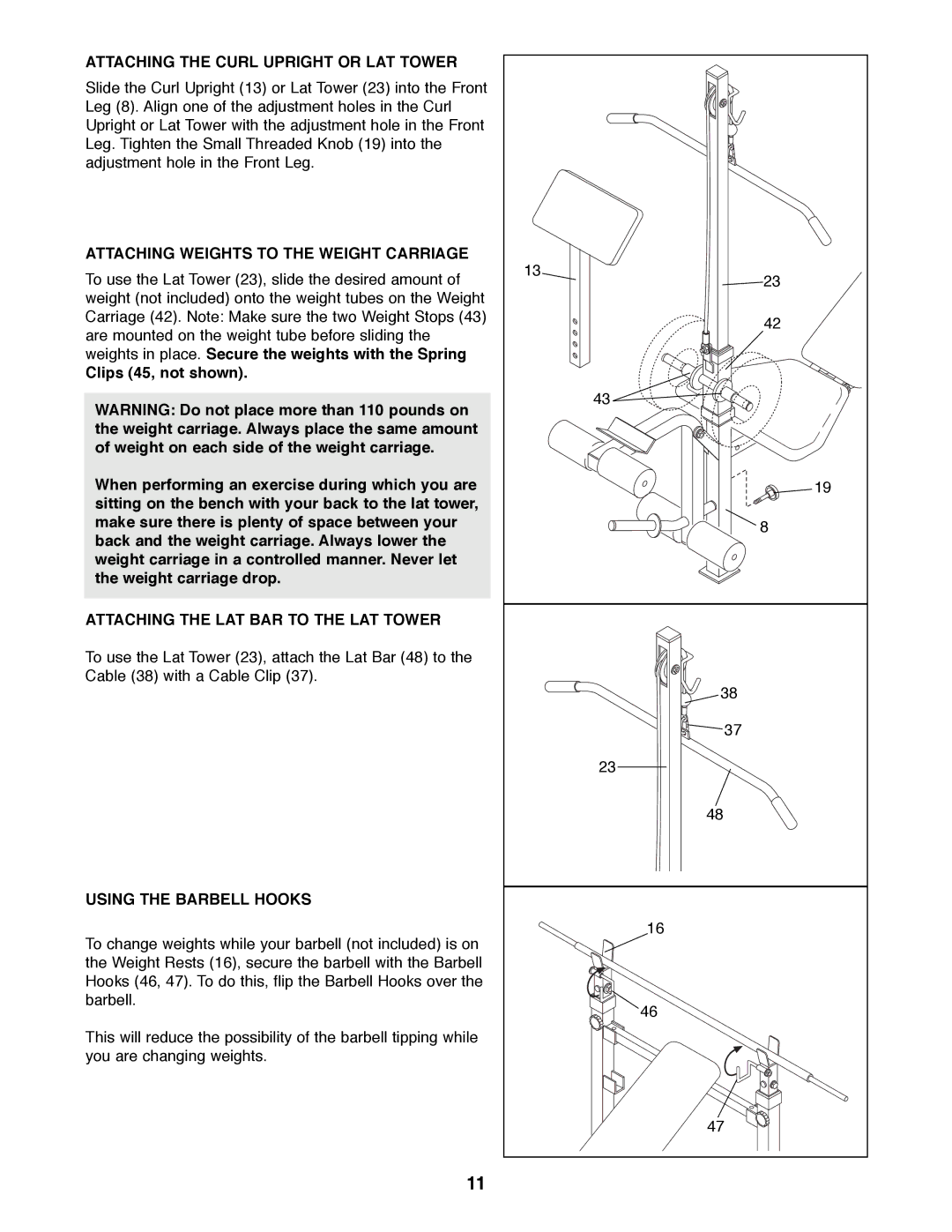ATTACHING THE CURL UPRIGHT OR LAT TOWER
Slide the Curl Upright (13) or Lat Tower (23) into the Front Leg (8). Align one of the adjustment holes in the Curl Upright or Lat Tower with the adjustment hole in the Front Leg. Tighten the Small Threaded Knob (19) into the adjustment hole in the Front Leg.
ATTACHING WEIGHTS TO THE WEIGHT CARRIAGE
To use the Lat Tower (23), slide the desired amount of weight (not included) onto the weight tubes on the Weight Carriage (42). Note: Make sure the two Weight Stops (43) are mounted on the weight tube before sliding the weights in place. Secure the weights with the Spring
Clips (45, not shown).
WARNING: Do not place more than 110 pounds on the weight carriage. Always place the same amount of weight on each side of the weight carriage.
When performing an exercise during which you are sitting on the bench with your back to the lat tower, make sure there is plenty of space between your back and the weight carriage. Always lower the weight carriage in a controlled manner. Never let the weight carriage drop.
ATTACHING THE LAT BAR TO THE LAT TOWER
To use the Lat Tower (23), attach the Lat Bar (48) to the Cable (38) with a Cable Clip (37).
USING THE BARBELL HOOKS
To change weights while your barbell (not included) is on the Weight Rests (16), secure the barbell with the Barbell Hooks (46, 47). To do this, flip the Barbell Hooks over the barbell.
This will reduce the possibility of the barbell tipping while you are changing weights.
11
13 |
23 |
42 |
43 |
19 |
8 |
38 |
37 |
23 |
48 |
16 |
46 |
47 |