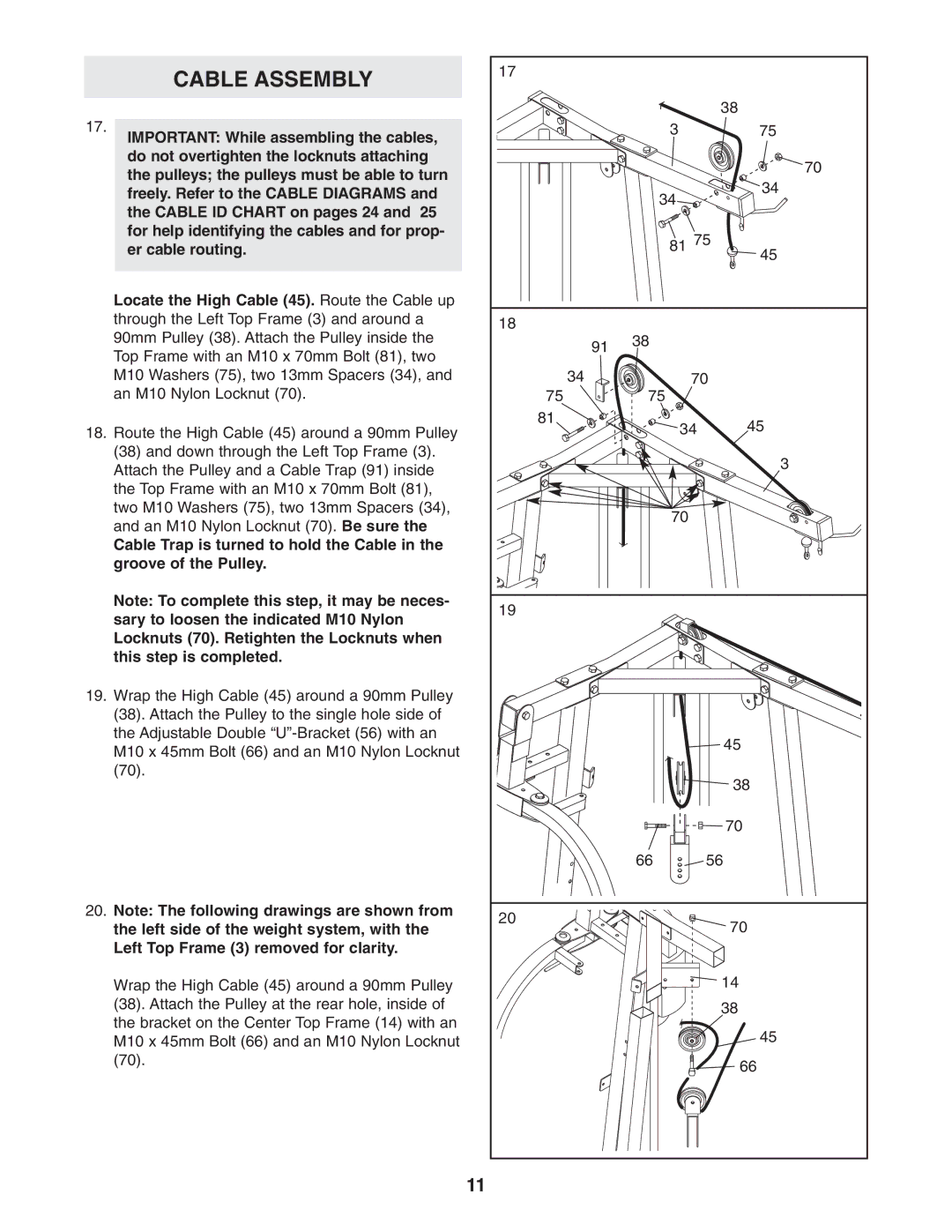17.
CABLE ASSEMBLY
IMPORTANT: While assembling the cables, do not overtighten the locknuts attaching the pulleys; the pulleys must be able to turn freely. Refer to the CABLE DIAGRAMS and the CABLE ID CHART on pages 24 and 25 for help identifying the cables and for prop- er cable routing.
17 |
|
| 38 |
3 | 75 |
| 70 |
34 | 34 |
| |
81 | 75 |
| 45 |
Locate the High Cable (45). Route the Cable up through the Left Top Frame (3) and around a 90mm Pulley (38). Attach the Pulley inside the Top Frame with an M10 x 70mm Bolt (81), two M10 Washers (75), two 13mm Spacers (34), and an M10 Nylon Locknut (70).
18.Route the High Cable (45) around a 90mm Pulley (38) and down through the Left Top Frame (3). Attach the Pulley and a Cable Trap (91) inside the Top Frame with an M10 x 70mm Bolt (81), two M10 Washers (75), two 13mm Spacers (34), and an M10 Nylon Locknut (70). Be sure the
Cable Trap is turned to hold the Cable in the groove of the Pulley.
Note: To complete this step, it may be neces- sary to loosen the indicated M10 Nylon Locknuts (70). Retighten the Locknuts when this step is completed.
19.Wrap the High Cable (45) around a 90mm Pulley (38). Attach the Pulley to the single hole side of the Adjustable Double
20.Note: The following drawings are shown from the left side of the weight system, with the Left Top Frame (3) removed for clarity.
Wrap the High Cable (45) around a 90mm Pulley (38). Attach the Pulley at the rear hole, inside of the bracket on the Center Top Frame (14) with an M10 x 45mm Bolt (66) and an M10 Nylon Locknut (70).
11
18 |
| 38 |
|
| 91 |
| |
|
|
| |
34 |
| 70 | |
75 |
| 75 |
|
81 |
| 34 | 45 |
|
| ||
|
|
| 3 |
|
| 70 |
|
19 |
|
|
|
|
|
| 45 |
|
|
| 38 |
|
|
| 70 |
|
| 66 | 56 |
20 |
|
| 70 |
|
|
| |
|
|
| 14 |
|
|
| 38 |
|
|
| 45 |
|
|
| 66 |