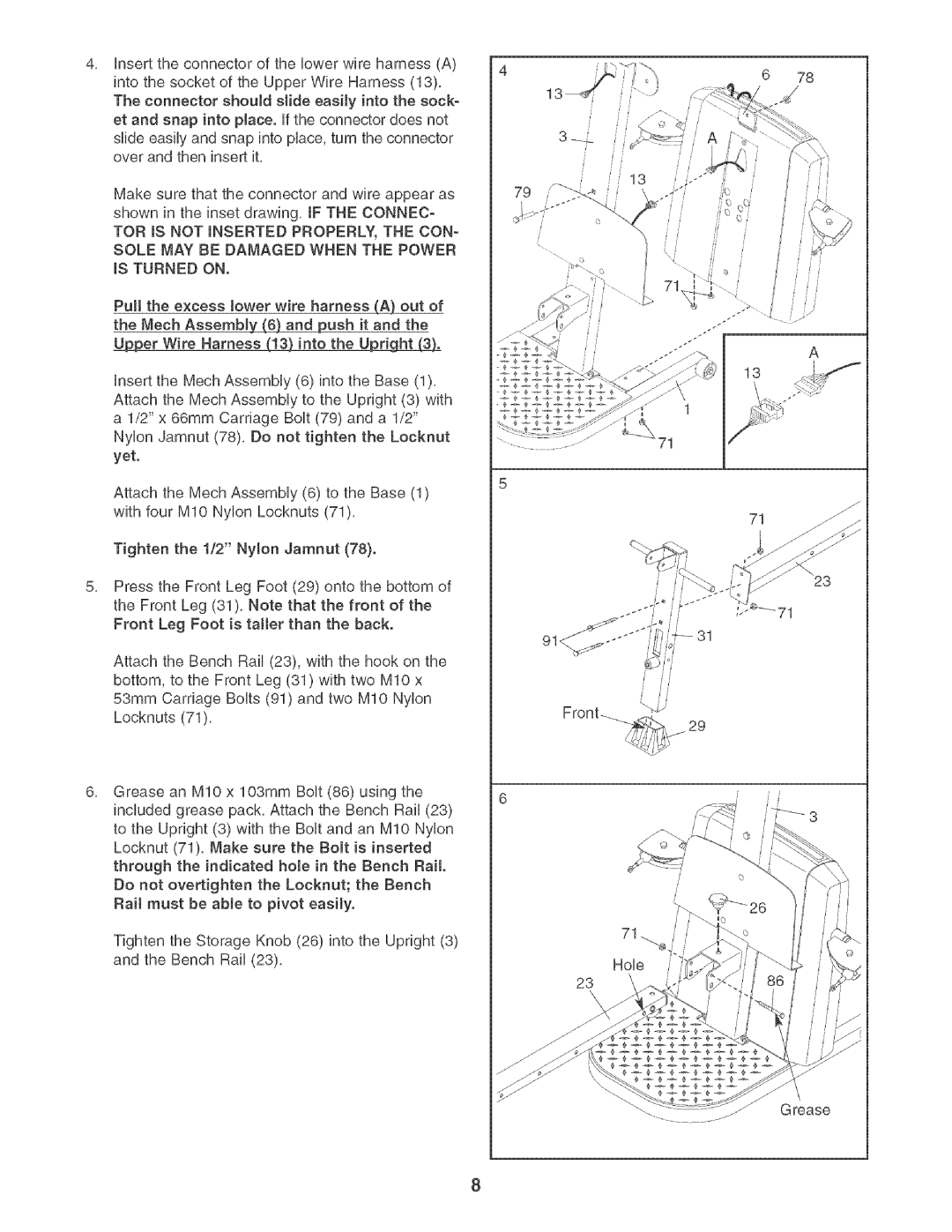XP600 specifications
The Weider XP600 is a comprehensive home gym system designed to meet the fitness needs of users at various levels of experience. This innovative piece of equipment combines versatility with durability, making it an ideal choice for those looking to enhance their strength training routines without the need for a full, standalone gym.One of the standout features of the Weider XP600 is its wide range of exercise options, allowing users to perform over 50 different exercises. This versatility is made possible by the combination of a multi-position bench, adjustable pulley system, and various attachments that target all major muscle groups. Whether you want to perform bench presses, rows, leg curls, or cable exercises, the XP600 offers an effective solution for total body workouts.
The construction of the Weider XP600 is robust, utilizing heavy-duty steel tubing that enhances stability and durability. This means users can push their limits without worrying about the integrity of the equipment. Additionally, the bench is adjustable, allowing for incline, decline, and flat positions to accommodate various exercises and user preferences.
In terms of technology, the XP600 features a user-friendly design that makes it simple to switch between exercises. The pulley system includes high and low pulleys, which can be adjusted to suit different exercise needs, while the included resistance bands provide added support and customization. This adaptability allows users to progressively increase resistance as they build strength, making it suitable for both beginners and advanced fitness enthusiasts.
Safety is another crucial aspect of the Weider XP600. It comes equipped with safety locks and a well-designed frame to ensure stability during workouts. This thoughtful design minimizes the risk of injury, giving users the confidence to focus on their training.
Furthermore, the compact design of the XP600 makes it suitable for those with limited space. Its footprint is relatively small compared to traditional weight training systems, making it a practical choice for home gyms or smaller workout areas.
In conclusion, the Weider XP600 is a high-quality home gym system that delivers versatility, durability, and safety. With its extensive range of exercises, adjustable components, and robust construction, it offers a complete solution for anyone looking to enhance their fitness journey from the comfort of their own home. Whether you're a novice or a seasoned athlete, the XP600 has the features to help you reach your fitness goals.