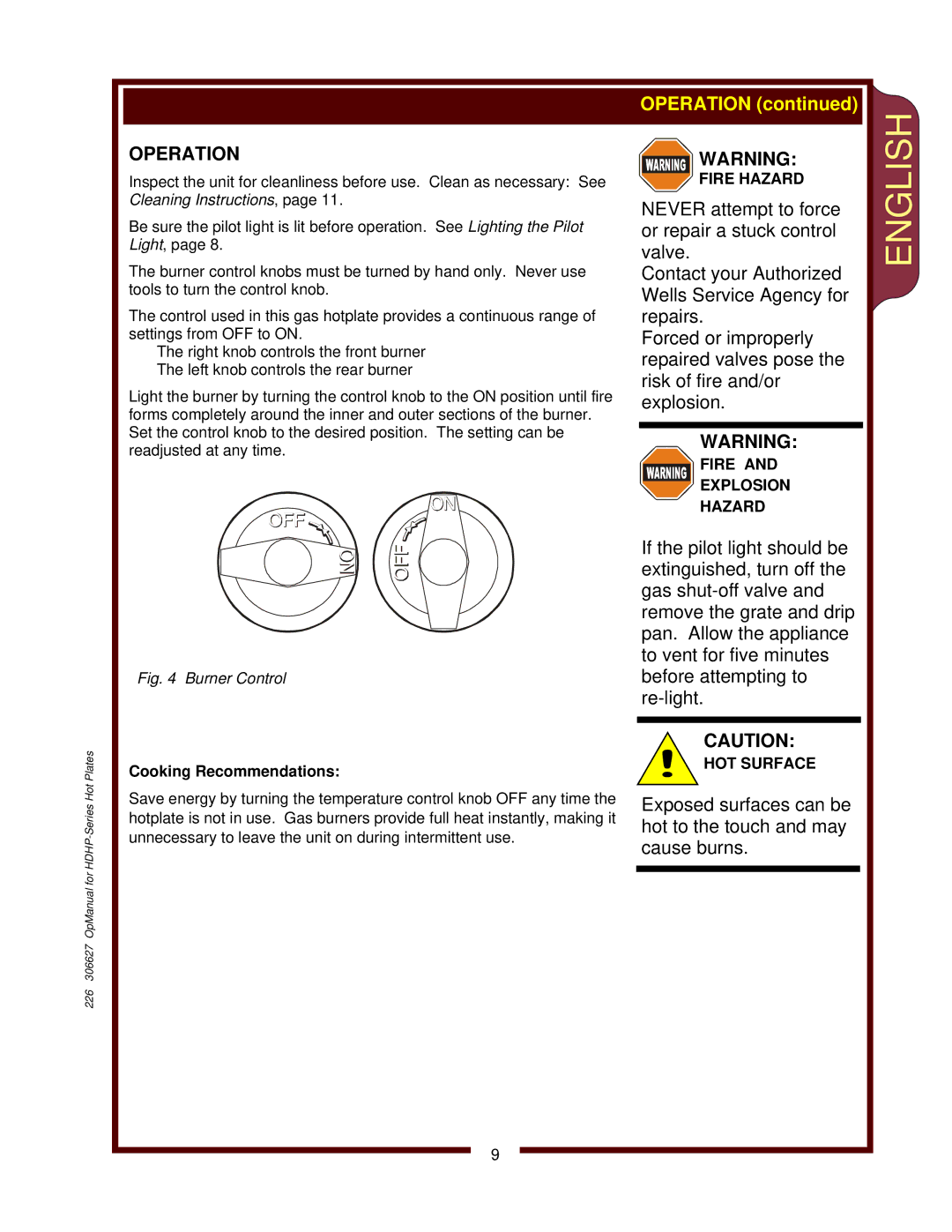226 306627 OpManual for
OPERATION
Inspect the unit for cleanliness before use. Clean as necessary: See Cleaning Instructions, page 11.
Be sure the pilot light is lit before operation. See Lighting the Pilot Light, page 8.
The burner control knobs must be turned by hand only. Never use tools to turn the control knob.
The control used in this gas hotplate provides a continuous range of settings from OFF to ON.
The right knob controls the front burner The left knob controls the rear burner
Light the burner by turning the control knob to the ON position until fire forms completely around the inner and outer sections of the burner. Set the control knob to the desired position. The setting can be readjusted at any time.
Fig. 4 Burner Control
Cooking Recommendations:
Save energy by turning the temperature control knob OFF any time the hotplate is not in use. Gas burners provide full heat instantly, making it unnecessary to leave the unit on during intermittent use.
ENGLISH
9