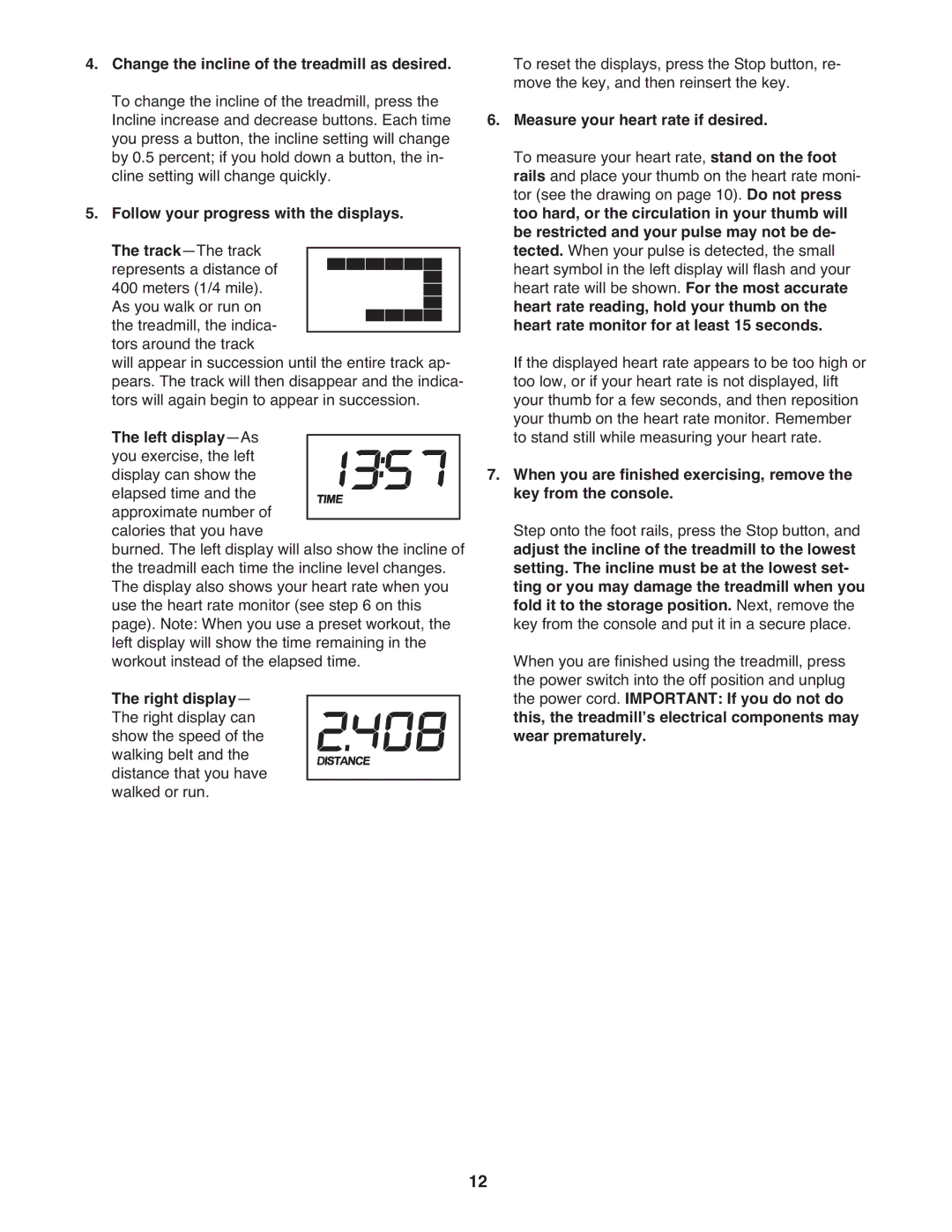21 specifications
The Weslo 21 is a popular choice for fitness enthusiasts looking for an efficient and versatile treadmill that can accommodate various exercise routines. Its design blends functionality with modern technology, making it suitable for home workouts, especially for those who have limited space.One of the standout features of the Weslo 21 is its compact design. With dimensions that allow it to fit comfortably in smaller areas, it can be easily stored when not in use. This space-saving aspect is supplemented by its foldable frame, allowing users to simply lift and lock the running deck vertically, freeing up floor space.
The Weslo 21 boasts a powerful motor, typically around 2.5 HP, which provides smooth and consistent performance. This ensures that users can run or walk at varying speeds without interruptions. The treadmill offers a top speed of 10 miles per hour, making it appropriate for both walking and running workouts.
Another significant characteristic of the Weslo 21 is its cushioned running surface. The patented Comfort Cell cushioning system minimizes impact on joints, reducing the risk of injury and providing a more comfortable exercise experience. This feature is particularly important for those who may have joint issues or are new to running.
The interface of the Weslo 21 includes an easy-to-read LCD display that tracks essential workout statistics such as time, distance, speed, calories burned, and heart rate. Many models feature built-in heart rate sensors located on the handrails, allowing users to monitor their heart rate during workouts effectively.
In addition to its basic functionality, the Weslo 21 comes with several pre-set workout programs. These programs are designed by fitness experts to help users add variety to their routines and to assist them in achieving their fitness goals. Users can choose from different intensity levels, making it suitable for beginners and advanced users alike.
Another notable aspect of the Weslo 21 is its affordability. It provides an excellent option for those who want a reliable treadmill without breaking the bank. The combination of quality features, ease of use, and the ability to adjust workout intensity makes it a versatile choice for staying fit at home.
In summary, the Weslo 21 is an effective treadmill that combines modern technology with user-friendly features, making it an appealing option for fitness enthusiasts of all levels. Its compact design, cushioned running surface, user-friendly display, and varied workout programs contribute to a well-rounded fitness experience.