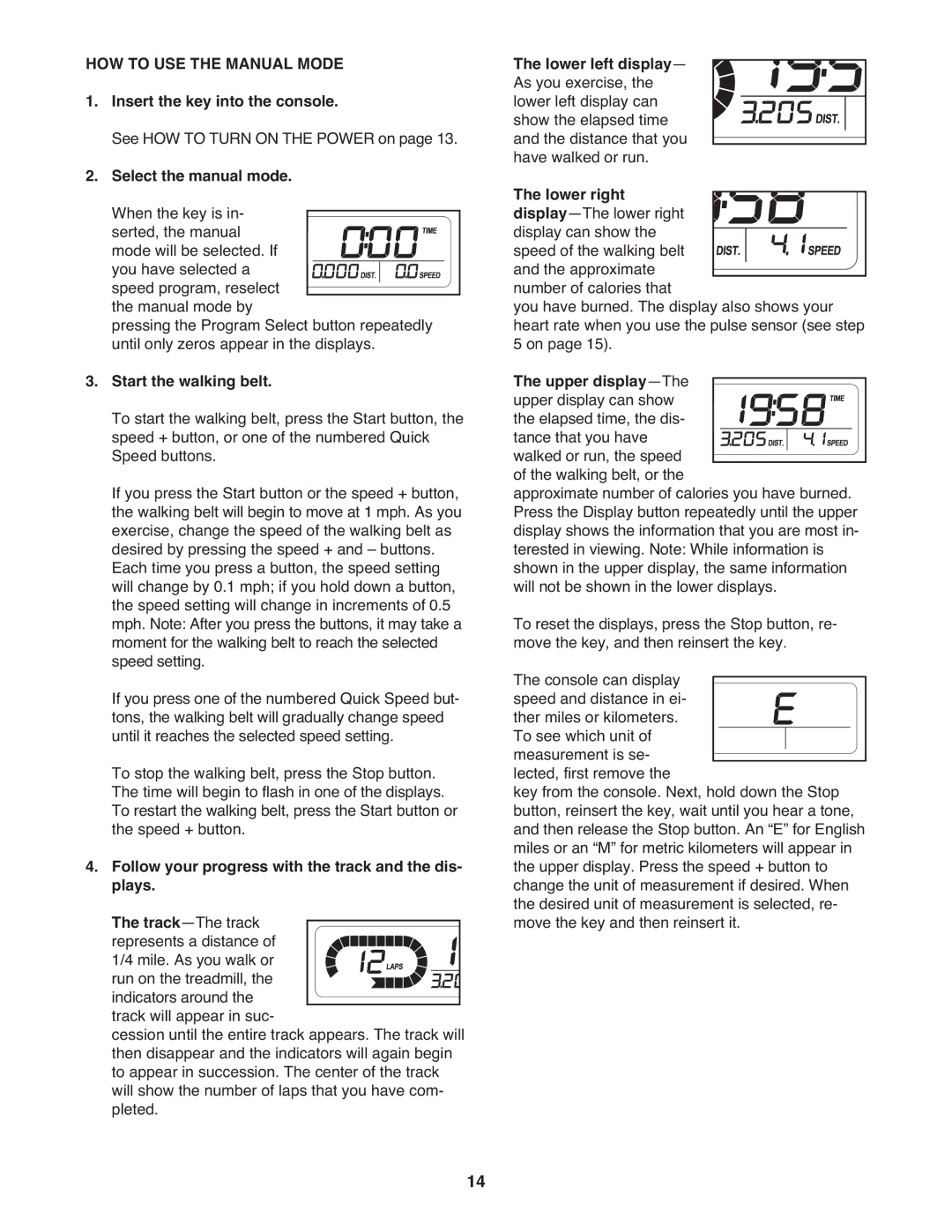WCTL29509.0 specifications
The Weslo WCTL29509.0 is a versatile and innovative treadmill designed for home fitness enthusiasts seeking an effective workout solution. With its thoughtfully engineered features, this treadmill caters to a range of fitness levels and goals, making it a popular choice for anyone looking to maintain or improve their physical health.One of the standout features of the Weslo WCTL29509.0 is its space-saving design. This treadmill is built with a foldable frame that allows users to easily store it away when not in use, making it an ideal option for those who have limited space in their homes. The compact design does not compromise on functionality, as it includes a sturdy and stable deck that can support various workout intensities.
In terms of performance, the Weslo WCTL29509.0 is equipped with a powerful 2.0 CHP motor, providing a smooth and consistent running experience. Users can adjust their workout intensity with a maximum speed of up to 10 miles per hour, catering to both walkers and runners alike. The motor operates quietly, ensuring that you can watch TV or listen to music without distractions during your workout.
The treadmill features an advanced digital display that provides essential workout metrics, including time, speed, distance, and calories burned. This user-friendly interface helps individuals track their progress and stay motivated throughout their fitness journey. Additionally, the Weslo WCTL29509.0 includes several preset workout programs designed by fitness professionals, allowing users to challenge themselves and vary their routine.
Comfort is another critical factor in the Weslo WCTL29509.0’s design. The treadmill is equipped with a cushioned track that absorbs impact, reducing stress on joints during workouts. This makes it an excellent option for those who may have prior injuries or are looking to protect their knees while running.
For those who appreciate some entertainment during their workouts, the Weslo WCTL29509.0 features a built-in audio port that allows users to connect their devices and listen to music through integrated speakers. This feature enhances the overall workout experience, making it more enjoyable and motivating.
In conclusion, the Weslo WCTL29509.0 treadmill combines compact design, powerful performance, and user-friendly features, making it an attractive option for home fitness enthusiasts. Whether you're a beginner or an experienced runner, this treadmill is designed to help you achieve your fitness goals effectively and comfortably.