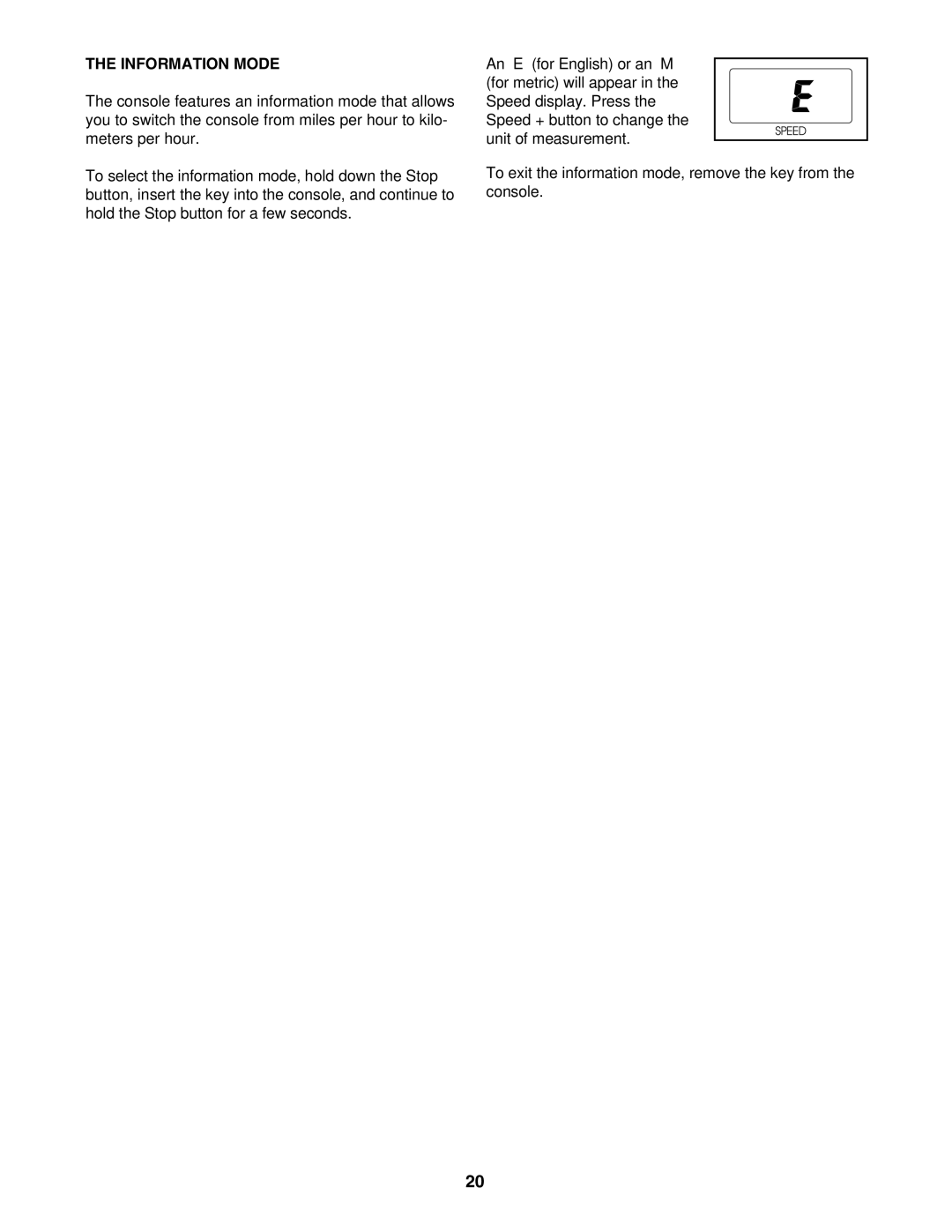THE INFORMATION MODE
The console features an information mode that allows you to switch the console from miles per hour to kilo- meters per hour.
To select the information mode, hold down the Stop button, insert the key into the console, and continue to hold the Stop button for a few seconds.
An “E” (for English) or an “M” (for metric) will appear in the Speed display. Press the Speed + button to change the unit of measurement.
To exit the information mode, remove the key from the console.
20