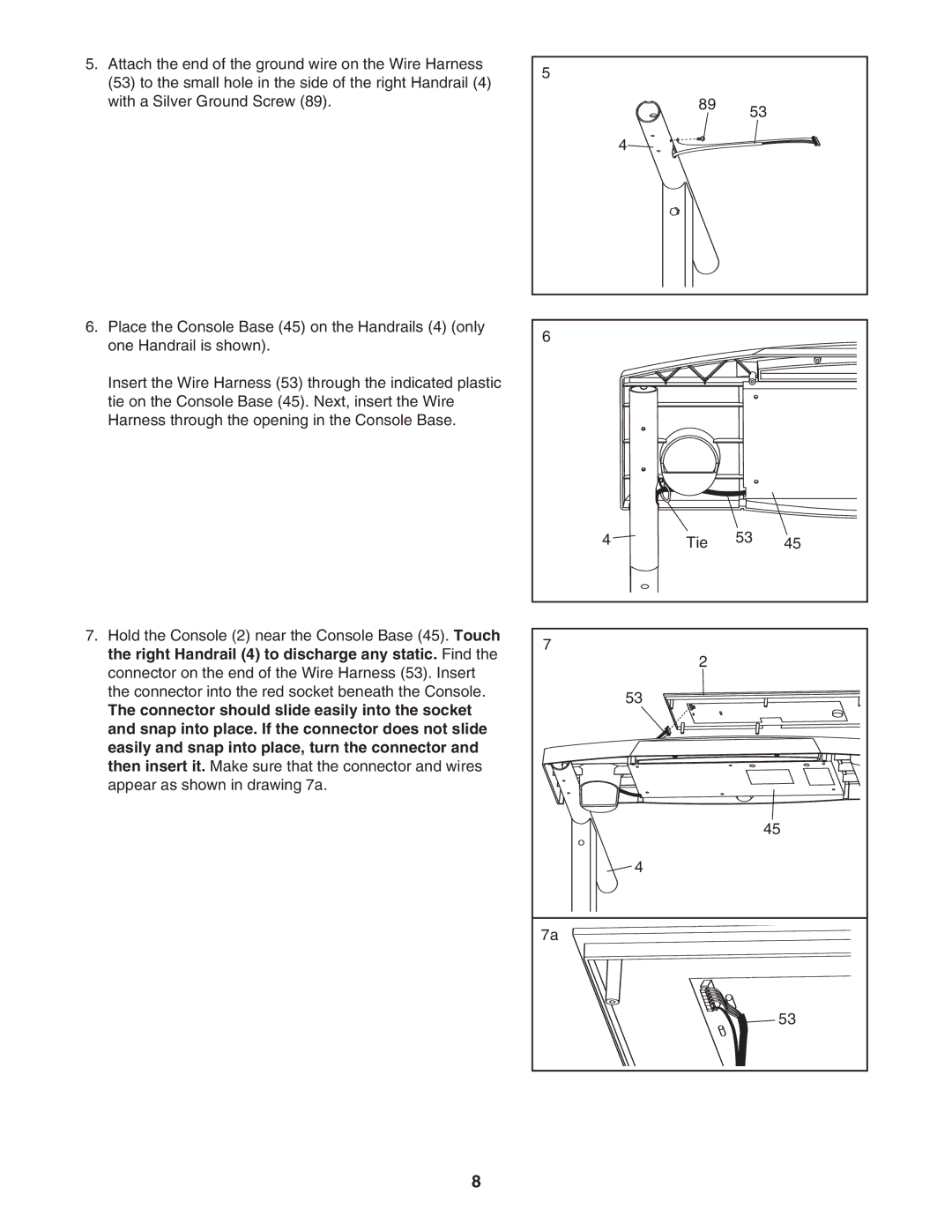5.Attach the end of the ground wire on the Wire Harness (53) to the small hole in the side of the right Handrail (4) with a Silver Ground Screw (89).
6.Place the Console Base (45) on the Handrails (4) (only one Handrail is shown).
Insert the Wire Harness (53) through the indicated plastic tie on the Console Base (45). Next, insert the Wire Harness through the opening in the Console Base.
7.Hold the Console (2) near the Console Base (45). Touch the right Handrail (4) to discharge any static. Find the connector on the end of the Wire Harness (53). Insert the connector into the red socket beneath the Console.
The connector should slide easily into the socket and snap into place. If the connector does not slide easily and snap into place, turn the connector and then insert it. Make sure that the connector and wires appear as shown in drawing 7a.
5
89 53
4
6
4 | Tie | 53 | 45 |
7 | 2 |
|
|
|
|
| |
| 53 |
|
|
|
|
| 45 |
| 4 |
|
|
7a |
|
|
|
|
|
| 53 |
8