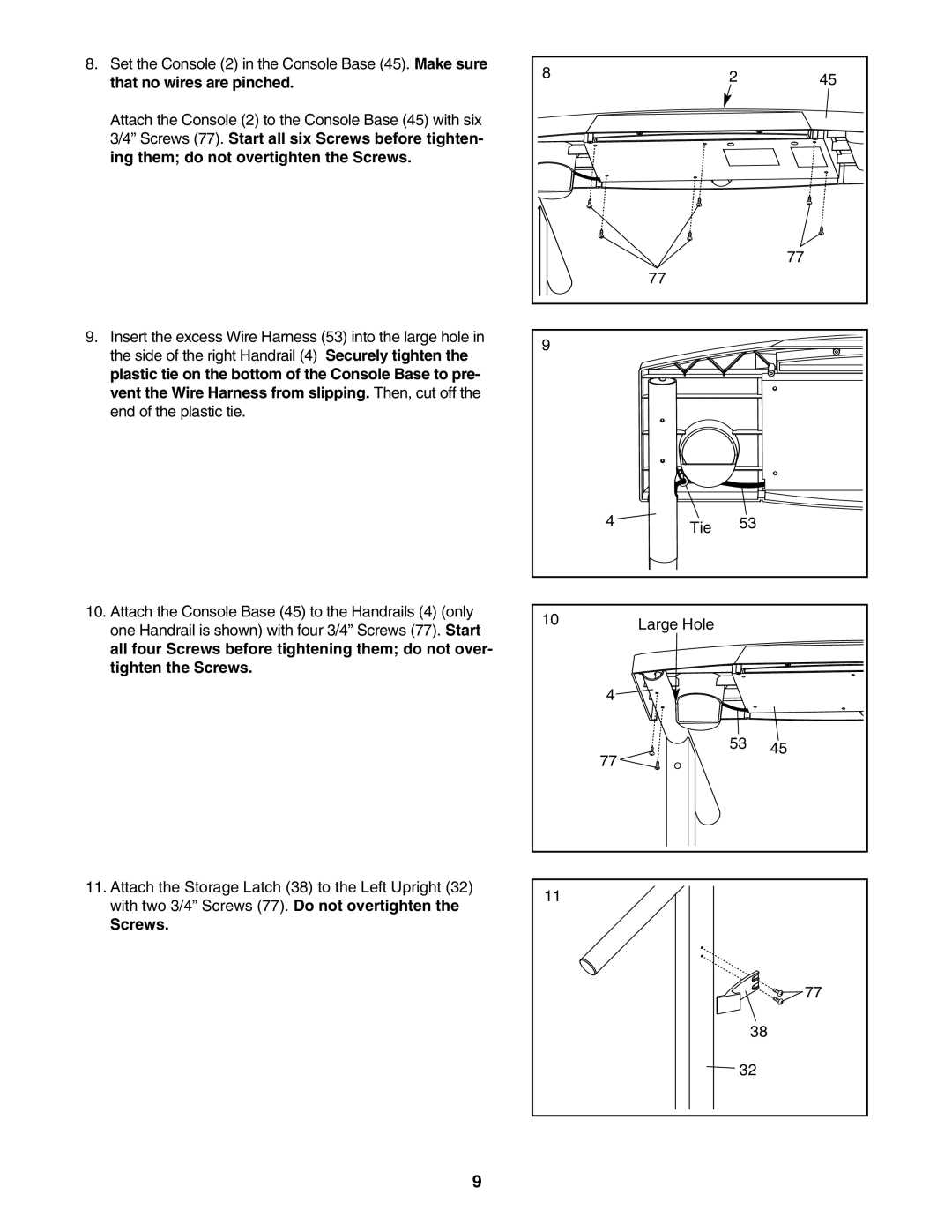8.Set the Console (2) in the Console Base (45). Make sure that no wires are pinched.
Attach the Console (2) to the Console Base (45) with six 3/4” Screws (77). Start all six Screws before tighten- ing them; do not overtighten the Screws.
9.Insert the excess Wire Harness (53) into the large hole in the side of the right Handrail (4) Securely tighten the plastic tie on the bottom of the Console Base to pre- vent the Wire Harness from slipping. Then, cut off the end of the plastic tie.
8 | 2 | 45 |
|
| 77 |
| 77 |
|
9 |
|
|
4 | Tie | 53 |
|
|
10.Attach the Console Base (45) to the Handrails (4) (only one Handrail is shown) with four 3/4” Screws (77). Start all four Screws before tightening them; do not over- tighten the Screws.
10 | Large Hole |
|
4![]()
![]()
![]()
![]()
11.Attach the Storage Latch (38) to the Left Upright (32) with two 3/4” Screws (77). Do not overtighten the
Screws.
77 ![]()
![]()
11
53 45
![]()
![]() 77
77
38
32
9