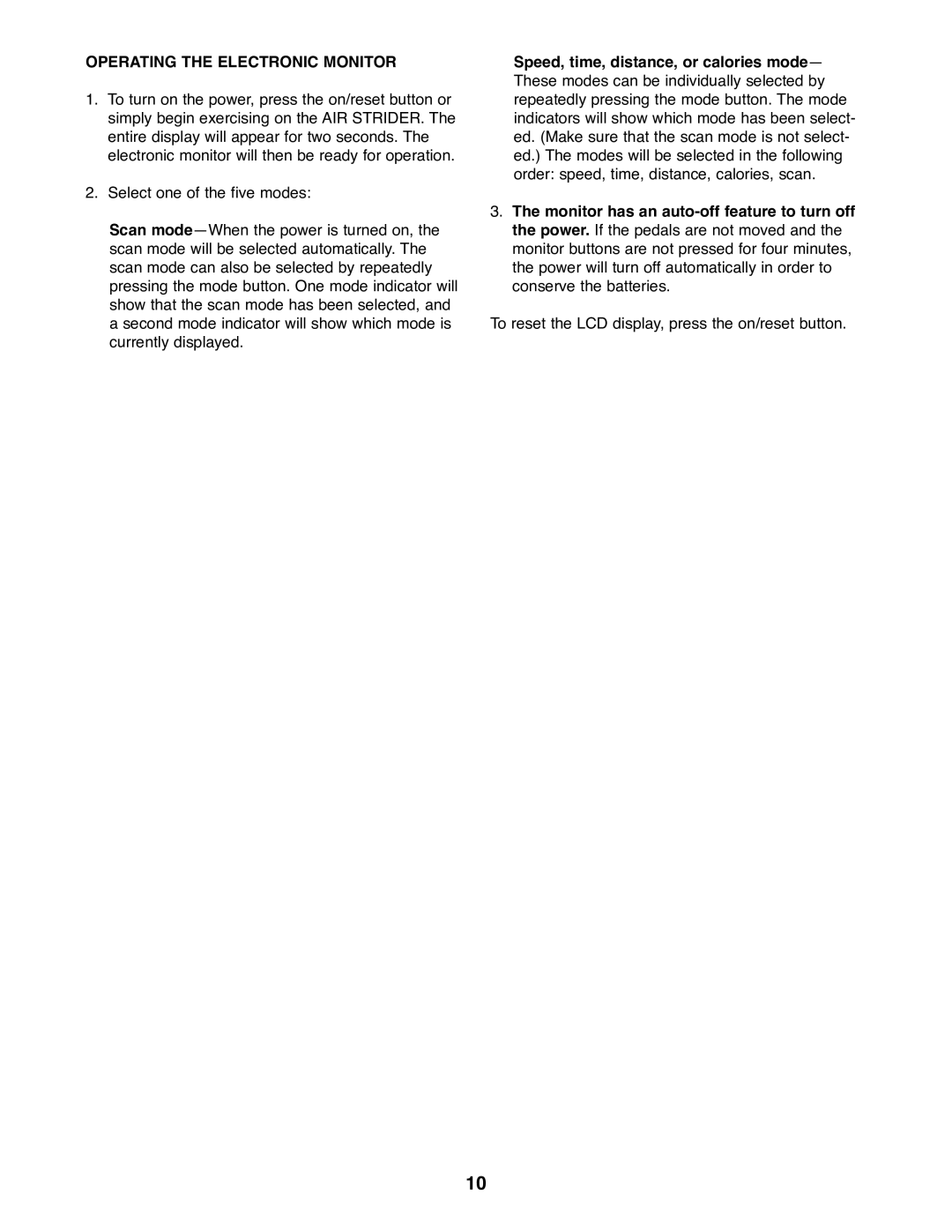OPERATING THE ELECTRONIC MONITOR
1.To turn on the power, press the on/reset button or simply begin exercising on the AIR STRIDER. The entire display will appear for two seconds. The electronic monitor will then be ready for operation.
2.Select one of the five modes:
Scan modeÑWhen the power is turned on, the scan mode will be selected automatically. The scan mode can also be selected by repeatedly pressing the mode button. One mode indicator will show that the scan mode has been selected, and a second mode indicator will show which mode is currently displayed.
Speed, time, distance, or calories modeÑ These modes can be individually selected by repeatedly pressing the mode button. The mode indicators will show which mode has been select- ed. (Make sure that the scan mode is not select- ed.) The modes will be selected in the following order: speed, time, distance, calories, scan.
3.The monitor has an
To reset the LCD display, press the on/reset button.
10