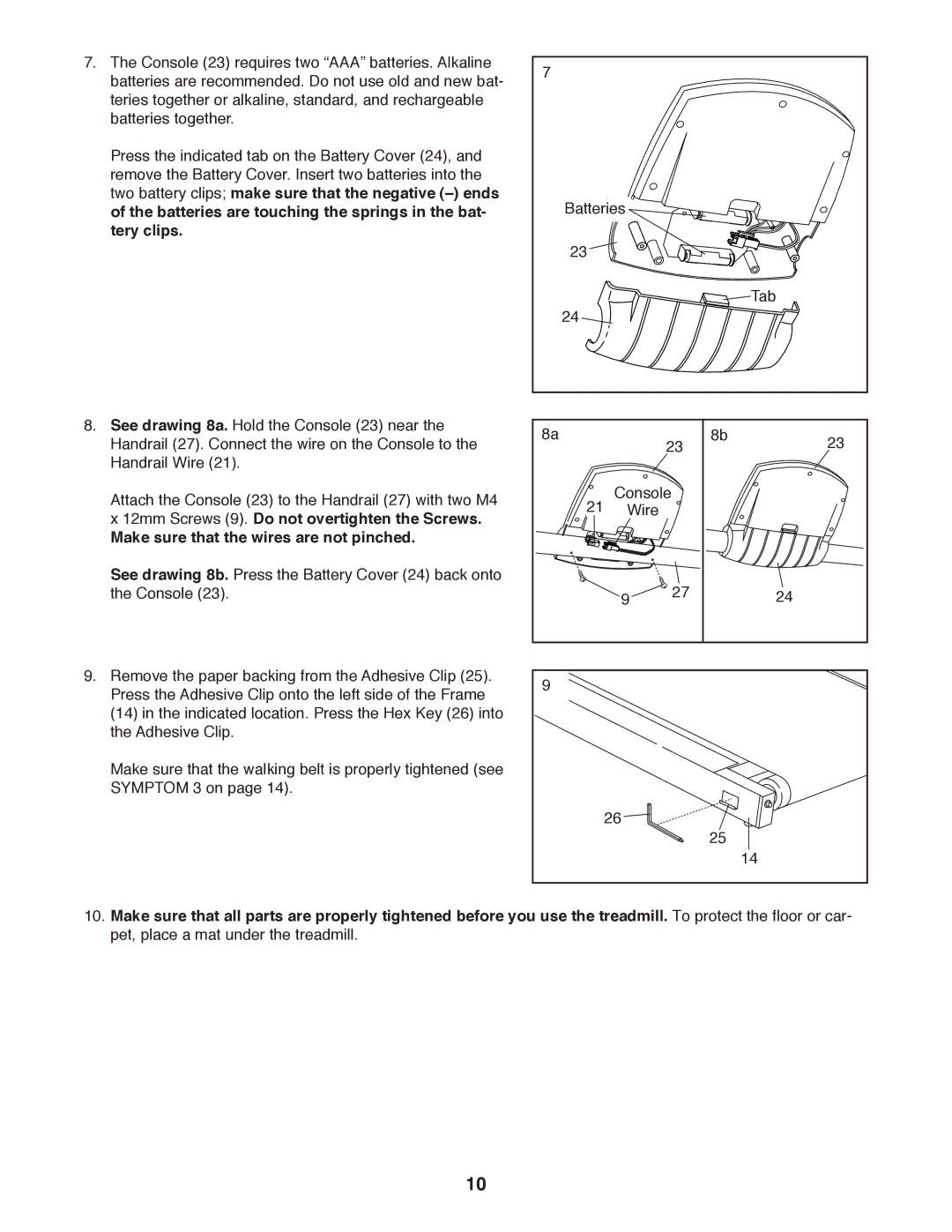7.The Console (23) requires two “AAA” batteries. Alkaline batteries are recommended. Do not use old and new bat- teries together or alkaline, standard, and rechargeable batteries together.
Press the indicated tab on the Battery Cover (24), and remove the Battery Cover. Insert two batteries into the two battery clips; make sure that the negative
7
Batteries![]() 23
23 ![]()
![]()
![]()
![]()
![]()
![]()
![]()
![]() Tab 24
Tab 24 ![]()
![]()
![]()
![]()
8.See drawing 8a. Hold the Console (23) near the Handrail (27). Connect the wire on the Console to the Handrail Wire (21).
Attach the Console (23) to the Handrail (27) with two M4 x 12mm Screws (9). Do not overtighten the Screws.
Make sure that the wires are not pinched.
See drawing 8b. Press the Battery Cover (24) back onto the Console (23).
9.Remove the paper backing from the Adhesive Clip (25). Press the Adhesive Clip onto the left side of the Frame (14) in the indicated location. Press the Hex Key (26) into the Adhesive Clip.
Make sure that the walking belt is properly tightened (see SYMPTOM 3 on page 14).
8a |
| 23 | 8b | 23 |
|
|
| ||
21 | Console |
|
| |
Wire |
|
|
| |
| 9 | 27 |
| 24 |
9 |
|
|
|
|
26 ![]()
![]()
![]()
![]()
![]()
25
14
10.Make sure that all parts are properly tightened before you use the treadmill. To protect the floor or car- pet, place a mat under the treadmill.
10