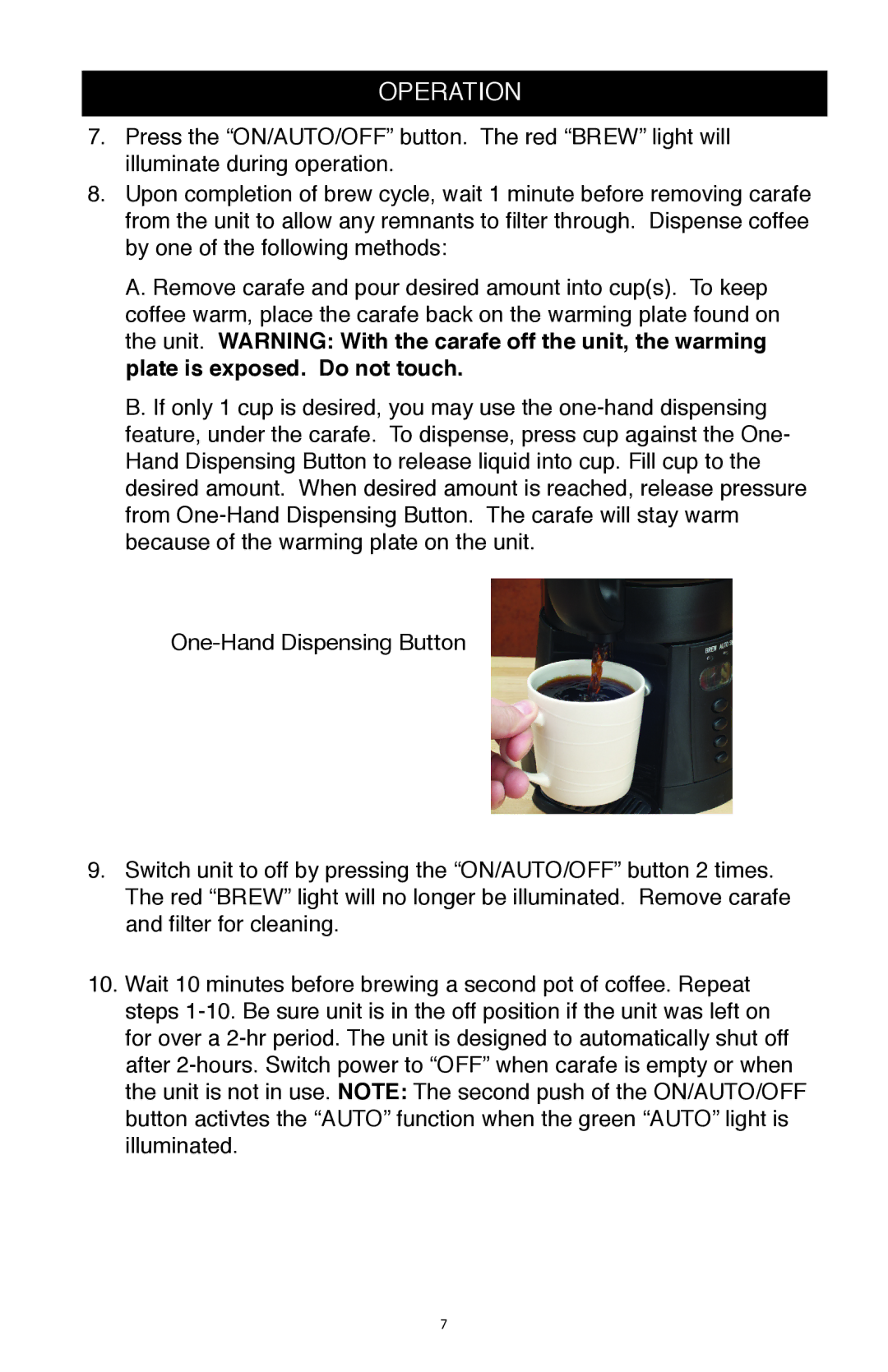CC500 specifications
The West Bend Back to Basics CC500 is an innovative kitchen appliance designed to elevate the convenience of preparing meals at home. This versatile countertop cooker combines the best features of a slow cooker, pressure cooker, and steamer, making it an essential tool for any modern kitchen.One of the main features of the CC500 is its multifunctionality. It allows users to sauté, steam, slow cook, and even pressure cook all in one device. This eliminates the need for multiple cooking appliances, saving both space and time. The CC500 comes equipped with a powerful heating element that ensures consistent cooking, while its precise temperature controls enable users to set the perfect heat for different cooking methods.
Another characteristic that sets the CC500 apart is its user-friendly interface. The digital display and intuitive controls make it easy for anyone to navigate through the various cooking options. It also includes preset cooking programs for common dishes, taking the guesswork out of meal preparation. Whether it's crafting a hearty stew or steaming vegetables, the CC500 simplifies the process.
In terms of safety, the CC500 features multiple safety mechanisms. The pressure release valve prevents build-up of excess pressure, while the lockable lid ensures that the cooker remains secure during operation. This gives users peace of mind while they tackle various cooking tasks.
The materials used in the CC500 are of high quality, ensuring durability and longevity. The non-stick inner pot provides even heat distribution, making it easy to clean and maintain. Additionally, the exterior is designed to withstand everyday wear and tear, ensuring that this appliance will handle the demands of a busy kitchen.
Another highlight of the CC500 is its energy efficiency. This cooker requires less energy compared to conventional ovens, which helps reduce electricity costs while still delivering delicious, home-cooked meals.
In summary, the West Bend Back to Basics CC500 is an exceptional cooking appliance that merges versatility, safety, and energy efficiency. Its multifunctionality, user-friendly design, and durable materials make it a valuable addition to any kitchen, facilitating the preparation of a wide variety of meals with ease and convenience. Whether you are an experienced chef or a novice cook, the CC500 enables you to enjoy homemade cuisine without the hassle of traditional cooking methods.