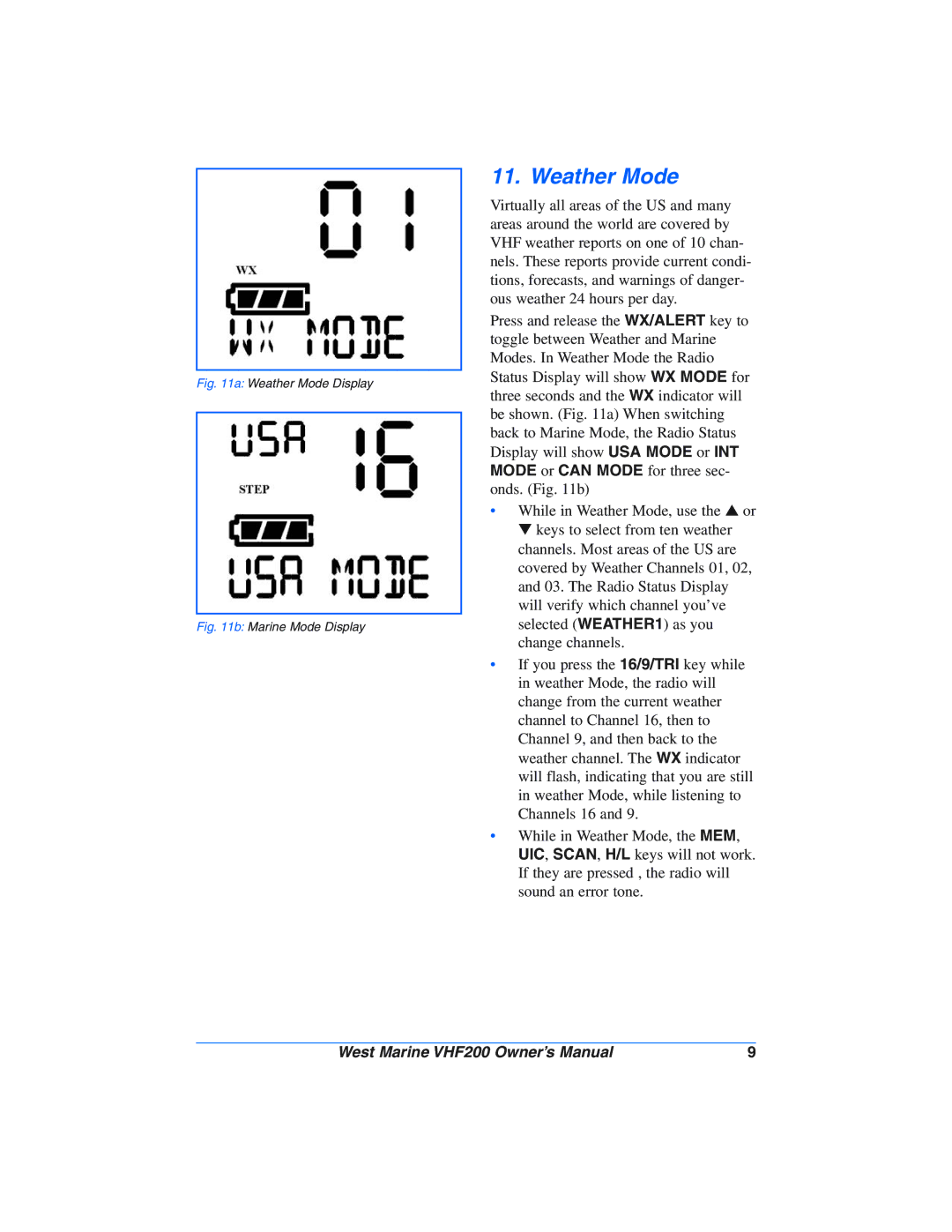Fig. 11a: Weather Mode Display
Fig. 11b: Marine Mode Display
11. Weather Mode
Virtually all areas of the US and many areas around the world are covered by VHF weather reports on one of 10 chan- nels. These reports provide current condi- tions, forecasts, and warnings of danger- ous weather 24 hours per day.
Press and release the WX/ALERT key to toggle between Weather and Marine Modes. In Weather Mode the Radio Status Display will show WX MODE for three seconds and the WX indicator will be shown. (Fig. 11a) When switching back to Marine Mode, the Radio Status Display will show USA MODE or INT MODE or CAN MODE for three sec- onds. (Fig. 11b)
•While in Weather Mode, use the ▲ or ▼ keys to select from ten weather channels. Most areas of the US are covered by Weather Channels 01, 02, and 03. The Radio Status Display will verify which channel you’ve selected (WEATHER1) as you change channels.
•If you press the 16/9/TRI key while in weather Mode, the radio will change from the current weather channel to Channel 16, then to Channel 9, and then back to the weather channel. The WX indicator will flash, indicating that you are still in weather Mode, while listening to Channels 16 and 9.
•While in Weather Mode, the MEM, UIC, SCAN, H/L keys will not work. If they are pressed , the radio will sound an error tone.
West Marine VHF200 Owner’s Manual | 9 |