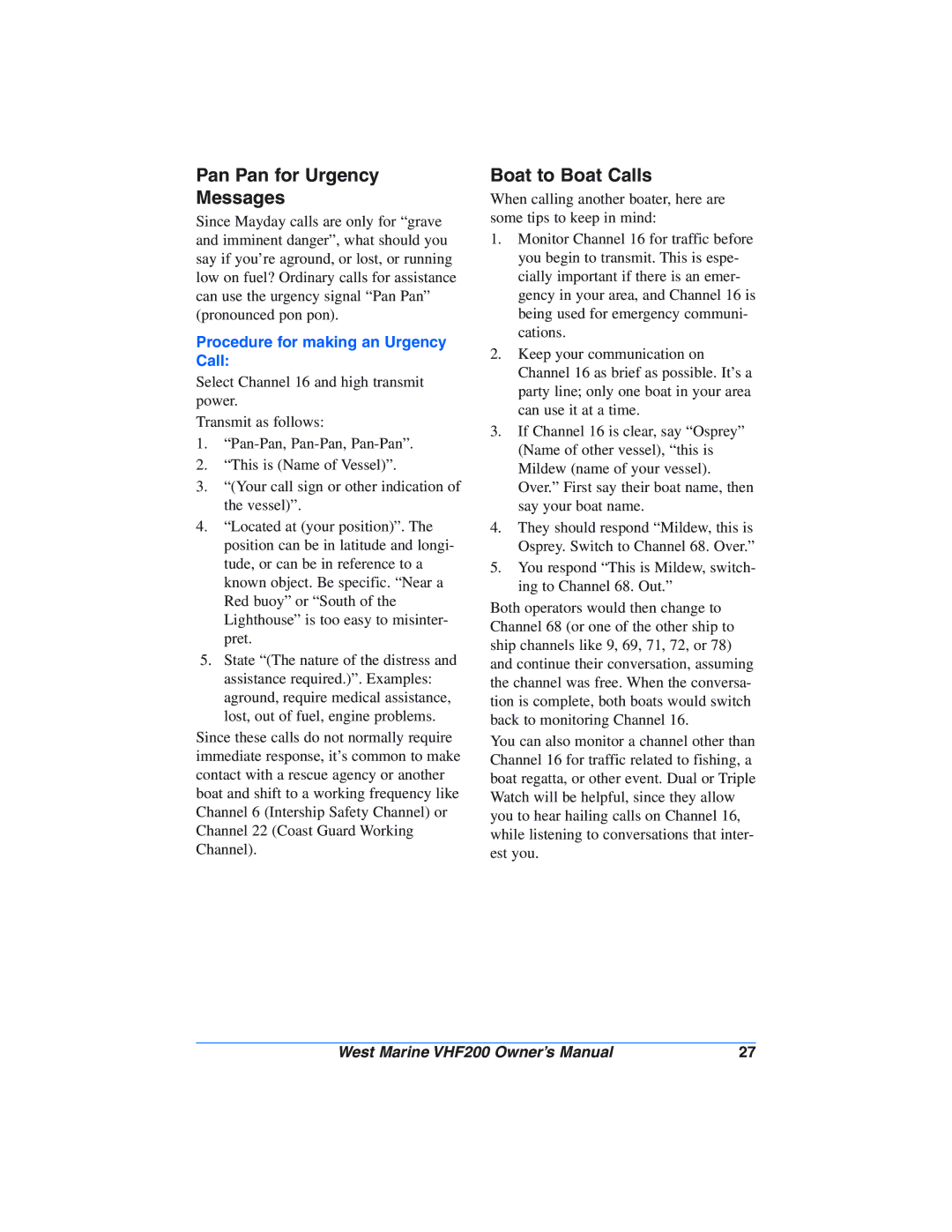Pan Pan for Urgency
Messages
Since Mayday calls are only for “grave and imminent danger”, what should you say if you’re aground, or lost, or running low on fuel? Ordinary calls for assistance can use the urgency signal “Pan Pan” (pronounced pon pon).
Procedure for making an Urgency Call:
Select Channel 16 and high transmit power.
Transmit as follows:
1.
2.“This is (Name of Vessel)”.
3.“(Your call sign or other indication of the vessel)”.
4.“Located at (your position)”. The position can be in latitude and longi- tude, or can be in reference to a known object. Be specific. “Near a Red buoy” or “South of the Lighthouse” is too easy to misinter- pret.
5.State “(The nature of the distress and assistance required.)”. Examples: aground, require medical assistance, lost, out of fuel, engine problems.
Since these calls do not normally require immediate response, it’s common to make contact with a rescue agency or another boat and shift to a working frequency like Channel 6 (Intership Safety Channel) or Channel 22 (Coast Guard Working Channel).
Boat to Boat Calls
When calling another boater, here are some tips to keep in mind:
1.Monitor Channel 16 for traffic before you begin to transmit. This is espe- cially important if there is an emer- gency in your area, and Channel 16 is being used for emergency communi- cations.
2.Keep your communication on Channel 16 as brief as possible. It’s a party line; only one boat in your area can use it at a time.
3.If Channel 16 is clear, say “Osprey” (Name of other vessel), “this is Mildew (name of your vessel). Over.” First say their boat name, then say your boat name.
4.They should respond “Mildew, this is Osprey. Switch to Channel 68. Over.”
5.You respond “This is Mildew, switch- ing to Channel 68. Out.”
Both operators would then change to Channel 68 (or one of the other ship to ship channels like 9, 69, 71, 72, or 78) and continue their conversation, assuming the channel was free. When the conversa- tion is complete, both boats would switch back to monitoring Channel 16.
You can also monitor a channel other than Channel 16 for traffic related to fishing, a boat regatta, or other event. Dual or Triple Watch will be helpful, since they allow you to hear hailing calls on Channel 16, while listening to conversations that inter- est you.
West Marine VHF200 Owner’s Manual | 27 |