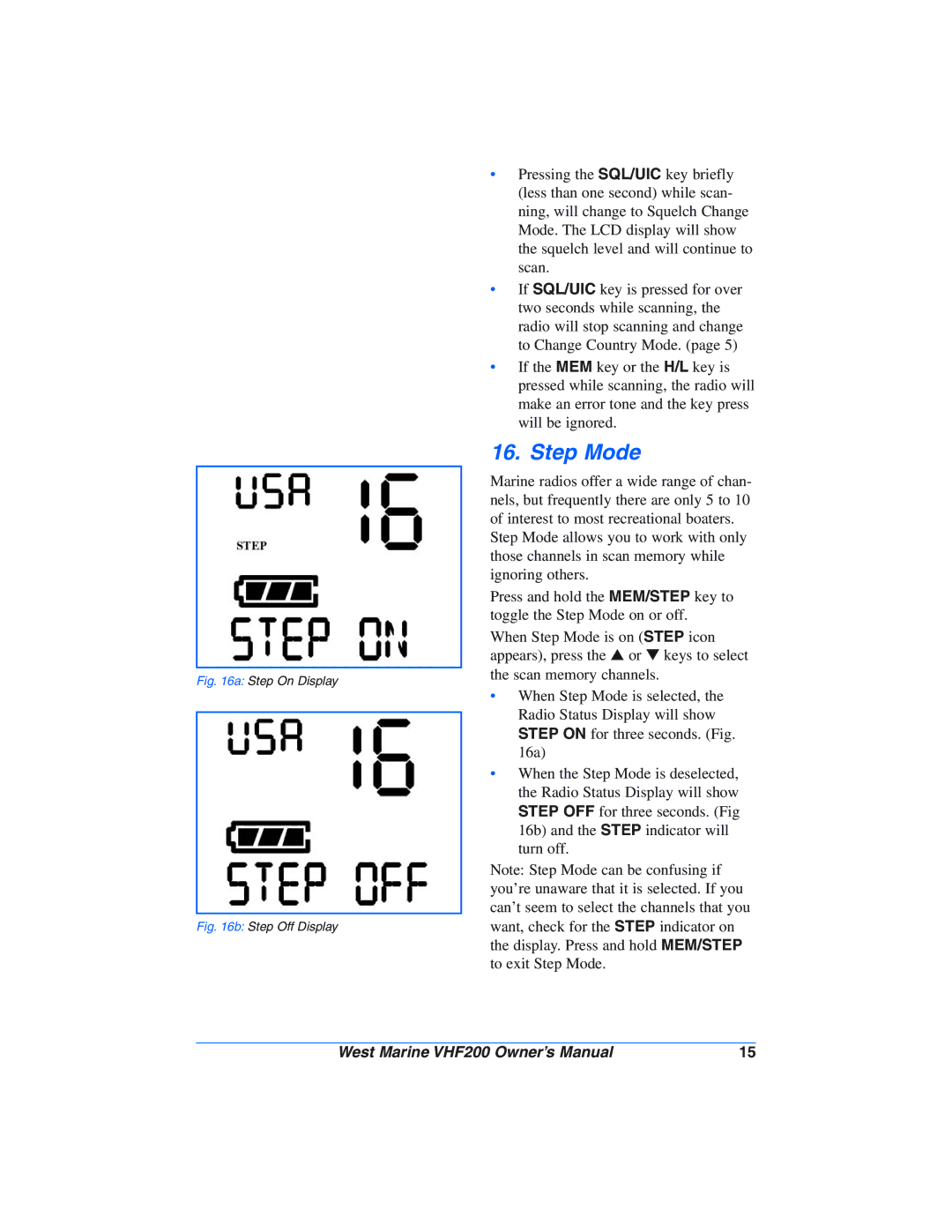Fig. 16a: Step On Display
Fig. 16b: Step Off Display
•Pressing the SQL/UIC key briefly (less than one second) while scan- ning, will change to Squelch Change Mode. The LCD display will show the squelch level and will continue to scan.
•If SQL/UIC key is pressed for over two seconds while scanning, the radio will stop scanning and change to Change Country Mode. (page 5)
•If the MEM key or the H/L key is pressed while scanning, the radio will make an error tone and the key press will be ignored.
16. Step Mode
Marine radios offer a wide range of chan- nels, but frequently there are only 5 to 10 of interest to most recreational boaters.
Step Mode allows you to work with only those channels in scan memory while ignoring others.
Press and hold the MEM/STEP key to toggle the Step Mode on or off.
When Step Mode is on (STEP icon appears), press the ▲ or ▼ keys to select the scan memory channels.
•When Step Mode is selected, the Radio Status Display will show STEP ON for three seconds. (Fig. 16a)
•When the Step Mode is deselected, the Radio Status Display will show STEP OFF for three seconds. (Fig 16b) and the STEP indicator will turn off.
Note: Step Mode can be confusing if you’re unaware that it is selected. If you can’t seem to select the channels that you want, check for the STEP indicator on the display. Press and hold MEM/STEP to exit Step Mode.
West Marine VHF200 Owner’s Manual | 15 |