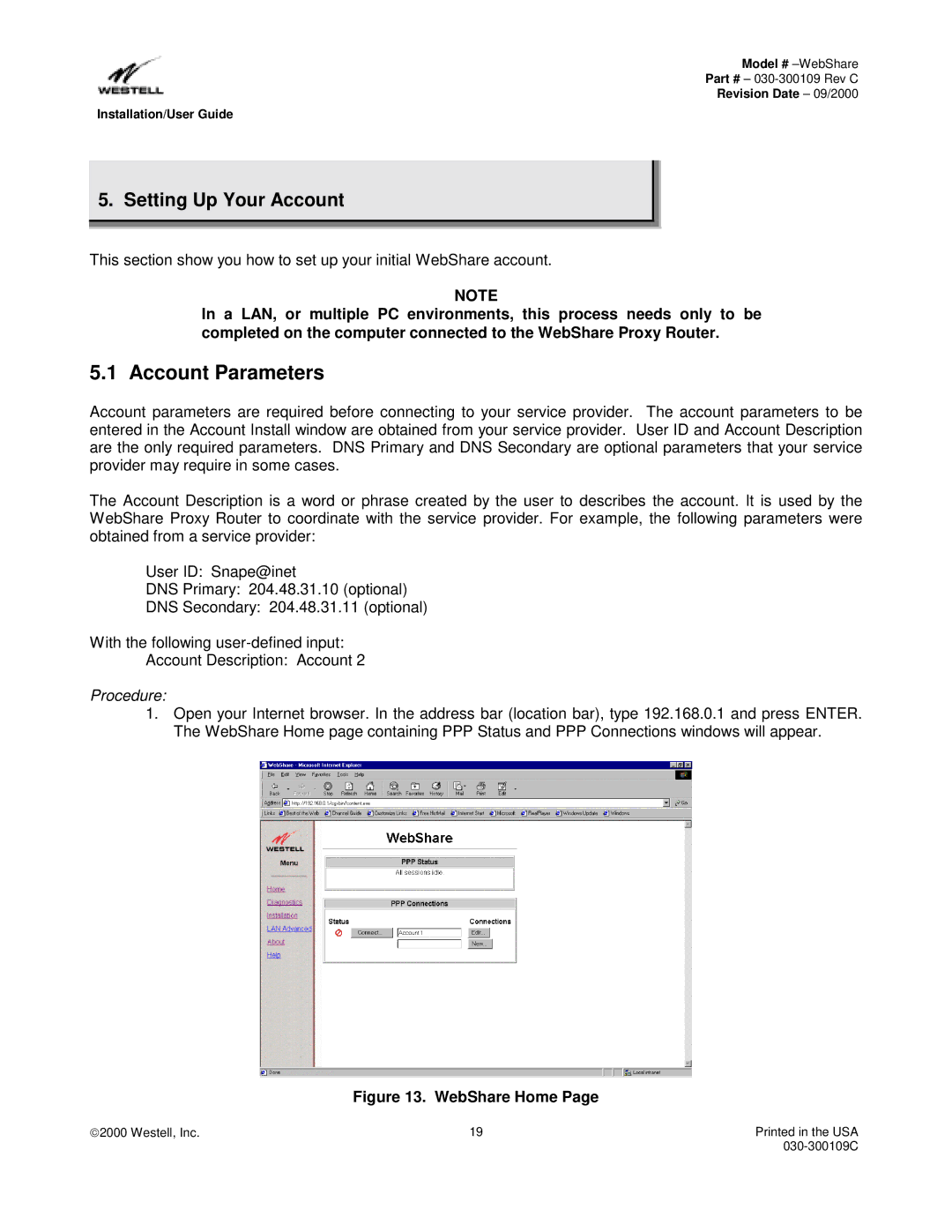36R566 specifications
Westell Technologies 36R566 is a versatile and innovative telecommunications device designed primarily for the demands of broadband networks. This intelligent solution offers enhanced performance and functionality, making it an ideal choice for service providers and enterprises alike.At its core, the 36R566 is a high-performance DSL Access Multiplexer (DSLAM), which aggregates multiple DSL connections to backhaul bandwidth to the network. This device supports both ADSL and VDSL technologies, allowing users to achieve superior data transmission rates and reliability. By leveraging advanced line coding and modulation techniques, the 36R566 ensures efficient use of available bandwidth, thereby maximizing network performance.
One of the significant features of the 36R566 is its high port density. With the capability to support multiple subscribers simultaneously, this device effectively meets the demands of both residential and commercial users. The robust architecture allows it to scale seamlessly, accommodating growing network requirements without compromising performance. Furthermore, it supports a variety of connection types, including copper and fiber, providing flexibility in deployment.
Westell Technologies has integrated sophisticated management tools within the 36R566. These tools enable real-time monitoring and diagnostics, facilitating proactive management of network resources and minimizing downtime. The user-friendly interface simplifies configuration and management tasks, empowering network administrators to maintain operational efficiency.
The device also prioritizes security and reliability. With built-in features such as remote firmware updates and secure access controls, it helps safeguard network integrity. Additionally, the 36R566 is designed to operate efficiently in various environments, ensuring ongoing performance even under challenging conditions.
Energy efficiency is another hallmark of the 36R566. By incorporating advanced power management technologies, it minimizes operational costs while meeting the increasing demand for sustainable solutions. This commitment to energy efficiency not only benefits the end-users but also supports the broader goal of reducing the environmental impact of telecommunications.
In conclusion, the Westell Technologies 36R566 is a powerful and highly adaptable solution for modern broadband networks. Its blend of high performance, robust management capabilities, and energy efficiency positions it as a leading choice for service providers looking to enhance their service offerings and optimize their networks. With ongoing advancements in technology, devices like the 36R566 will continue to play a crucial role in shaping the future of telecommunications.