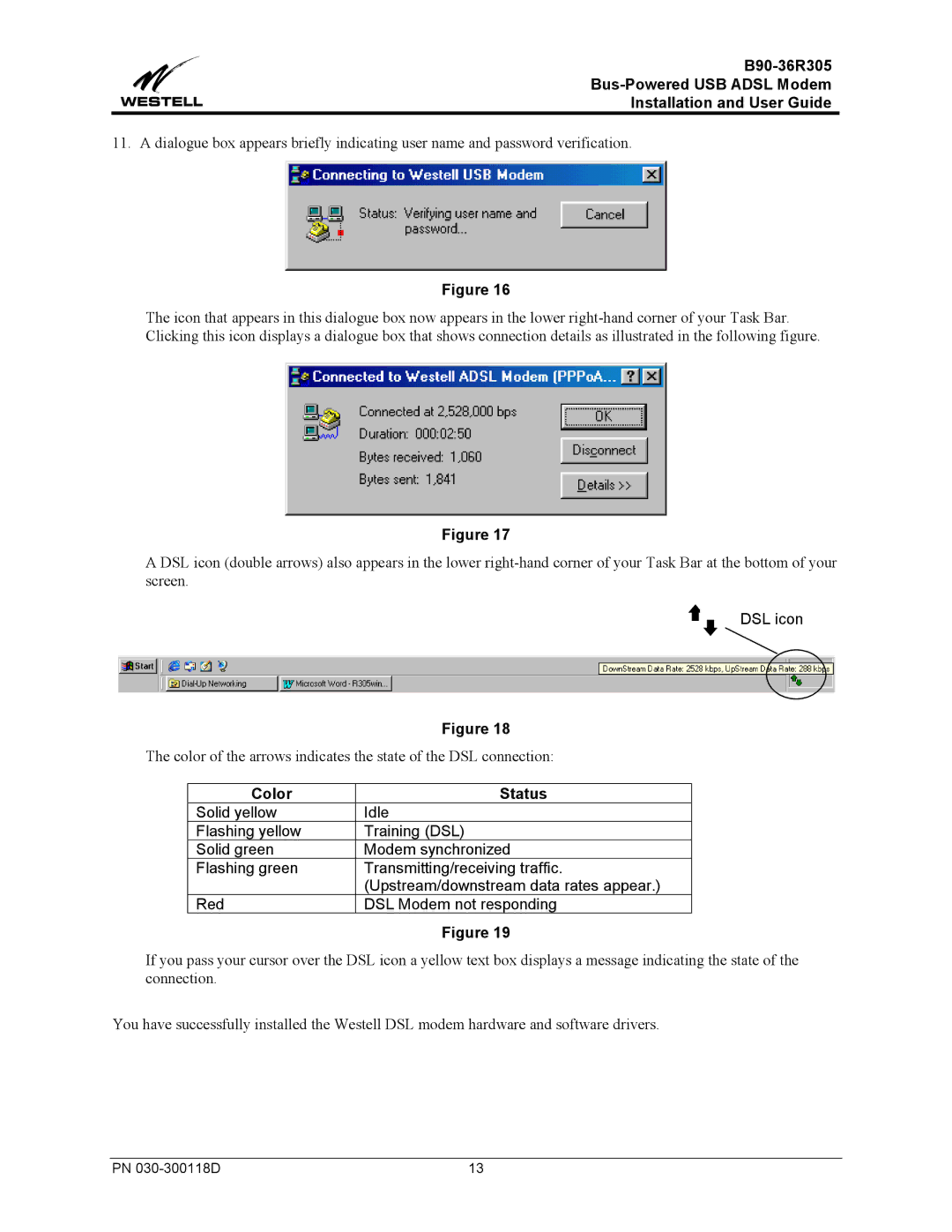Installation and User Guide
11. A dialogue box appears briefly indicating user name and password verification.
Figure 16
The icon that appears in this dialogue box now appears in the lower
Figure 17
A DSL icon (double arrows) also appears in the lower
DSL icon
Figure 18
The color of the arrows indicates the state of the DSL connection:
Color | Status |
Solid yellow | Idle |
Flashing yellow | Training (DSL) |
Solid green | Modem synchronized |
Flashing green | Transmitting/receiving traffic. |
| (Upstream/downstream data rates appear.) |
Red | DSL Modem not responding |
| Figure 19 |
If you pass your cursor over the DSL icon a yellow text box displays a message indicating the state of the connection.
You have successfully installed the Westell DSL modem hardware and software drivers.
PN | 13 |