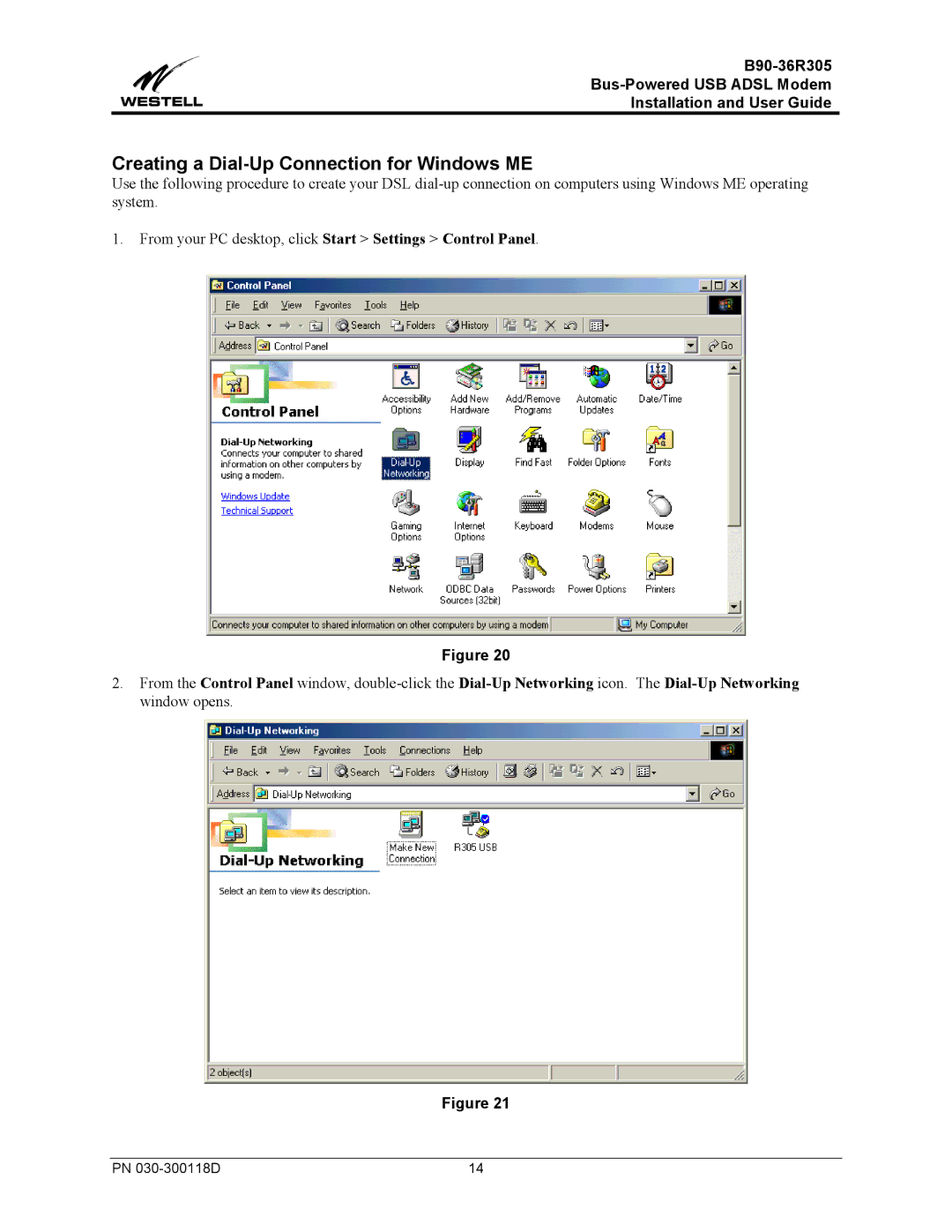Installation and User Guide
Creating a Dial-Up Connection for Windows ME
Use the following procedure to create your DSL
1.From your PC desktop, click Start > Settings > Control Panel.
Figure 20
2.From the Control Panel window,
Figure 21
PN | 14 |