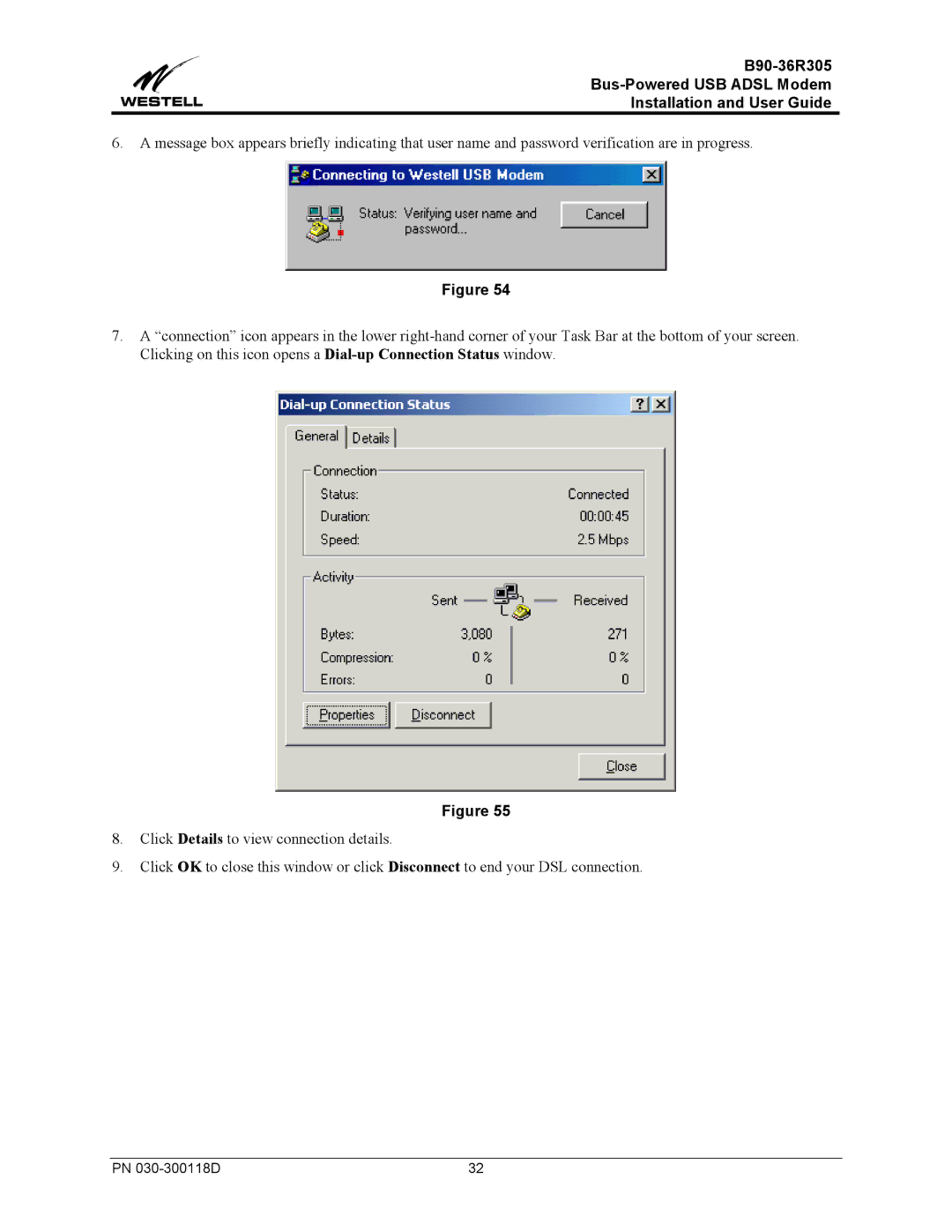Installation and User Guide
6.A message box appears briefly indicating that user name and password verification are in progress.
Figure 54
7.A “connection” icon appears in the lower
Figure 55
8.Click Details to view connection details.
9.Click OK to close this window or click Disconnect to end your DSL connection.
PN | 32 |