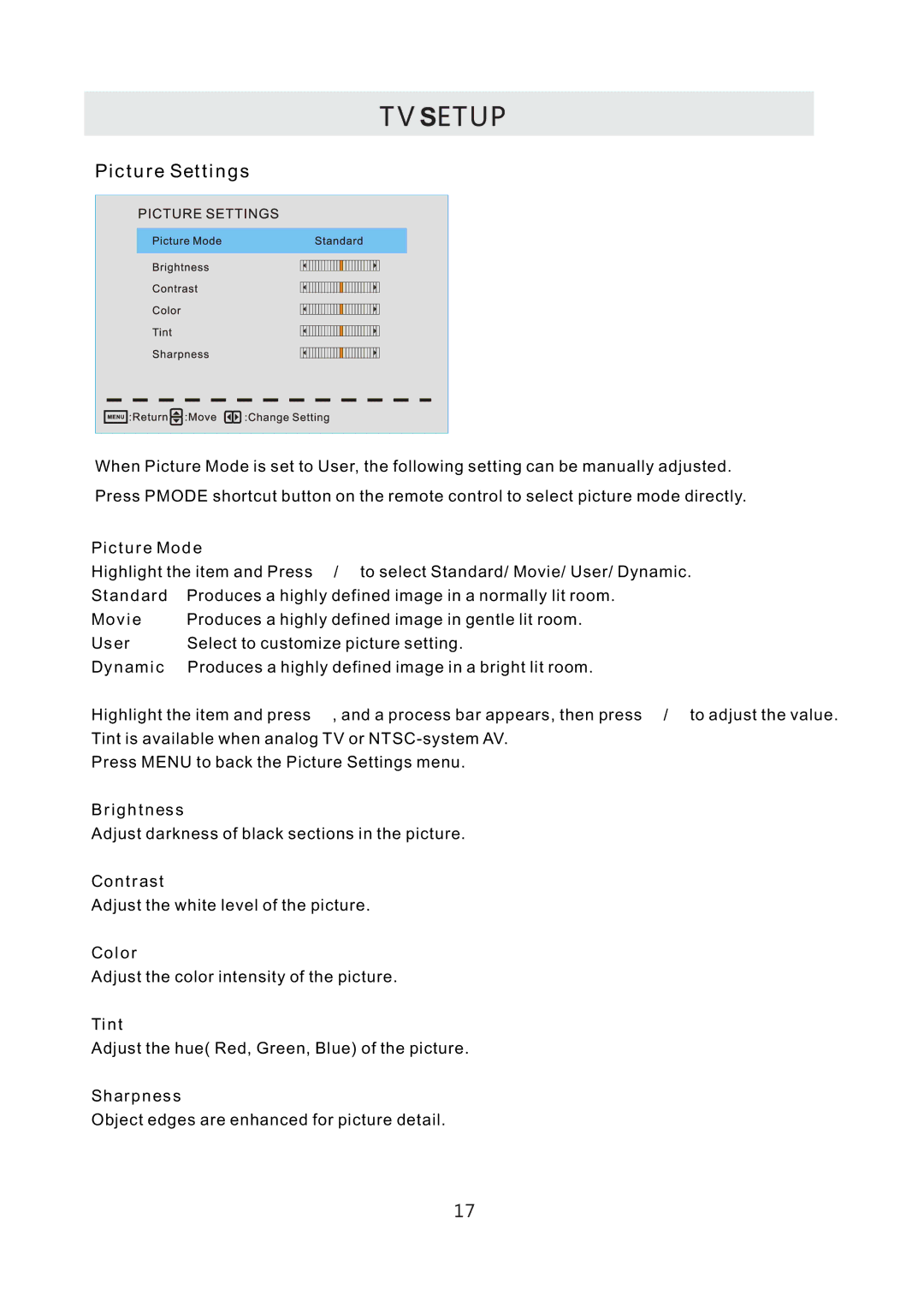TV SETUP
Picture Settings
When Picture Mode is set to User, the following setting can be manually adjusted.
Press PMODE shortcut button on the remote control to select picture mode directly.
Picture Mode
Highlight the item and Press ◄/► to select Standard/ Movie/ User/ Dynamic. Standard Produces a highly defined image in a normally lit room.
Movie Produces a highly defined image in gentle lit room.
User Select to customize picture setting.
Dynamic Produces a highly defined image in a bright lit room.
Highlight the item and press ►, and a process bar appears, then press ◄/► to adjust the value. Tint is available when analog TV or
Press MENU to back the Picture Settings menu.
Brightness
Adjust darkness of black sections in the picture.
Contrast
Adjust the white level of the picture.
Color
Adjust the color intensity of the picture.
Tint
Adjust the hue( Red, Green, Blue) of the picture.
Sharpness
Object edges are enhanced for picture detail.
17