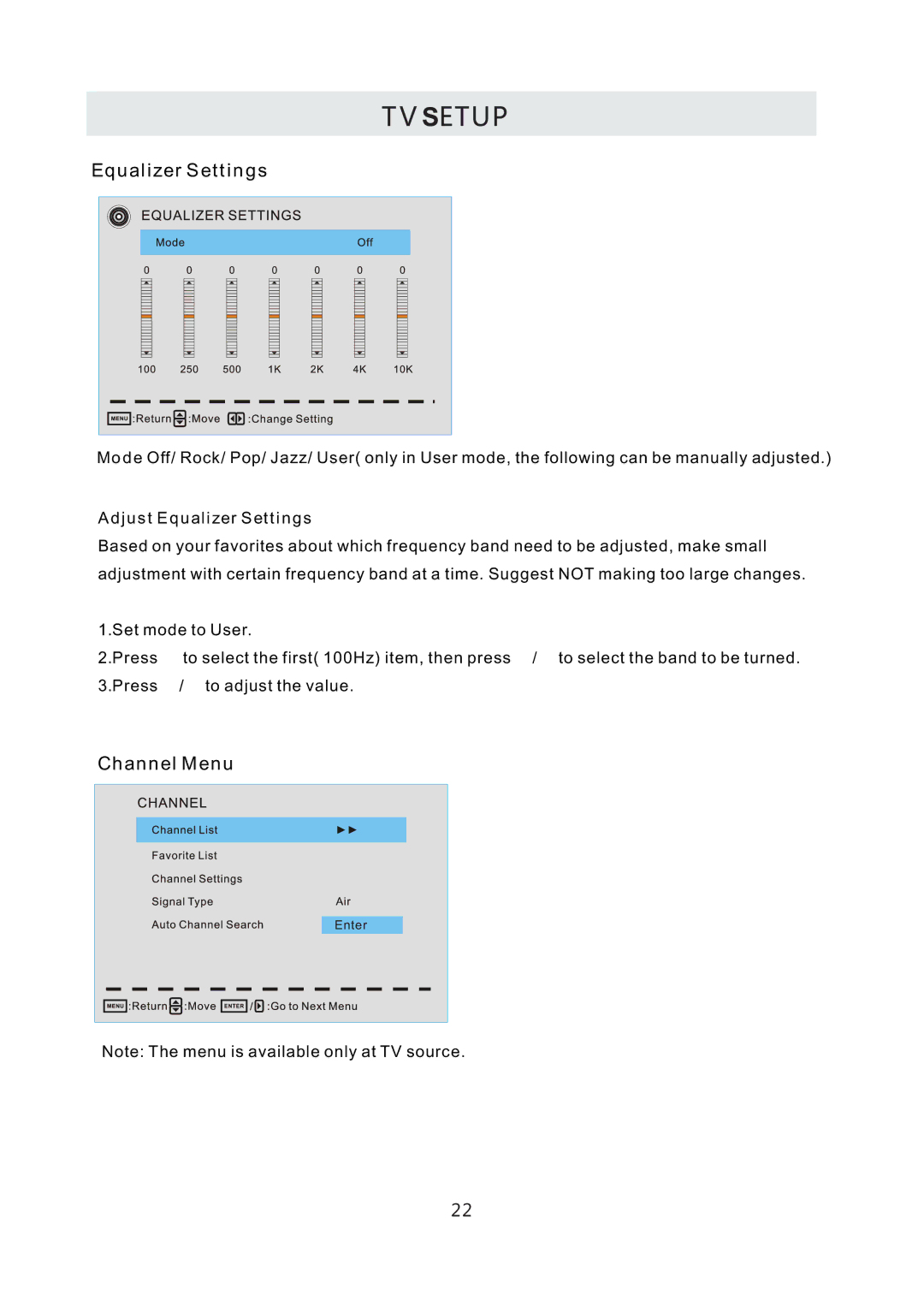TV SETUP
Equalizer Settings
Mode Off/ Rock/ Pop/ Jazz/ User( only in User mode, the following can be manually adjusted.)
Adjust Equalizer Settings
Based on your favorites about which frequency band need to be adjusted, make small adjustment with certain frequency band at a time. Suggest NOT making too large changes.
1.Set mode to User.
2.Press ▼ to select the first( 100Hz) item, then press ◄/► to select the band to be turned. 3.Press ▲/▼ to adjust the value.
Channel Menu
Enter
Note: The menu is available only at TV source.
22