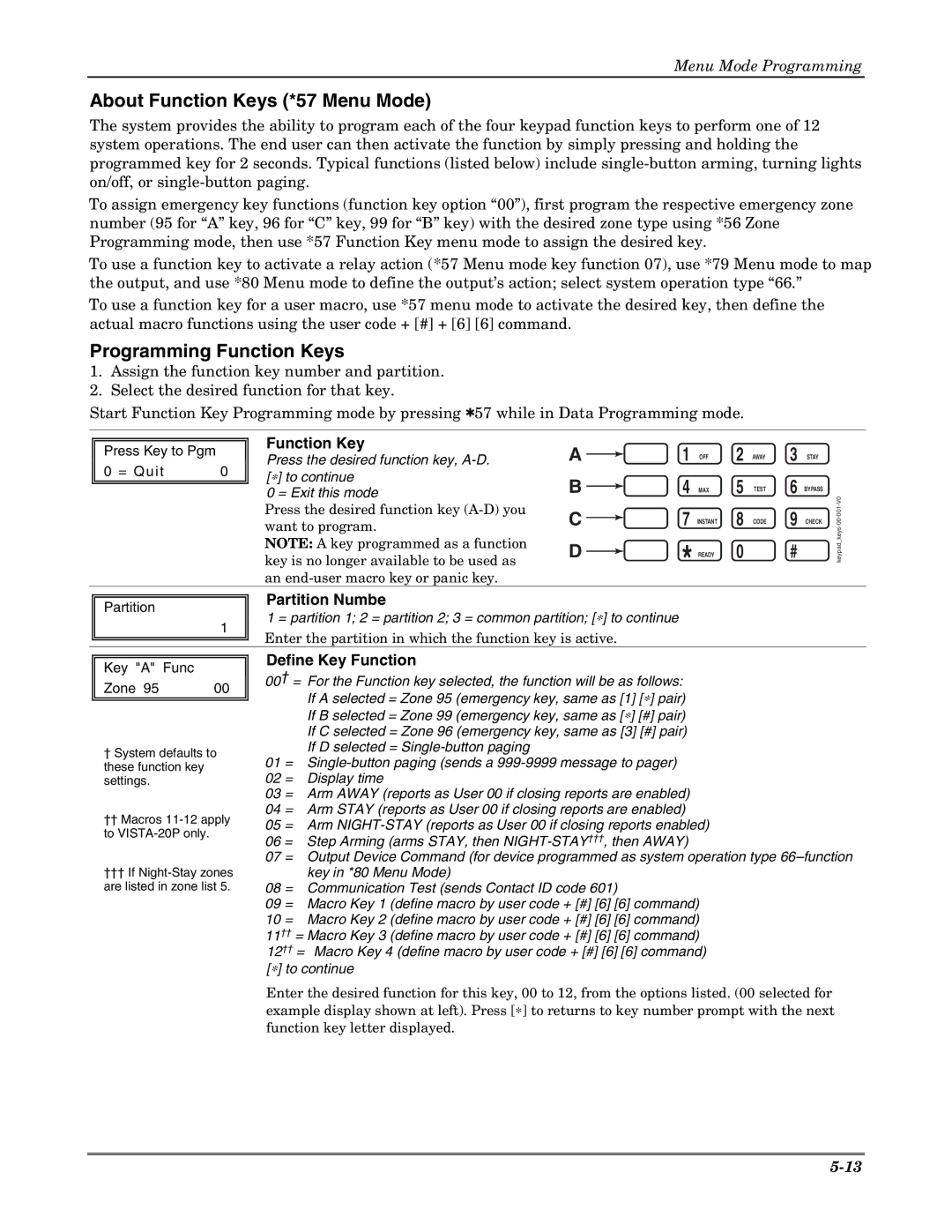Menu Mode Programming
About Function Keys (*57 Menu Mode)
The system provides the ability to program each of the four keypad function keys to perform one of 12 system operations. The end user can then activate the function by simply pressing and holding the programmed key for 2 seconds. Typical functions (listed below) include
To assign emergency key functions (function key option “00”), first program the respective emergency zone number (95 for “A” key, 96 for “C” key, 99 for “B” key) with the desired zone type using *56 Zone Programming mode, then use *57 Function Key menu mode to assign the desired key.
To use a function key to activate a relay action (*57 Menu mode key function 07), use *79 Menu mode to map the output, and use *80 Menu mode to define the output’s action; select system operation type “66.”
To use a function key for a user macro, use *57 menu mode to activate the desired key, then define the actual macro functions using the user code + [#] + [6] [6] command.
Programming Function Keys
1.Assign the function key number and partition.
2.Select the desired function for that key.
Start Function Key Programming mode by pressing ✱57 while in Data Programming mode.
Press Key to Pgm |
|
0 = Quit | 0 |
Function Key
Press the desired function key,
0 = Exit this mode
Press the desired function key
NOTE: A key programmed as a function key is no longer available to be used as an
A
B
C
D
1 | OFF | 2 | AWAY | 3 | STAY |
4 | MAX | 5 | TEST | 6 | BYPASS |
7 | INSTANT | 8 | CODE | 9 | CHECK |
* | READY | 0 |
| # |
|
|
|
|
|
|
|
|
| Partition Numbe |
| Partition |
| |
|
| 1 = partition 1; 2 = partition 2; 3 = common partition; [∗] to continue | |
|
| 1 | |
|
| Enter the partition in which the function key is active. | |
|
|
| |
|
|
|
|
| Define Key Function | |
Key "A" Func |
| ||
| 00† = For the Function key selected, the function will be as follows: | ||
Zone 95 | 00 | ||
If A selected = Zone 95 (emergency key, same as [1] [∗] pair) | |||
|
| ||
|
| ||
|
| If B selected = Zone 99 (emergency key, same as [∗] [#] pair) | |
|
| If C selected = Zone 96 (emergency key, same as [3] [#] pair) | |
† System defaults to | If D selected = | ||
01 = | |||
these function key |
| ||
settings. |
| 02 = Display time | |
|
| 03 = Arm AWAY (reports as User 00 if closing reports are enabled) | |
†† Macros | 04 = Arm STAY (reports as User 00 if closing reports are enabled) | ||
05 = Arm | |||
to |
| ||
| 06 = Step Arming (arms STAY, then | ||
|
| ||
|
| 07 = Output Device Command (for device programmed as system operation type | |
††† If | key in *80 Menu Mode) | ||
are listed in zone list 5. | 08 = Communication Test (sends Contact ID code 601) | ||
|
| 09 = Macro Key 1 (define macro by user code + [#] [6] [6] command) | |
10 = Macro Key 2 (define macro by user code + [#] [6] [6] command) 11†† = Macro Key 3 (define macro by user code + [#] [6] [6] command) 12†† = Macro Key 4 (define macro by user code + [#] [6] [6] command) [∗] to continue
Enter the desired function for this key, 00 to 12, from the options listed. (00 selected for example display shown at left). Press [∗] to returns to key number prompt with the next function key letter displayed.