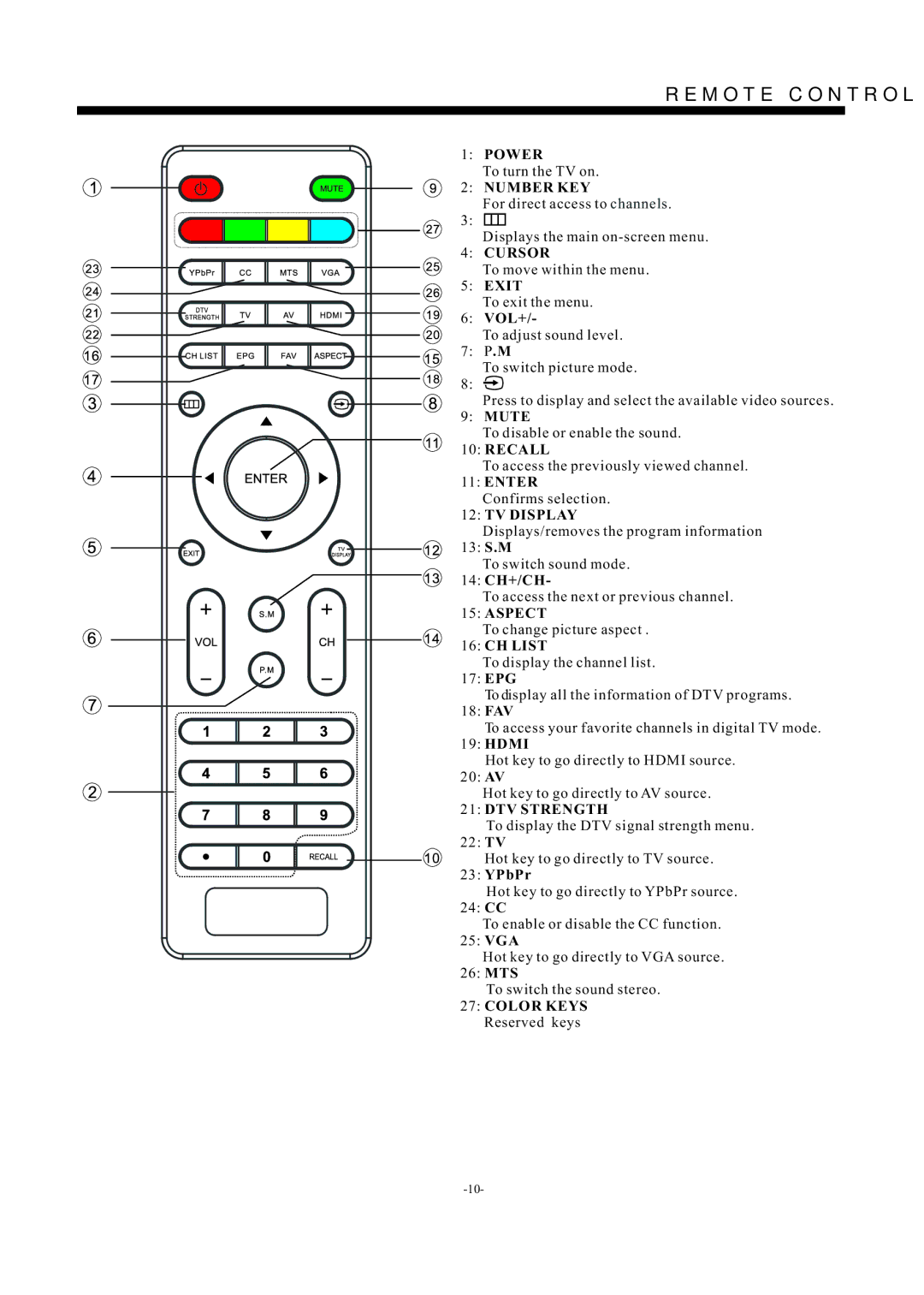REMOTE CONTROL
1:POWER
To turn the TV on.
2:NUMBER KEY
For direct access to channels.
3:![]()
Displays the main
4:CURSOR
To move within the menu.
5:EXIT
To exit the menu.
6:VOL+/-
To adjust sound level.
7:P.M
To switch picture mode.
8:![]()
Press to display and select the available video sources.
9:MUTE
To disable or enable the sound.
10:RECALL
To access the previously viewed channel.
11:ENTER
Confirms selection.
12:TV DISPLAY
Displays/removes the program information
13:S.M
To switch sound mode.
14:CH+/CH-
To access the next or previous channel.
15:ASPECT
To change picture aspect .
16:CH LIST
To display the channel list.
17:EPG
To display all the information of DTV programs.
18:FAV
To access your favorite channels in digital TV mode.
19:HDMI
Hot key to go directly to HDMI source.
20:AV
Hot key to go directly to AV source.
21:DTV STRENGTH
To display the DTV signal strength menu.
22:TV
Hot key to go directly to TV source.
23:YPbPr
Hot key to go directly to YPbPr source.
24:CC
To enable or disable the CC function.
25:VGA
Hot key to go directly to VGA source.
26:MTS
To switch the sound stereo.
27:COLOR KEYS
Reserved keys