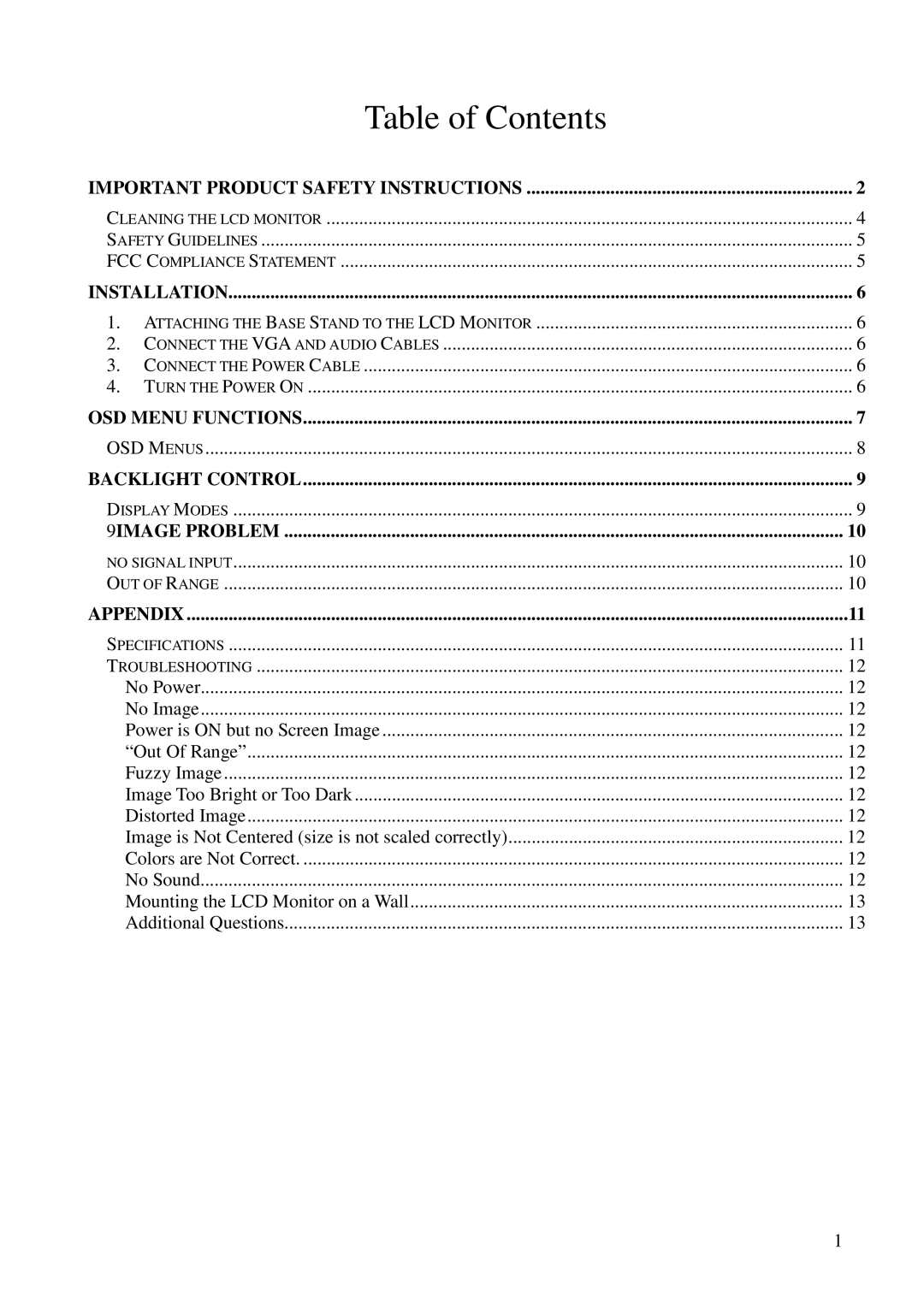Table of Contents |
|
IMPORTANT PRODUCT SAFETY INSTRUCTIONS | 2 |
CLEANING THE LCD MONITOR | 4 |
SAFETY GUIDELINES | 5 |
FCC COMPLIANCE STATEMENT | 5 |
INSTALLATION | 6 |
1. ATTACHING THE BASE STAND TO THE LCD MONITOR | 6 |
2. CONNECT THE VGA AND AUDIO CABLES | 6 |
3. CONNECT THE POWER CABLE | 6 |
4. TURN THE POWER ON | 6 |
OSD MENU FUNCTIONS | 7 |
OSD MENUS | 8 |
BACKLIGHT CONTROL | 9 |
DISPLAY MODES | 9 |
9IMAGE PROBLEM | 10 |
NO SIGNAL INPUT | 10 |
OUT OF RANGE | 10 |
APPENDIX | 11 |
SPECIFICATIONS | 11 |
TROUBLESHOOTING | 12 |
No Power | 12 |
No Image | 12 |
Power is ON but no Screen Image | 12 |
“Out Of Range” | 12 |
Fuzzy Image | 12 |
Image Too Bright or Too Dark | 12 |
Distorted Image | 12 |
Image is Not Centered (size is not scaled correctly) | 12 |
Colors are Not Correct | 12 |
No Sound | 12 |
Mounting the LCD Monitor on a Wall | 13 |
Additional Questions | 13 |
1