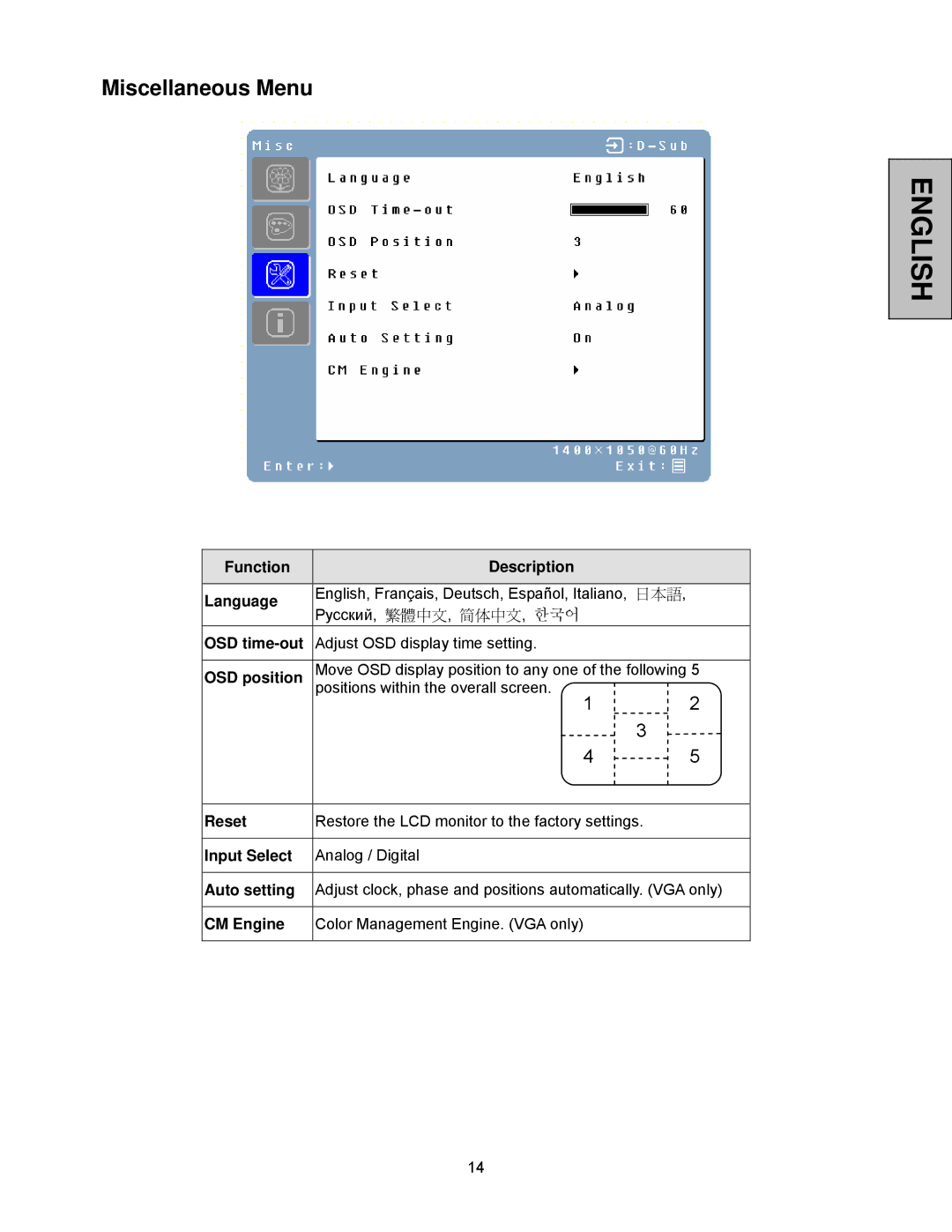Miscellaneous Menu
ENGLISH
Function | Description |
|
|
|
|
Language | English, Français, Deutsch, Español, Italiano, | 日本語, |
Русский, 繁體中文, 简体中文, 한국어 |
| |
|
| |
OSD | Adjust OSD display time setting. |
|
|
| |
OSD position | Move OSD display position to any one of the following 5 | |
| positions within the overall screen. | 2 |
| 1 | |
|
| 3 |
| 4 | 5 |
|
| |
Reset | Restore the LCD monitor to the factory settings. | |
|
|
|
Input Select | Analog / Digital |
|
|
| |
Auto setting | Adjust clock, phase and positions automatically. (VGA only) | |
|
|
|
CM Engine | Color Management Engine. (VGA only) |
|
|
|
|
14