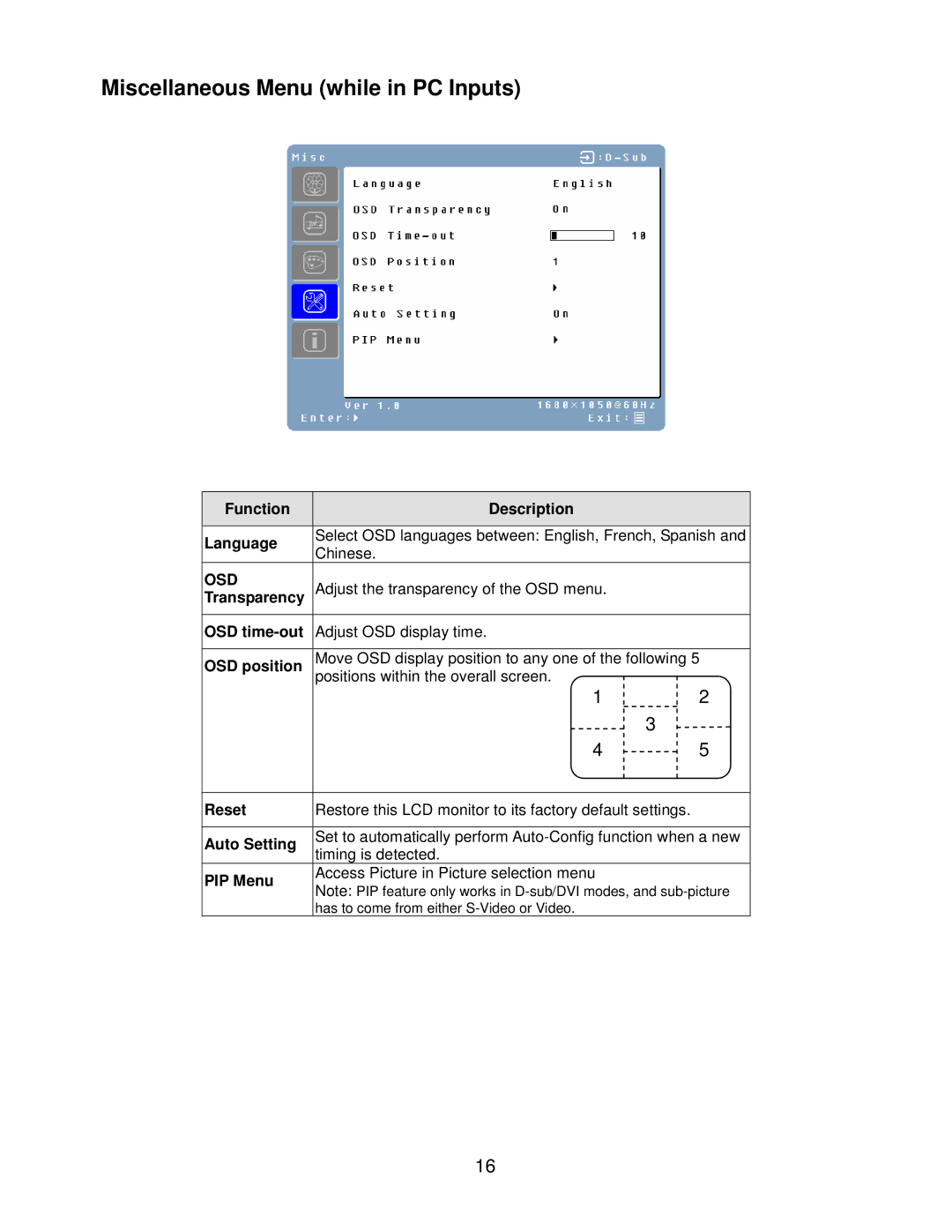Miscellaneous Menu (while in PC Inputs)
Function | Description |
| |
|
|
| |
Language | Select OSD languages between: English, French, Spanish and | ||
Chinese. |
| ||
|
| ||
OSD | Adjust the transparency of the OSD menu. |
| |
Transparency |
| ||
|
|
| |
OSD | Adjust OSD display time. |
| |
|
| ||
OSD position | Move OSD display position to any one of the following 5 | ||
positions within the overall screen. |
| ||
|
| ||
| 1 | 2 | |
| 3 |
| |
| 4 | 5 | |
|
|
| |
Reset | Restore this LCD monitor to its factory default settings. |
| |
|
| ||
Auto Setting | Set to automatically perform | ||
timing is detected. |
| ||
|
| ||
PIP Menu | Access Picture in Picture selection menu |
| |
Note: PIP feature only works in | |||
| |||
| has to come from either |
| |
16