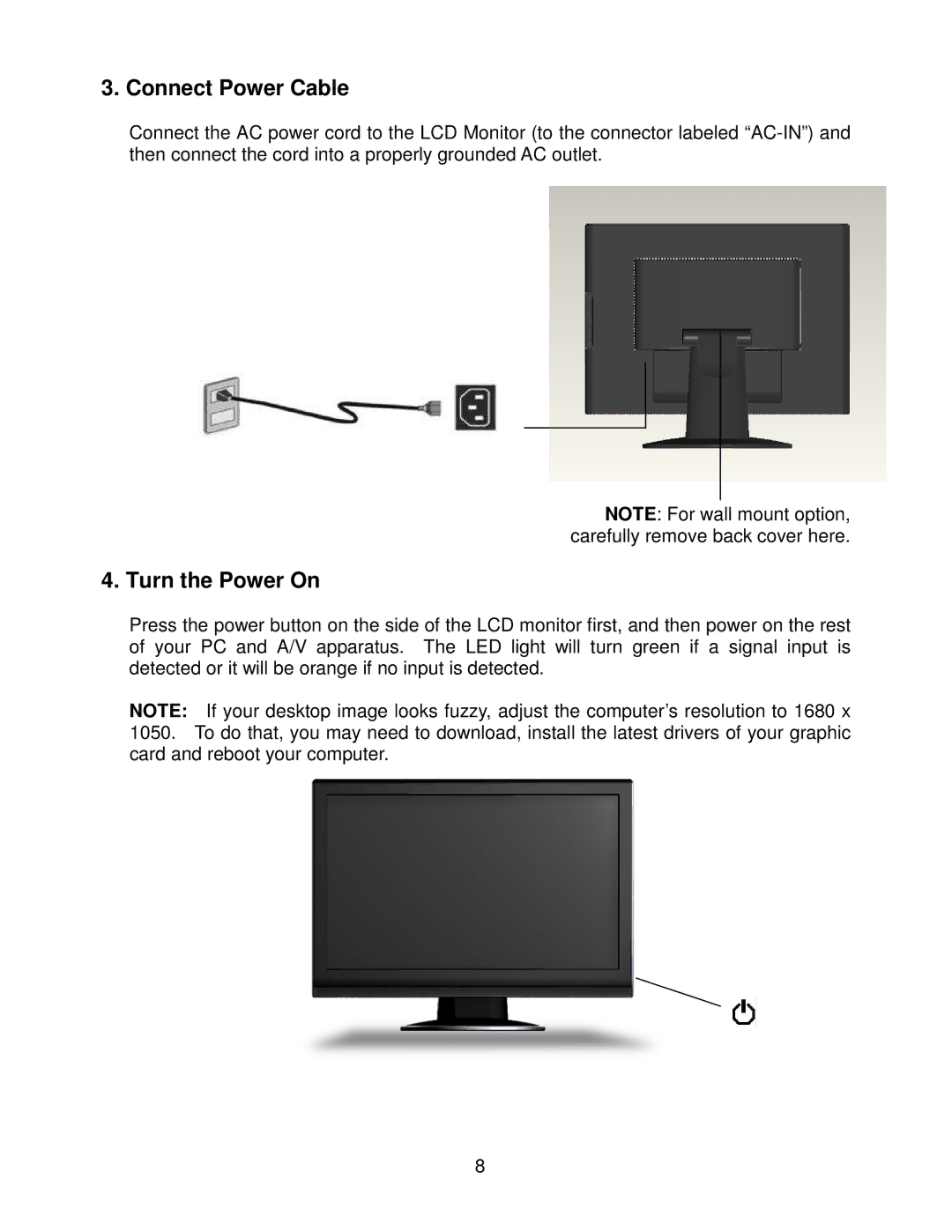3. Connect Power Cable
Connect the AC power cord to the LCD Monitor (to the connector labeled
NOTE: For wall mount option, carefully remove back cover here.
4. Turn the Power On
Press the power button on the side of the LCD monitor first, and then power on the rest of your PC and A/V apparatus. The LED light will turn green if a signal input is detected or it will be orange if no input is detected.
NOTE: If your desktop image looks fuzzy, adjust the computer’s resolution to 1680 x 1050. To do that, you may need to download, install the latest drivers of your graphic card and reboot your computer.
8