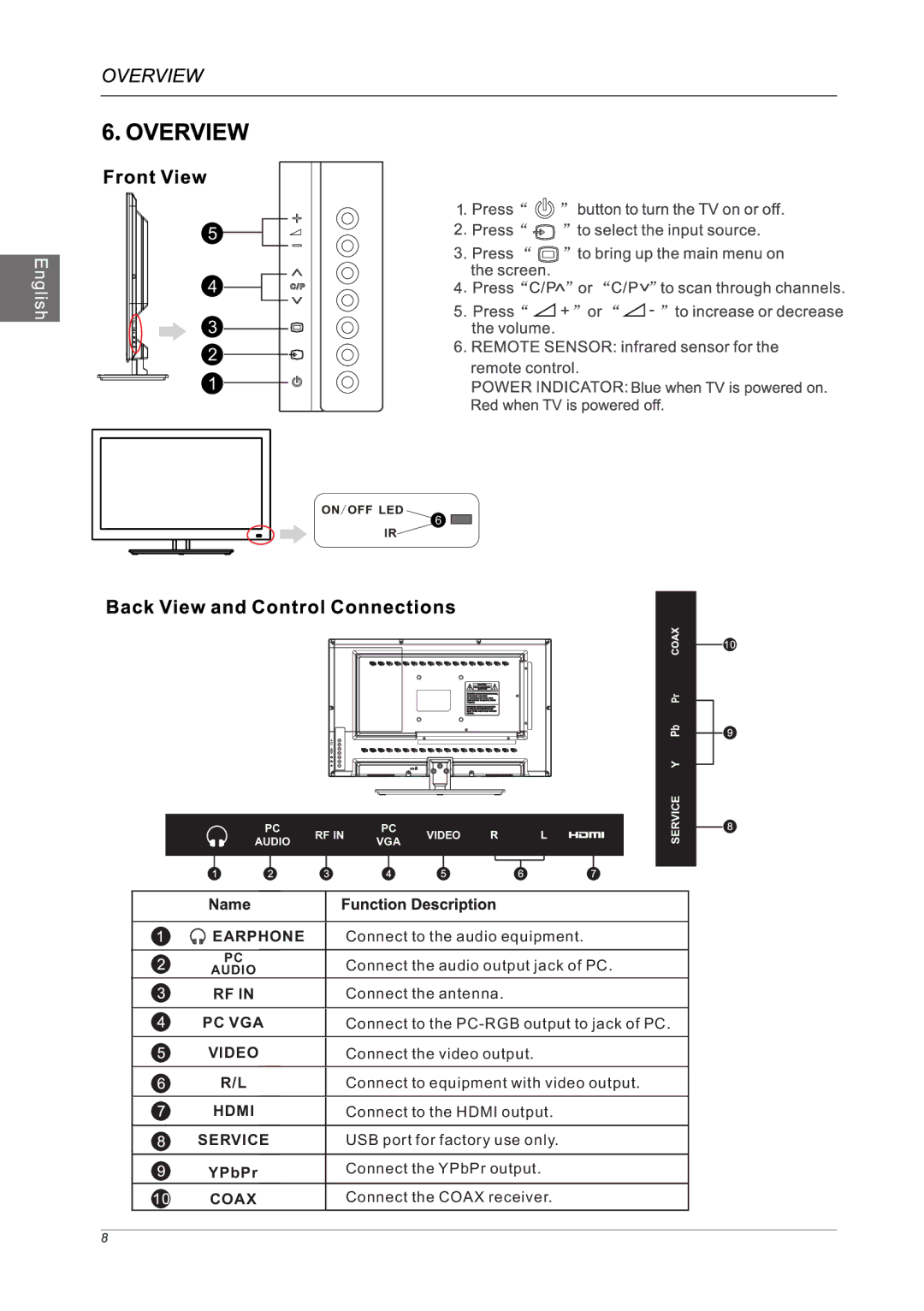5
4
3
2
1
C/P![]()
![]()
![]() C/P
C/P![]()
6
PC | PC |
RF IN | VIDEO |
AUDIO | VGA |
SERVICE Y Pb Pr
EARPHONE | Connect to the audio equipment. |
|
PC | Connect the audio output jack of PC. |
|
AUDIO |
| |
RF IN | Connect the antenna. |
|
PC VGA | Connect to the |
|
VIDEO | Connect the video output. |
|
R/L | Connect to equipment with video output. |
|
HDMI | Connect to the HDMI output. |
|
SERVICE | USB port for factory use only. |
|
YPbPr | Connect the YPbPr output. |
|
COAX | Connect the COAX receiver. |
|
|
|
|