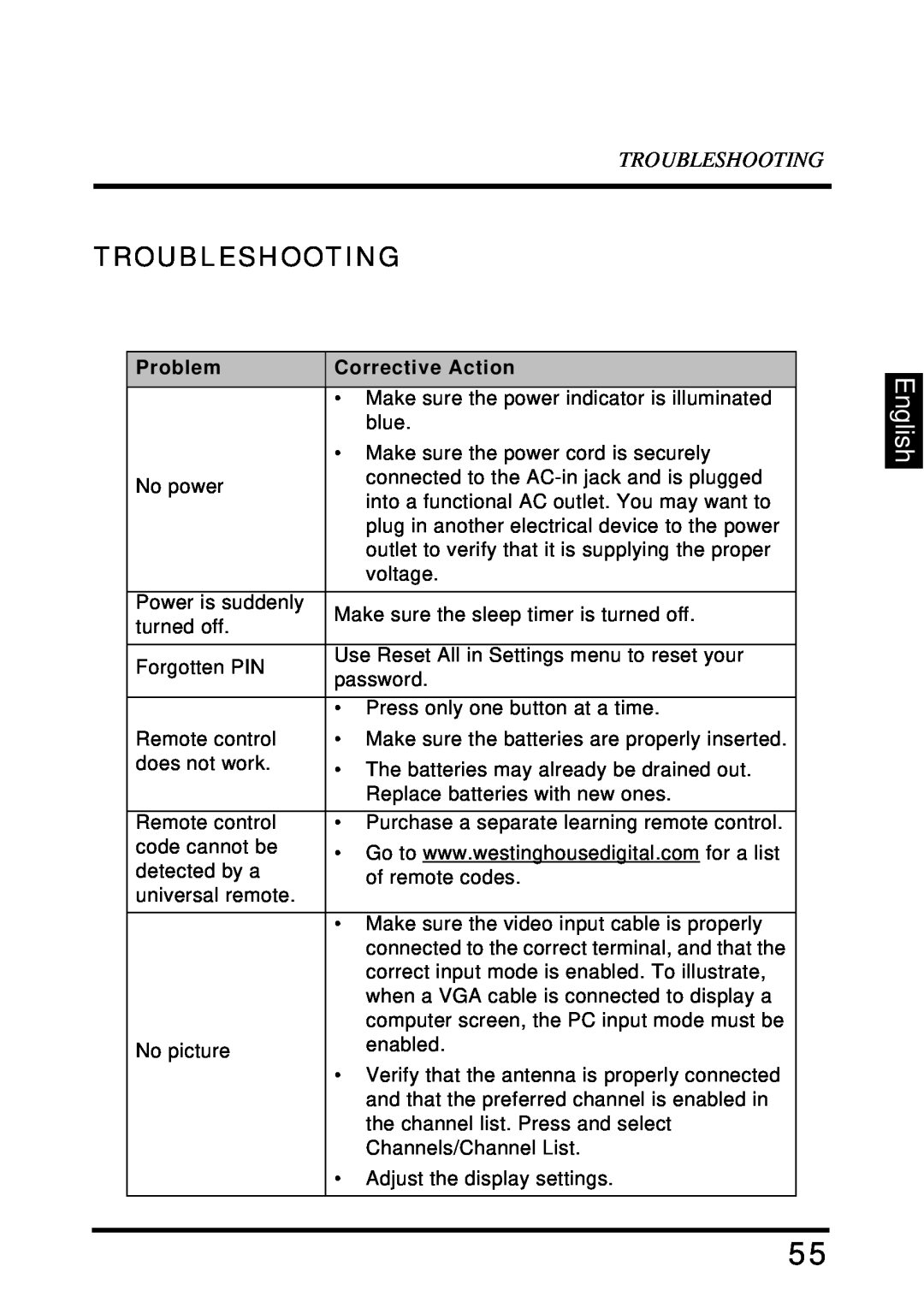TROUBLESHOOTING
TROUBLESHOOTING
Problem | Corrective Action | |
| • Make sure the power indicator is illuminated | |
| blue. | |
| • Make sure the power cord is securely | |
No power | connected to the | |
into a functional AC outlet. You may want to | ||
| ||
| plug in another electrical device to the power | |
| outlet to verify that it is supplying the proper | |
| voltage. | |
|
| |
Power is suddenly | Make sure the sleep timer is turned off. | |
turned off. | ||
| ||
|
| |
Forgotten PIN | Use Reset All in Settings menu to reset your | |
password. | ||
| ||
|
| |
| • Press only one button at a time. | |
Remote control | • Make sure the batteries are properly inserted. | |
does not work. | • The batteries may already be drained out. | |
| Replace batteries with new ones. | |
Remote control | • Purchase a separate learning remote control. | |
code cannot be | • Go to www.westinghousedigital.com for a list | |
detected by a | ||
of remote codes. | ||
universal remote. | ||
| ||
|
| |
| • Make sure the video input cable is properly | |
| connected to the correct terminal, and that the | |
| correct input mode is enabled. To illustrate, | |
| when a VGA cable is connected to display a | |
| computer screen, the PC input mode must be | |
No picture | enabled. | |
• Verify that the antenna is properly connected | ||
| ||
| and that the preferred channel is enabled in | |
| the channel list. Press and select | |
| Channels/Channel List. | |
| • Adjust the display settings. | |
|
|
English
55