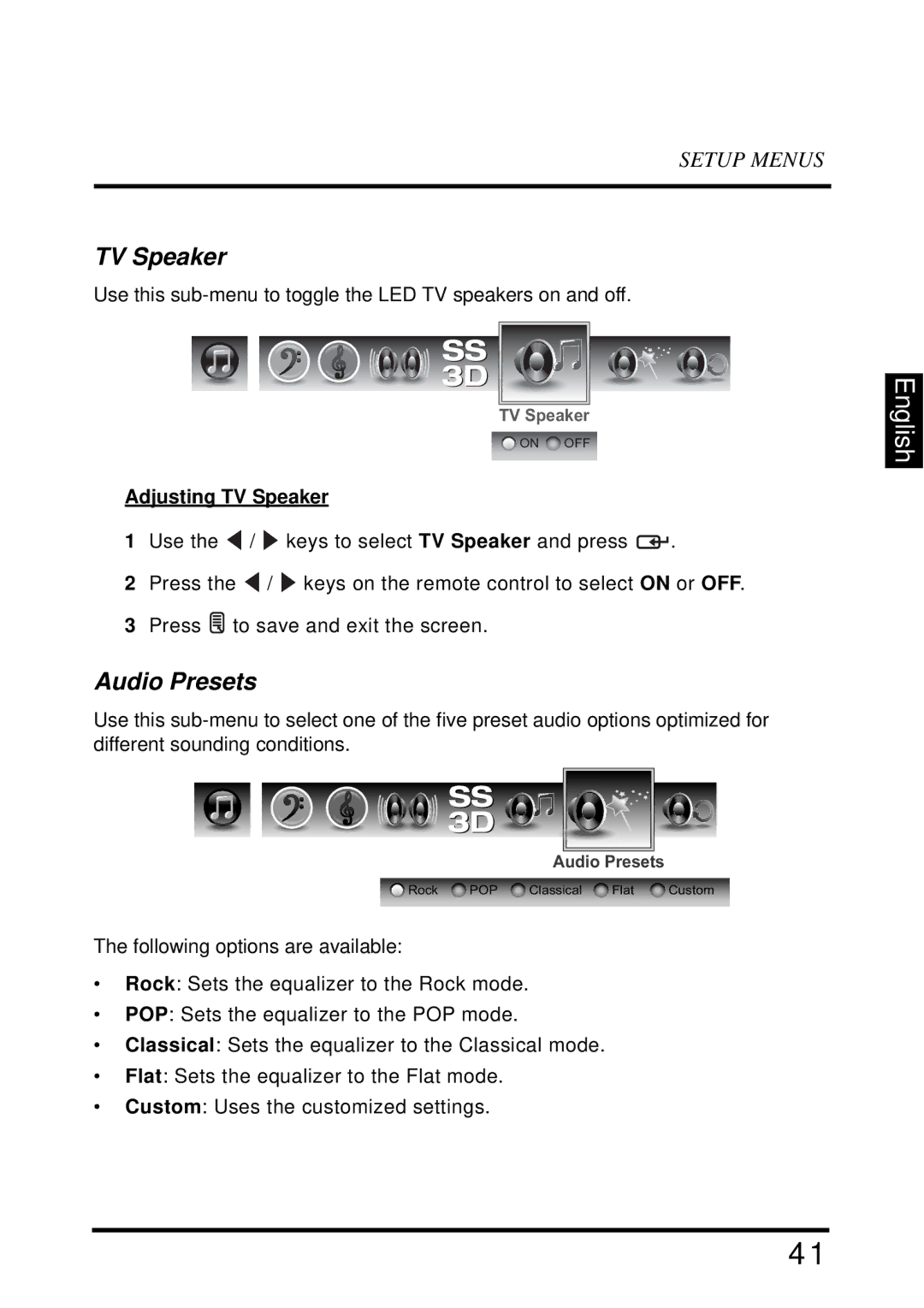SETUP MENUS
TV Speaker
Use this
TV Speaker
![]() ON
ON ![]() OFF
OFF
Adjusting TV Speaker
1Use the ![]() /
/ ![]() keys to select TV Speaker and press
keys to select TV Speaker and press ![]() .
.
2Press the ![]() /
/ ![]() keys on the remote control to select ON or OFF.
keys on the remote control to select ON or OFF.
3Press ![]() to save and exit the screen.
to save and exit the screen.
Audio Presets
Use this
Audio Presets
![]() Rock
Rock ![]() POP
POP ![]() Classical
Classical ![]() Flat
Flat ![]() Custom
Custom
The following options are available:
•Rock: Sets the equalizer to the Rock mode.
•POP: Sets the equalizer to the POP mode.
•Classical: Sets the equalizer to the Classical mode.
•Flat: Sets the equalizer to the Flat mode.
•Custom: Uses the customized settings.
English
41