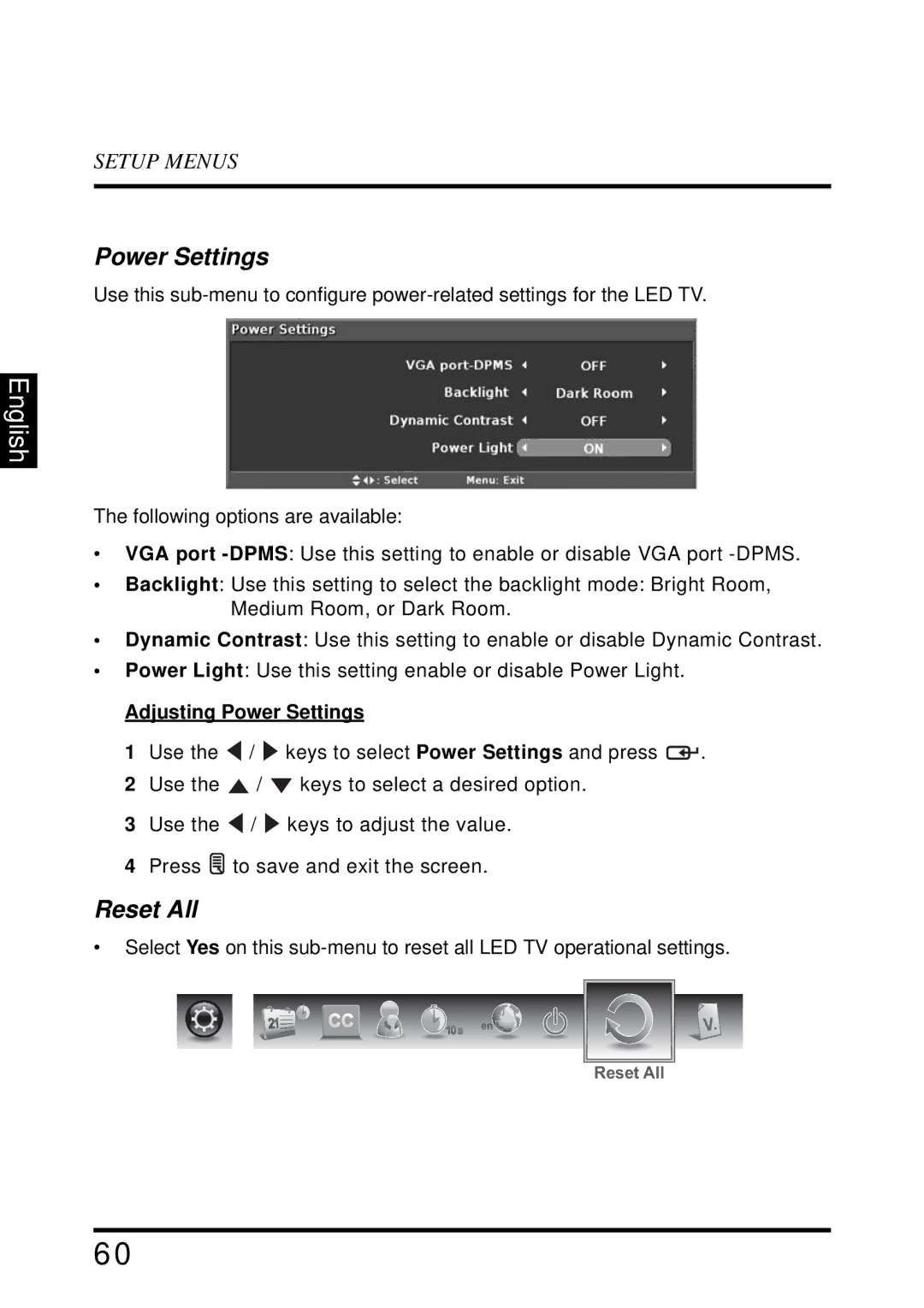SETUP MENUS
Power Settings
Use this
English
The following options are available:
•VGA port
•Backlight: Use this setting to select the backlight mode: Bright Room, Medium Room, or Dark Room.
•Dynamic Contrast: Use this setting to enable or disable Dynamic Contrast.
•Power Light: Use this setting enable or disable Power Light.
Adjusting Power Settings
1 Use the ![]() /
/ ![]() keys to select Power Settings and press
keys to select Power Settings and press ![]() . 2 Use the
. 2 Use the ![]() /
/ ![]() keys to select a desired option.
keys to select a desired option.
3 Use the ![]() /
/ ![]() keys to adjust the value.
keys to adjust the value.
4 Press ![]() to save and exit the screen.
to save and exit the screen.
Reset All
•Select Yes on this
en
Reset All
60