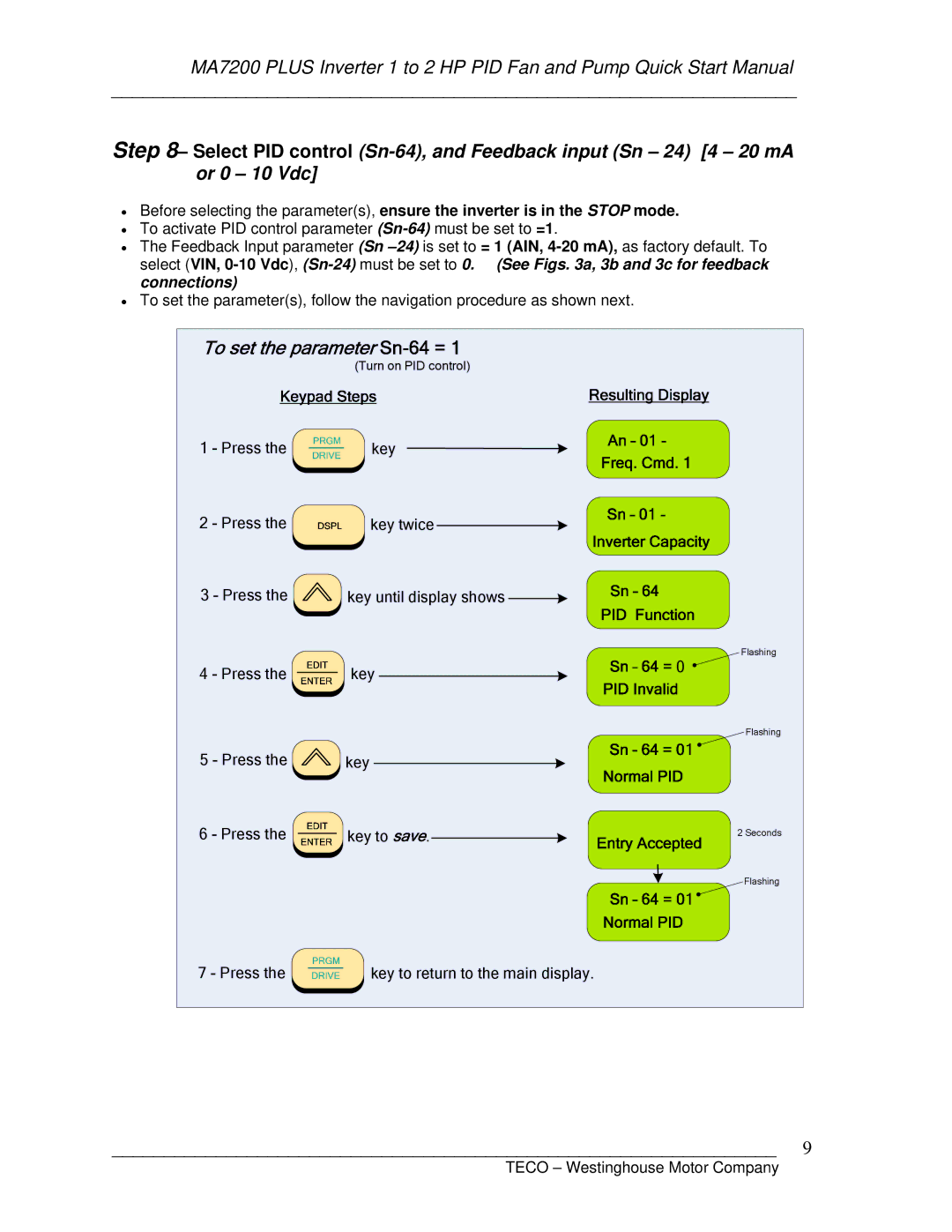MA7200 PLUS Inverter 1 to 2 HP PID Fan and Pump Quick Start Manual
__________________________________________________________________
Step 8– Select PID control
•Before selecting the parameter(s), ensure the inverter is in the STOP mode.
•To activate PID control parameter
•The Feedback Input parameter (Sn
•To set the parameter(s), follow the navigation procedure as shown next.
(Turn on PID control)
1 - Press the ![]() key
key
2 - Press the ![]() key twice
key twice ![]()
3 - Press the ![]() key until display shows
key until display shows ![]()
4 - Press the ![]() key
key
5 - Press the ![]() key
key
6 - Press the ![]() key to
key to ![]() .
. ![]()
7 - Press the ![]() key to return to the main display.
key to return to the main display.
Flashing
0 ![]()
Flashing
1 ![]()
2 Seconds
Flashing
1 ![]()
________________________________________________________________ 9