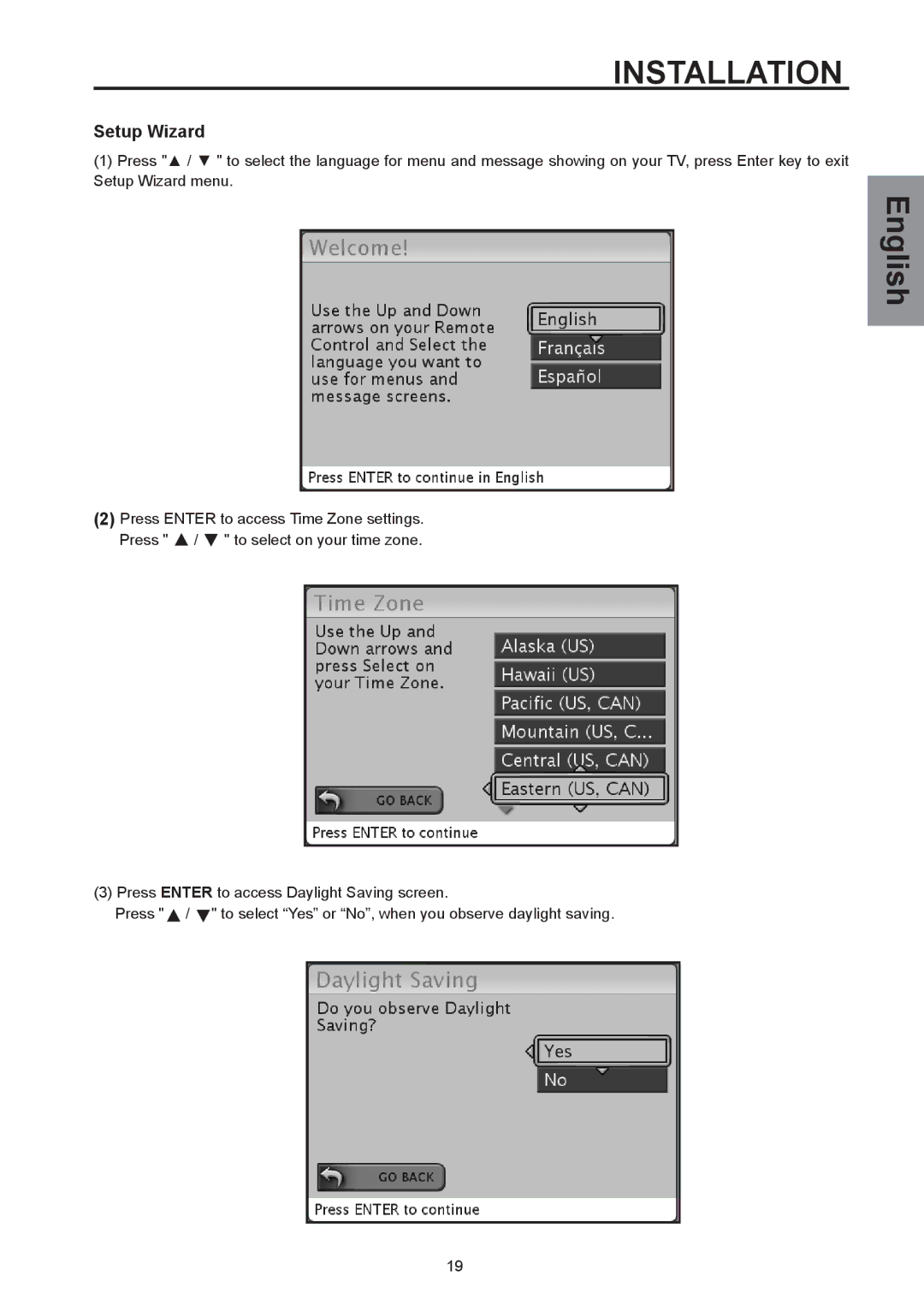INSTALLATION
Setup Wizard
(1)Press "▲ / ▼ " to select the language for menu and message showing on your TV, press Enter key to exit Setup Wizard menu.
English
(2)Press ENTER to access Time Zone settings.
Press " ![]() /
/ ![]() " to select on your time zone.
" to select on your time zone.
(3)Press ENTER to access Daylight Saving screen.
Press "![]() /
/ ![]() " to select “Yes” or “No”, when you observe daylight saving.
" to select “Yes” or “No”, when you observe daylight saving.
19