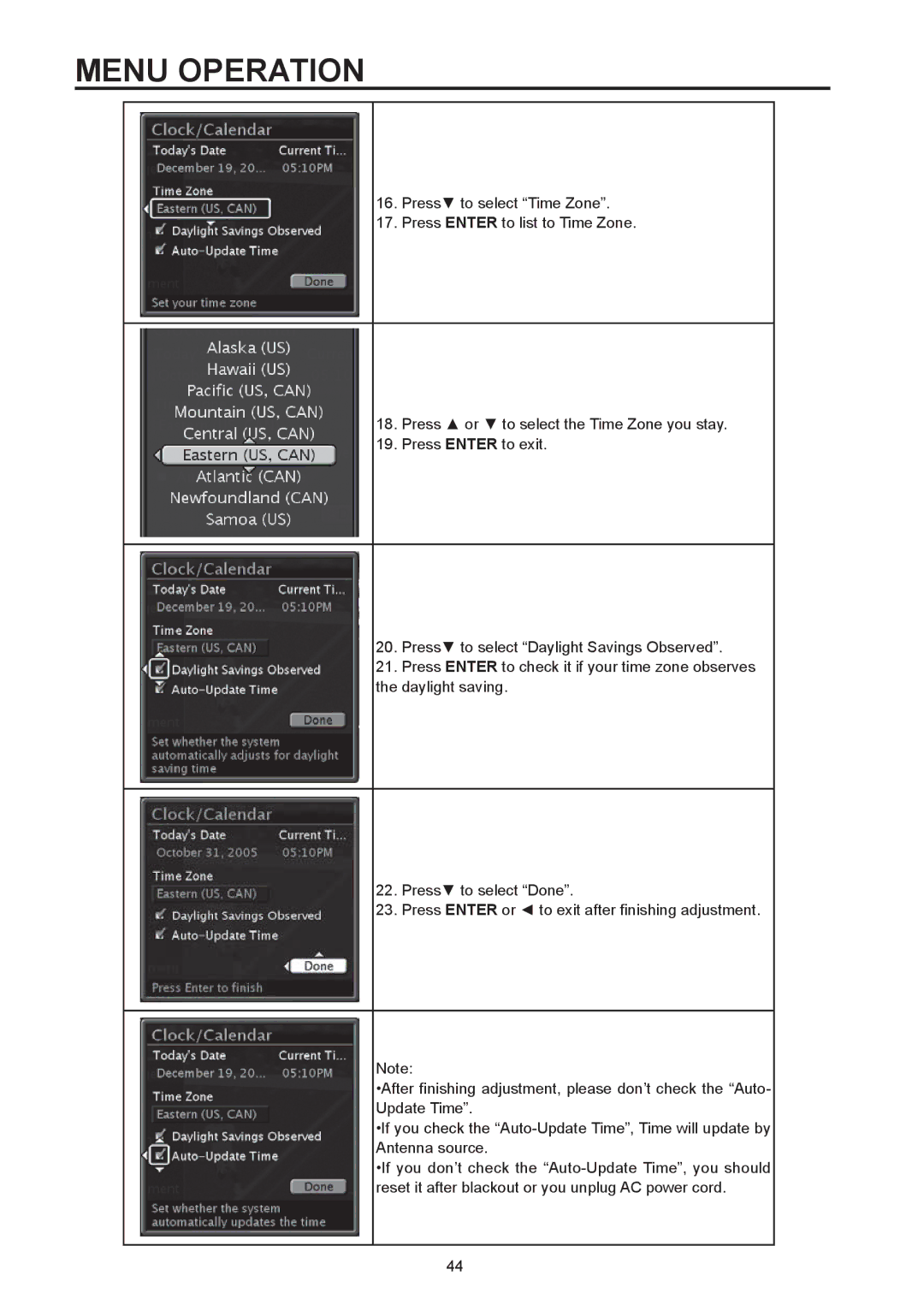MENU OPERATION
16.Press▼ to select “Time Zone”.
17.Press ENTER to list to Time Zone.
18.Press ▲ or ▼ to select the Time Zone you stay.
19.Press ENTER to exit.
20.Press▼ to select “Daylight Savings Observed”.
21.Press ENTER to check it if your time zone observes the daylight saving.
22.Press▼ to select “Done”.
23.Press ENTER or ◄ to exit after finishing adjustment.
Note:
•After finishing adjustment, please don’t check the “Auto- Update Time”.
•If you check the
•If you don’t check the
44