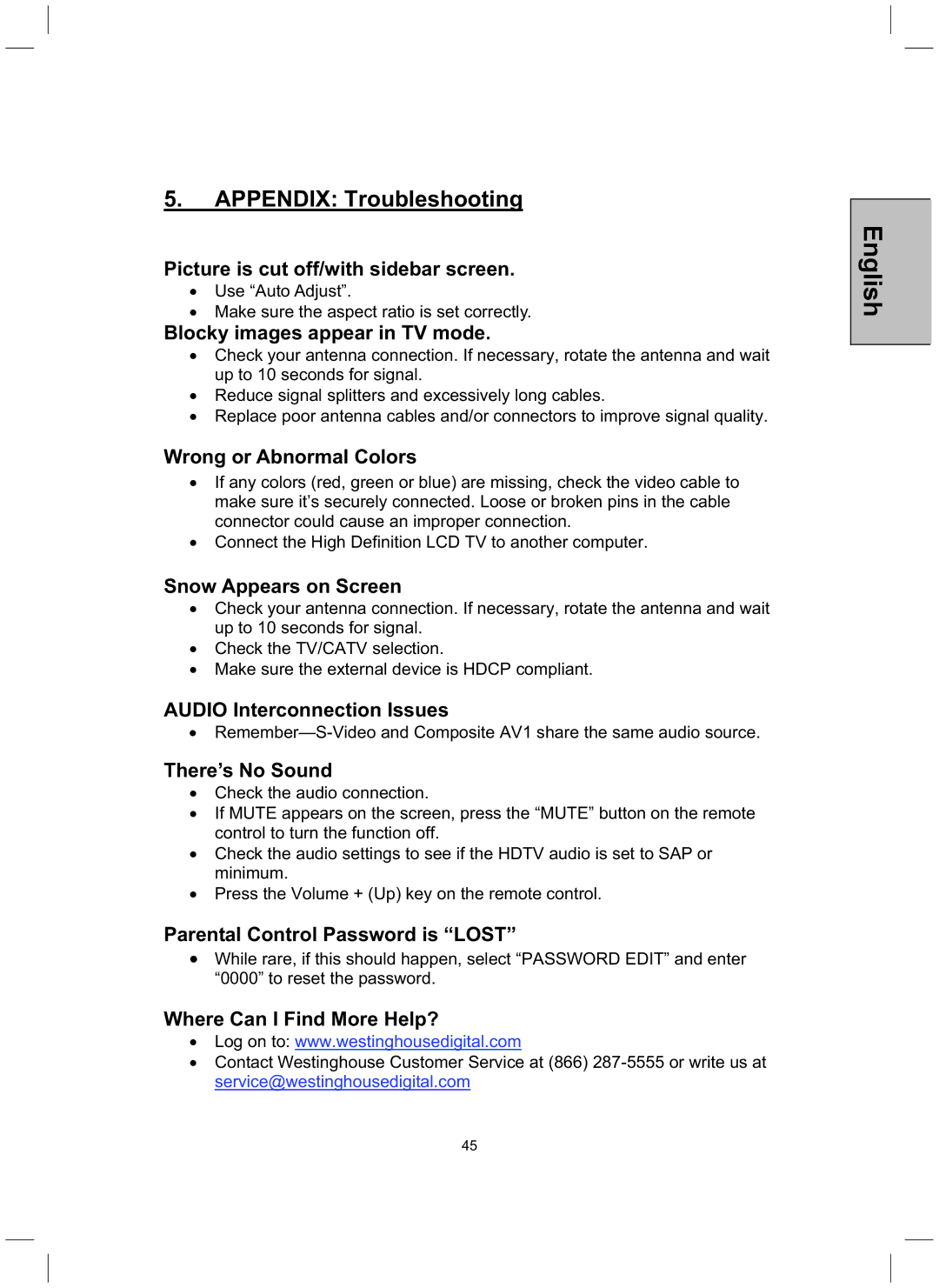5.APPENDIX: Troubleshooting
Picture is cut off/with sidebar screen.
ξUse “Auto Adjust”.
ξMake sure the aspect ratio is set correctly.
Blocky images appear in TV mode.
ξCheck your antenna connection. If necessary, rotate the antenna and wait up to 10 seconds for signal.
ξReduce signal splitters and excessively long cables.
ξReplace poor antenna cables and/or connectors to improve signal quality.
Wrong or Abnormal Colors
ξIf any colors (red, green or blue) are missing, check the video cable to make sure it’s securely connected. Loose or broken pins in the cable connector could cause an improper connection.
ξConnect the High Definition LCD TV to another computer.
Snow Appears on Screen
ξCheck your antenna connection. If necessary, rotate the antenna and wait up to 10 seconds for signal.
ξCheck the TV/CATV selection.
ξMake sure the external device is HDCP compliant.
AUDIO Interconnection Issues
ξ
There’s No Sound
ξCheck the audio connection.
ξIf MUTE appears on the screen, press the “MUTE” button on the remote control to turn the function off.
ξCheck the audio settings to see if the HDTV audio is set to SAP or minimum.
ξPress the Volume + (Up) key on the remote control.
Parental Control Password is “LOST”
ξWhile rare, if this should happen, select “PASSWORD EDIT” and enter “0000” to reset the password.
Where Can I Find More Help?
ξLog on to: www.westinghousedigital.com
ξContact Westinghouse Customer Service at (866)
English
45