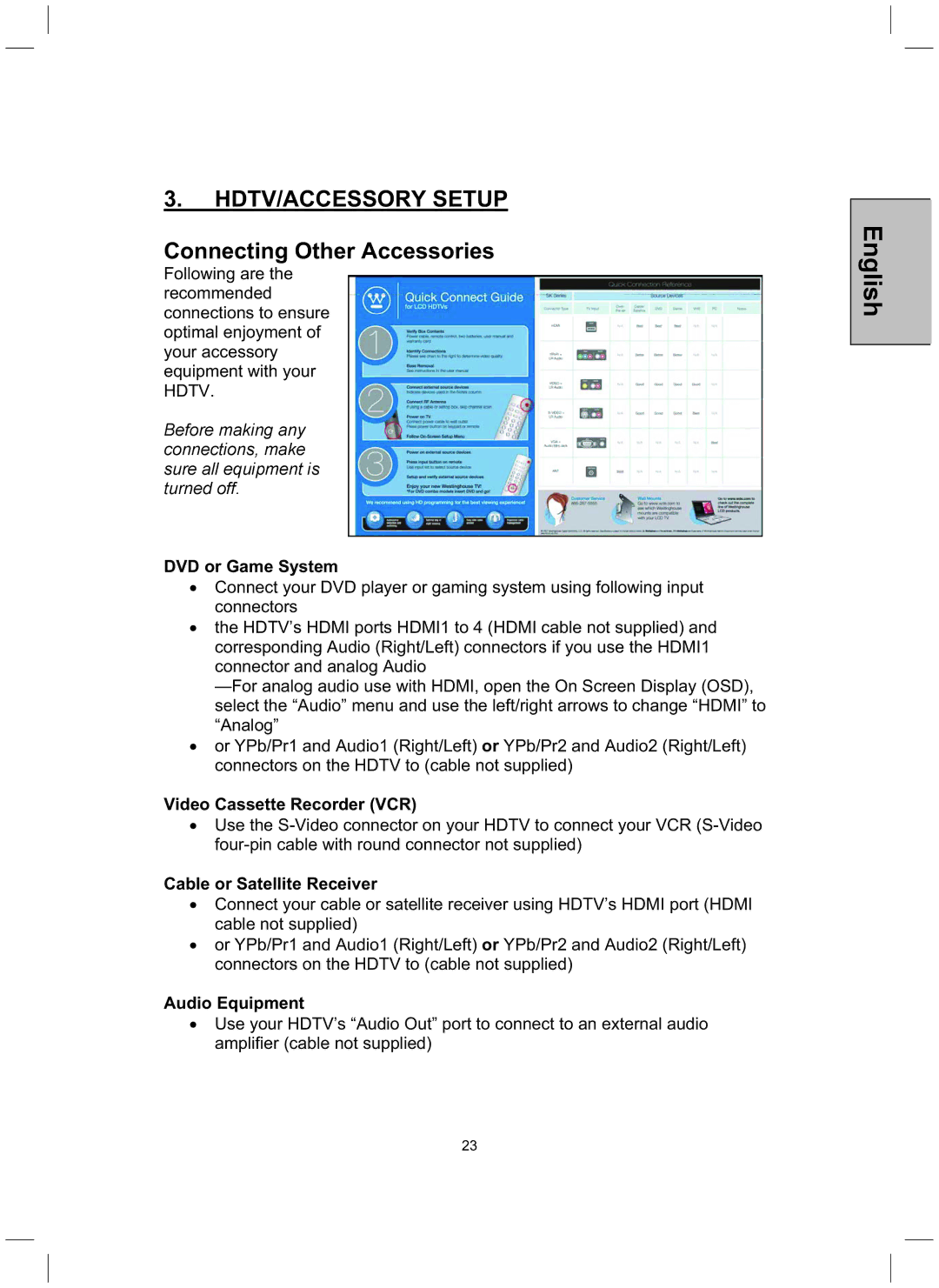3.HDTV/ACCESSORY SETUP
Connecting Other Accessories
Following are the
recommended connections to ensure
optimal enjoyment of your accessory equipment with your
HDTV.
Before making any connections, make sure all equipment is turned off.
DVD or Game System
ξConnect your DVD player or gaming system using following input connectors
ξthe HDTV’s HDMI ports HDMI1 to 4 (HDMI cable not supplied) and corresponding Audio (Right/Left) connectors if you use the HDMI1 connector and analog Audio
ξor YPb/Pr1 and Audio1 (Right/Left) or YPb/Pr2 and Audio2 (Right/Left) connectors on the HDTV to (cable not supplied)
Video Cassette Recorder (VCR)
ξUse the
Cable or Satellite Receiver
ξConnect your cable or satellite receiver using HDTV’s HDMI port (HDMI cable not supplied)
ξor YPb/Pr1 and Audio1 (Right/Left) or YPb/Pr2 and Audio2 (Right/Left) connectors on the HDTV to (cable not supplied)
Audio Equipment
ξUse your HDTV’s “Audio Out” port to connect to an external audio amplifier (cable not supplied)
English
23