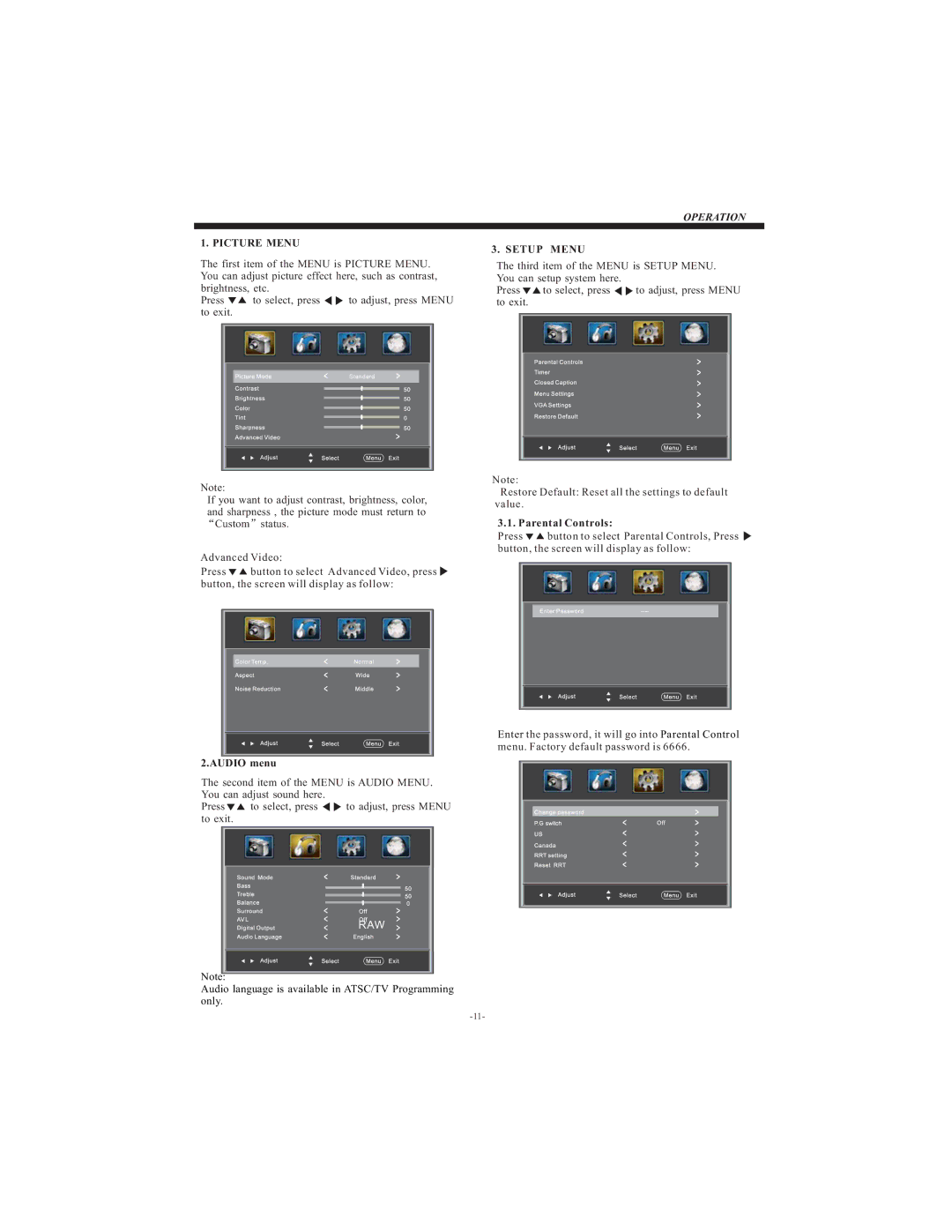OPERATION
1. PICTURE MENU
The first item of the MENU is PICTURE MENU. You can adjust picture effect here, such as contrast, brightness, etc.
Press ![]()
![]() to select, press
to select, press ![]()
![]() to adjust, press MENU to exit.
to adjust, press MENU to exit.
Note:
If you want to adjust contrast, brightness, color, and sharpness , the picture mode must return to “Custom”status.
Advanced Video:
Press ![]()
![]() button to select Advanced Video, press
button to select Advanced Video, press ![]() button, the screen will display as follow:
button, the screen will display as follow:
2.AUDIO menu
The second item of the MENU is AUDIO MENU. You can adjust sound here.
Press ![]()
![]() to select, press
to select, press ![]()
![]() to adjust, press MENU to exit.
to adjust, press MENU to exit.
RAW
Note:
Audio language is available in ATSC/TV Programming only.
3. SETUP MENU
The third item of the MENU is SETUP MENU. You can setup system here.
Press ![]()
![]() to select, press
to select, press ![]()
![]() to adjust, press MENU to exit.
to adjust, press MENU to exit.
Note:
Restore Default: Reset all the settings to default value.
3.1. Parental Controls:
Press ![]()
![]() button to select Parental Controls, Press button, the screen will display as follow:
button to select Parental Controls, Press button, the screen will display as follow:
Enter the password, it will go into Parental Control menu. Factory default password is 6666.