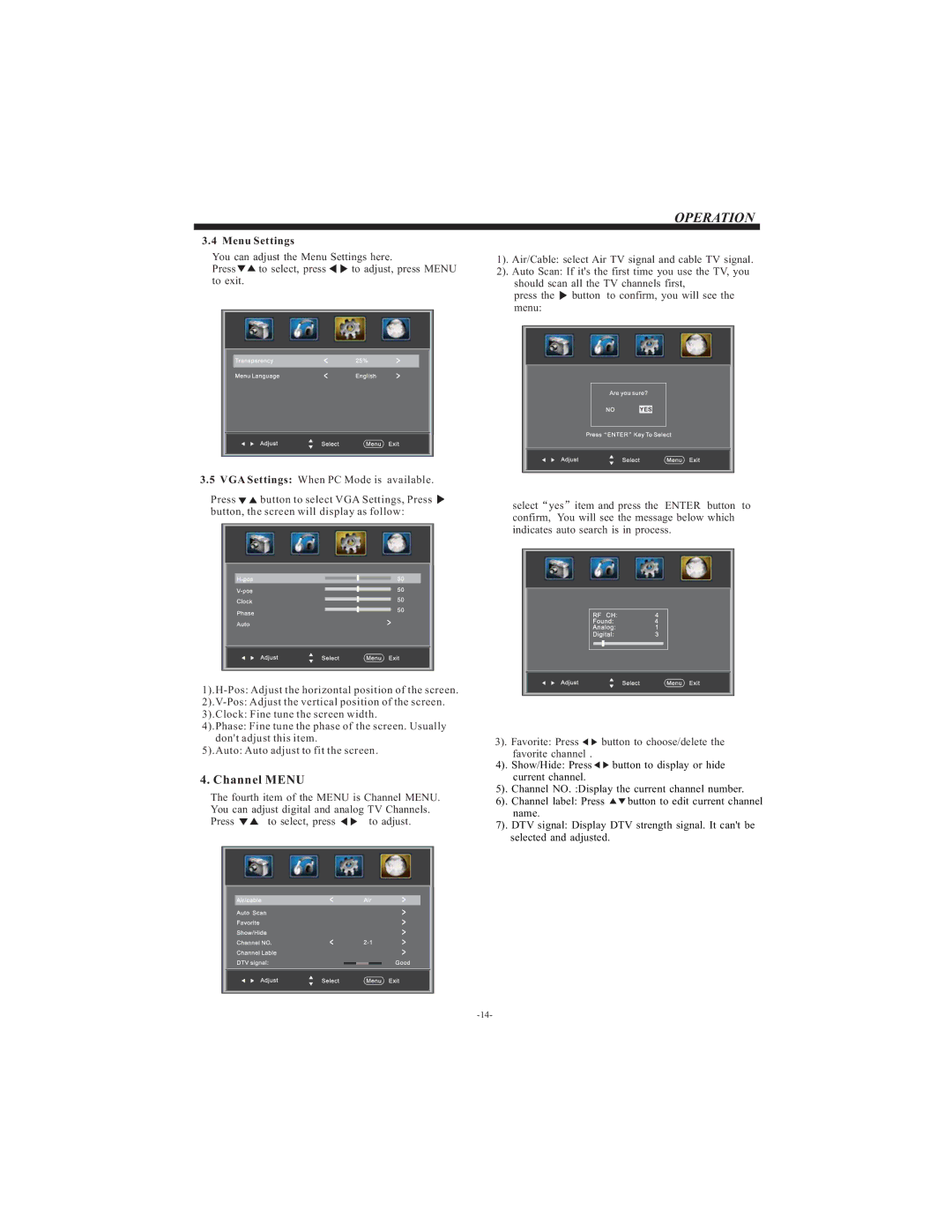OPERATION
3.4 Menu Settings
You can adjust the Menu Settings here.
Press ![]()
![]() to select, press
to select, press ![]()
![]() to adjust, press MENU to exit.
to adjust, press MENU to exit.
3.5VGA Settings: When PC Mode is available.
Press ![]()
![]() button to select VGA Settings, Press button, the screen will display as follow:
button to select VGA Settings, Press button, the screen will display as follow:
3).Clock: Fine tune the screen width.
4).Phase: Fine tune the phase of the screen. Usually don't adjust this item.
5).Auto: Auto adjust to fit the screen.
4.Channel MENU
The fourth item of the MENU is Channel MENU. You can adjust digital and analog TV Channels.
Press | to select, press | to adjust. |
1). Air/Cable: select Air TV signal and cable TV signal.
2). Auto Scan: If it's the first time you use the TV, you should scan all the TV channels first,
press the ![]() button to confirm, you will see the menu:
button to confirm, you will see the menu:
select“yes”item and press the ENTER button to confirm, You will see the message below which indicates auto search is in process.
3). Favorite: Press ![]()
![]() button to choose/delete the favorite channel .
button to choose/delete the favorite channel .
4). Show/Hide: Press ![]()
![]() button to display or hide current channel.
button to display or hide current channel.
5). Channel NO. :Display the current channel number.
6). Channel label: Press ![]()
![]() button to edit current channel name.
button to edit current channel name.
7). DTV signal: Display DTV strength signal. It can't be selected and adjusted.