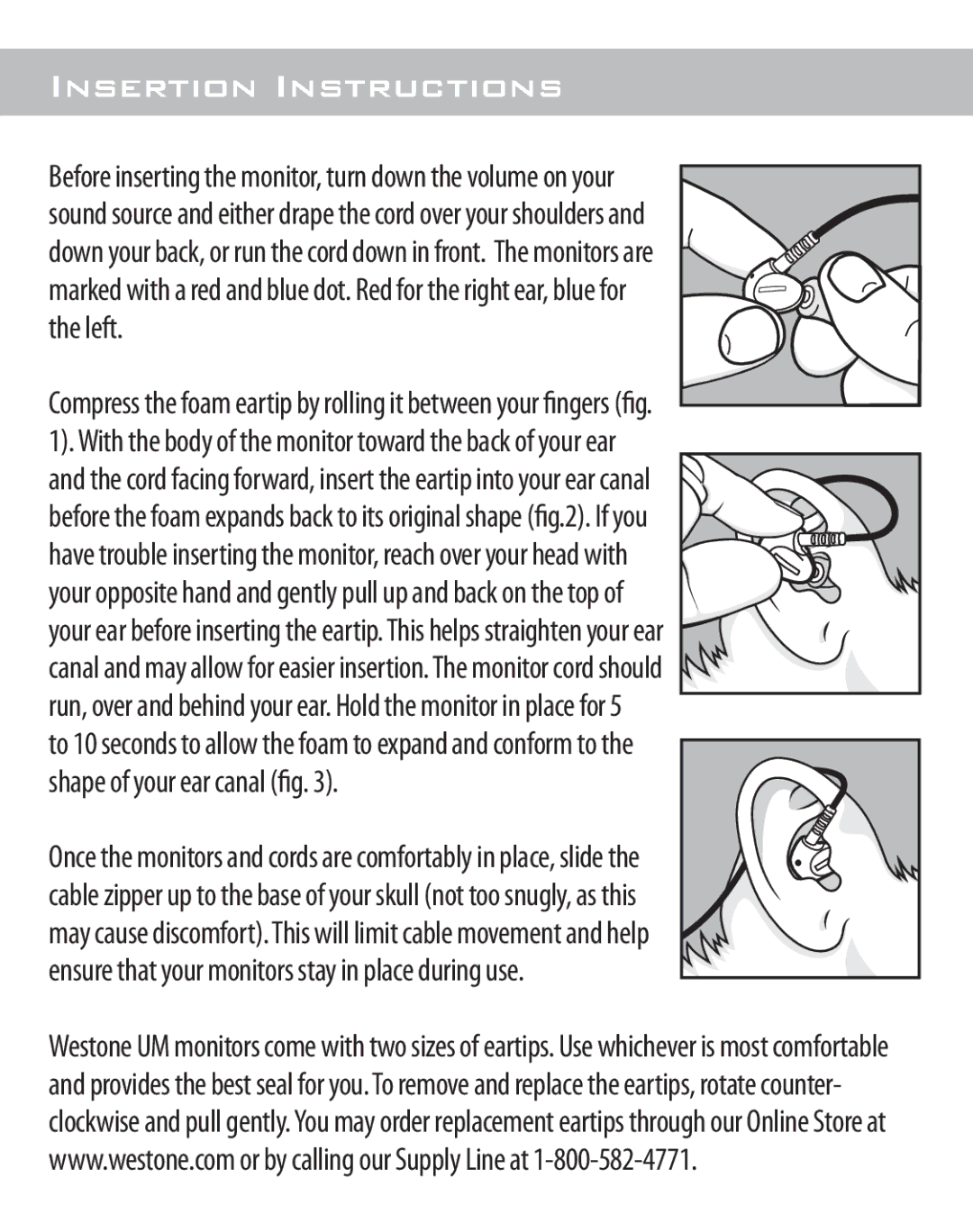UM2 specifications
Westone Laboratories UM2 is a prominent name in the realm of in-ear monitors (IEMs) designed for musicians and audio enthusiasts alike. Known for their superior sound quality and ergonomic design, these monitors have made a significant mark since their introduction. The UM2 is characterized by its dual drivers, which are engineered to deliver a rich audio experience across a wide range of frequencies. This dual-driver setup provides a well-balanced sound profile that allows for detailed highs, smooth mids, and solid lows, making them versatile for various music genres and live performances.One of the UM2's standout features is its comfortable, custom-fit design. Westone's expertise in the field of audiology allows them to provide an ergonomic shape that not only ensures comfort during extended use but also enhances sound isolation significantly. This is achieved through soft silicone tips that conform to the shape of the ear canal, blocking out ambient noise and allowing users to focus on the music.
The UM2 incorporates Westone's proprietary technology, including a low-pass filter and high-efficiency drivers, which work together to optimize sound reproduction. This technology enables the monitors to produce a sound signature that is true to the original recording, making them popular among studio engineers and performers who require accurate audio feedback during performances.
Moreover, the UM2 is built with durability in mind. The robust construction features a lightweight yet sturdy housing that can withstand the rigors of daily use. The detachable cable design also enhances the longevity of the product, as users can easily replace worn-out cables without needing to buy a whole new set of monitors.
In terms of aesthetics, the UM2 presents a sleek and professional look, appealing to both performers and casual listeners. Available in various colors, they can cater to personal styles while maintaining a classic appearance.
In conclusion, the Westone Laboratories UM2 stands out as a premier choice for those who prioritize sound quality, comfort, and durability. Its dual-driver technology, ergonomic fit, and robust construction make it an ideal companion for musicians and audiophiles alike, ensuring an exceptional listening experience for users in any setting.