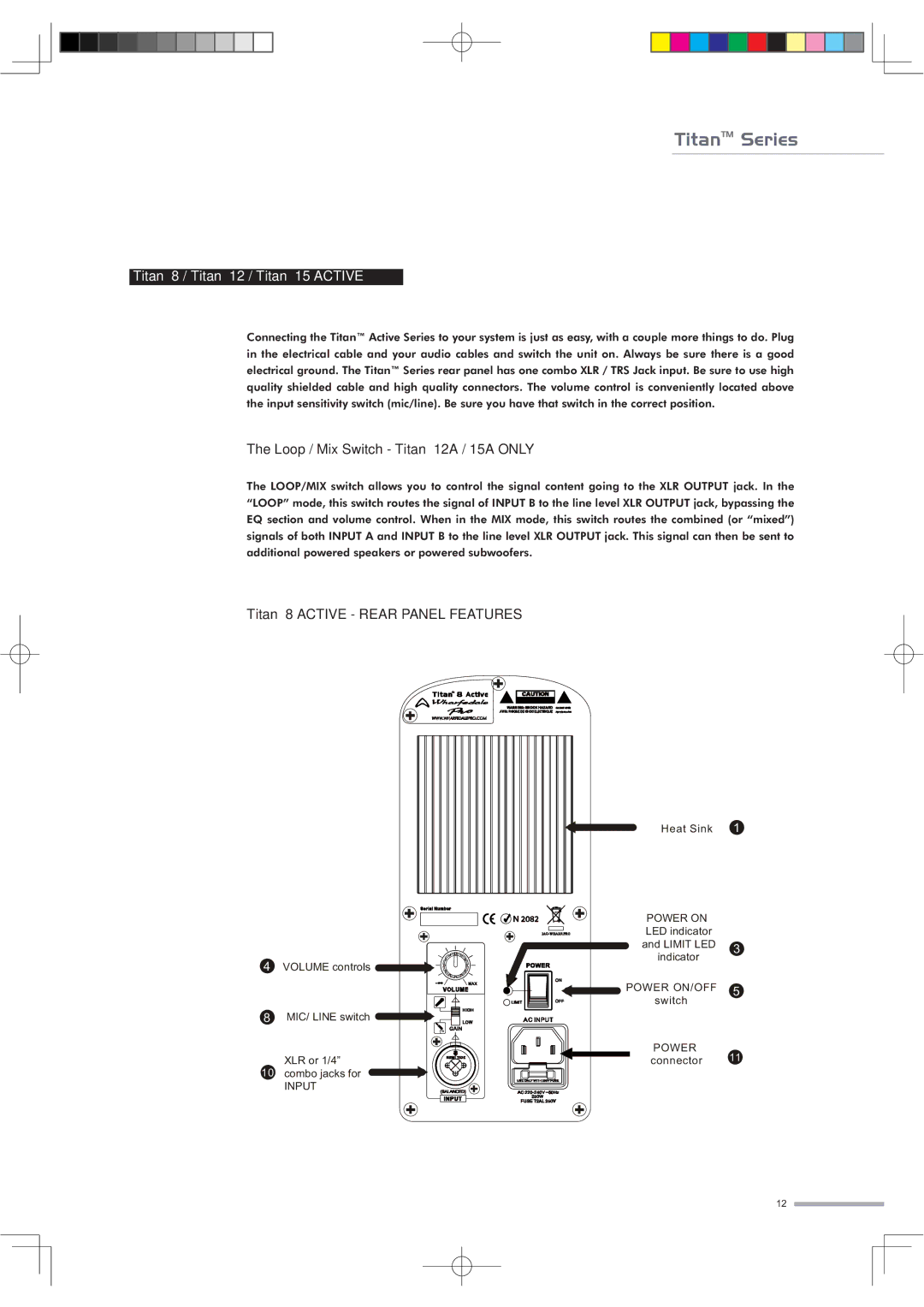8 ACTIVE, 15 ACTIVE, 12 PASSIVE, 15 PASSIVE, SUB A12 specifications
The Wharfedale Pro series of loudspeakers is renowned for its reliable performance, versatile application, and professional-grade sound quality. Among the offerings in this range are the Wharfedale 15 Passive, 12 Passive, SUB A12, 15 Active, and 8 Active models, each designed to meet the varying needs of musicians, DJs, and sound engineers.The Wharfedale 15 Passive features a robust cabinet design that incorporates a 15-inch woofer, delivering a powerful low-end response. With a frequency response that extends to impressive levels, this model is perfect for both large venue performances and smaller gatherings. Its 400-watt power handling capacity ensures that it can deliver ample sound pressure without distortion, making it an ideal choice for both live sound and fixed installations.
The Wharfedale 12 Passive offers a slightly more compact option with a 12-inch woofer, providing a well-balanced sound that emphasizes midrange clarity. With its lightweight design, this speaker is easy to transport, making it an excellent selection for mobile DJs and musicians on the go. Both the 15 Passive and 12 Passive models employ high-grade materials and components, ensuring durability and longevity in a variety of environments.
For those looking to add impactful low-end to their sound systems, the SUB A12 is a noteworthy addition. This active subwoofer is powered by a built-in amplifier that provides superior control over bass frequencies. With a calibrated crossover and adjustable volume, the SUB A12 integrates seamlessly with passive speakers, enhancing overall system performance.
The Wharfedale 15 Active stands out by delivering a complete powered solution for live sound applications. Featuring a 15-inch woofer along with a built-in amplifier, this model provides convenient plug-and-play functionality, removing the need for external amplification. The inclusion of EQ controls allows users to tailor the sound to their specific environment, resulting in optimized audio output.
Lastly, the Wharfedale 8 Active is a compact yet powerful speaker that features an 8-inch woofer. It is particularly suited for smaller venues or applications where space is limited. With a lightweight design and integrated amplifier, this model is easy to set up and transport while still delivering impressive sound quality.
In summary, the Wharfedale Pro series offers a comprehensive range of passive and active loudspeakers, each with unique characteristics tailored to suit different needs. Whether it’s the powerful low-end of the SUB A12, the portability of the 12 Passive, or the all-in-one convenience of the 15 Active, there is a Wharfedale speaker that can meet the demands of any audio professional.