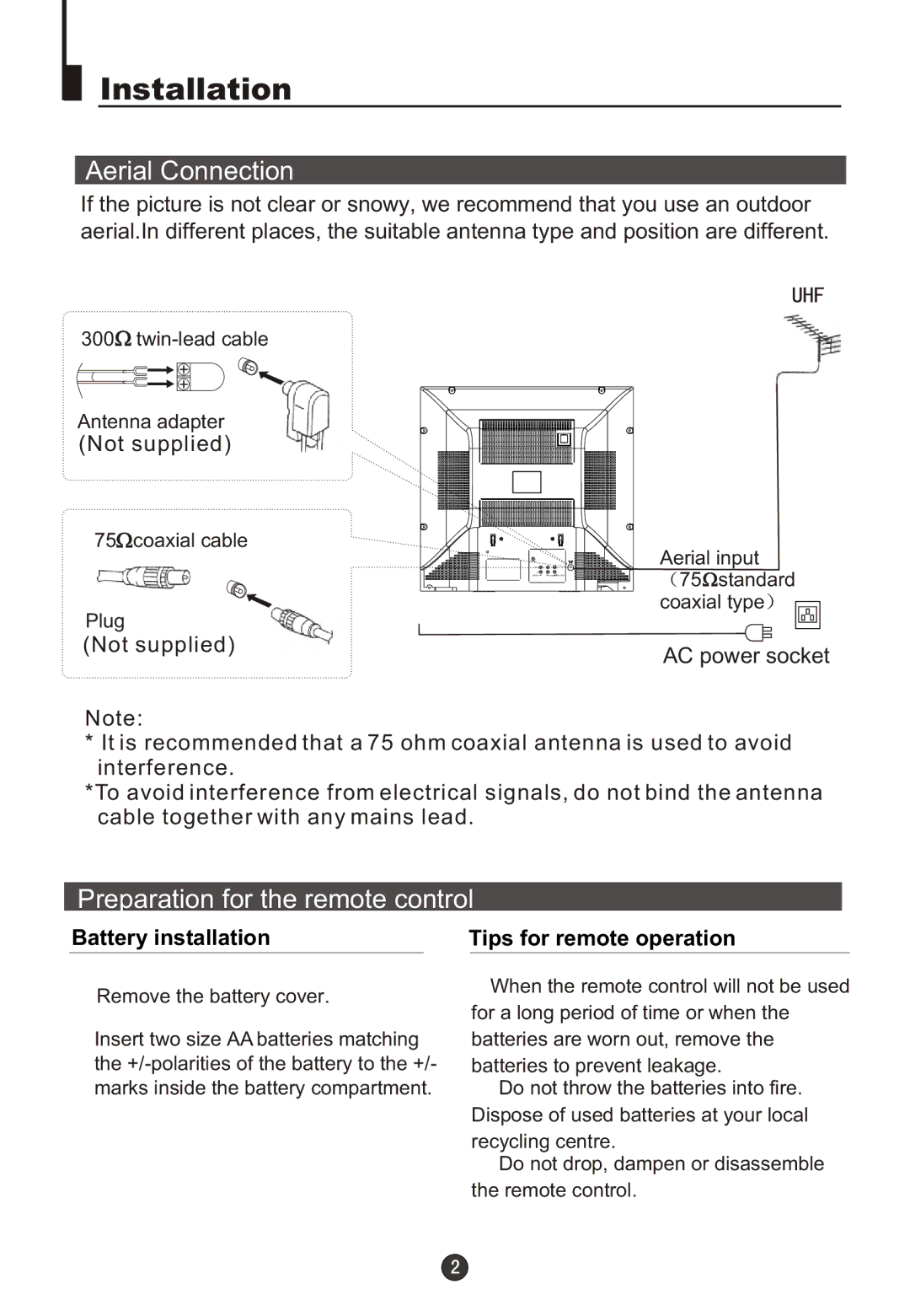Installation
Aerial Connection
If the picture is not clear or snowy, we recommend that you use an outdoor aerial.In different places, the suitable antenna type and position are different.
300![]()
Antenna adapter
(Not supplied)
75![]() coaxial cable
coaxial cable
Plug
(Not supplied)
Aerial input
![]() 75
75![]() standard coaxial type
standard coaxial type ![]()
AC power socket
Note:
*It is recommended that a 75 ohm coaxial antenna is used to avoid interference.
*To avoid interference from electrical signals, do not bind the antenna cable together with any mains lead.
Preparation for the remote control
Battery installation | Tips for remote operation | |
|
|
|
!Remove the battery cover.
!Insert two size AA batteries matching the
!When the remote control will not be used for a long period of time or when the batteries are worn out, remove the
batteries to prevent leakage.
!Do not throw the batteries into fire. Dispose of used batteries at your local
recycling centre.
!Do not drop, dampen or disassemble the remote control.