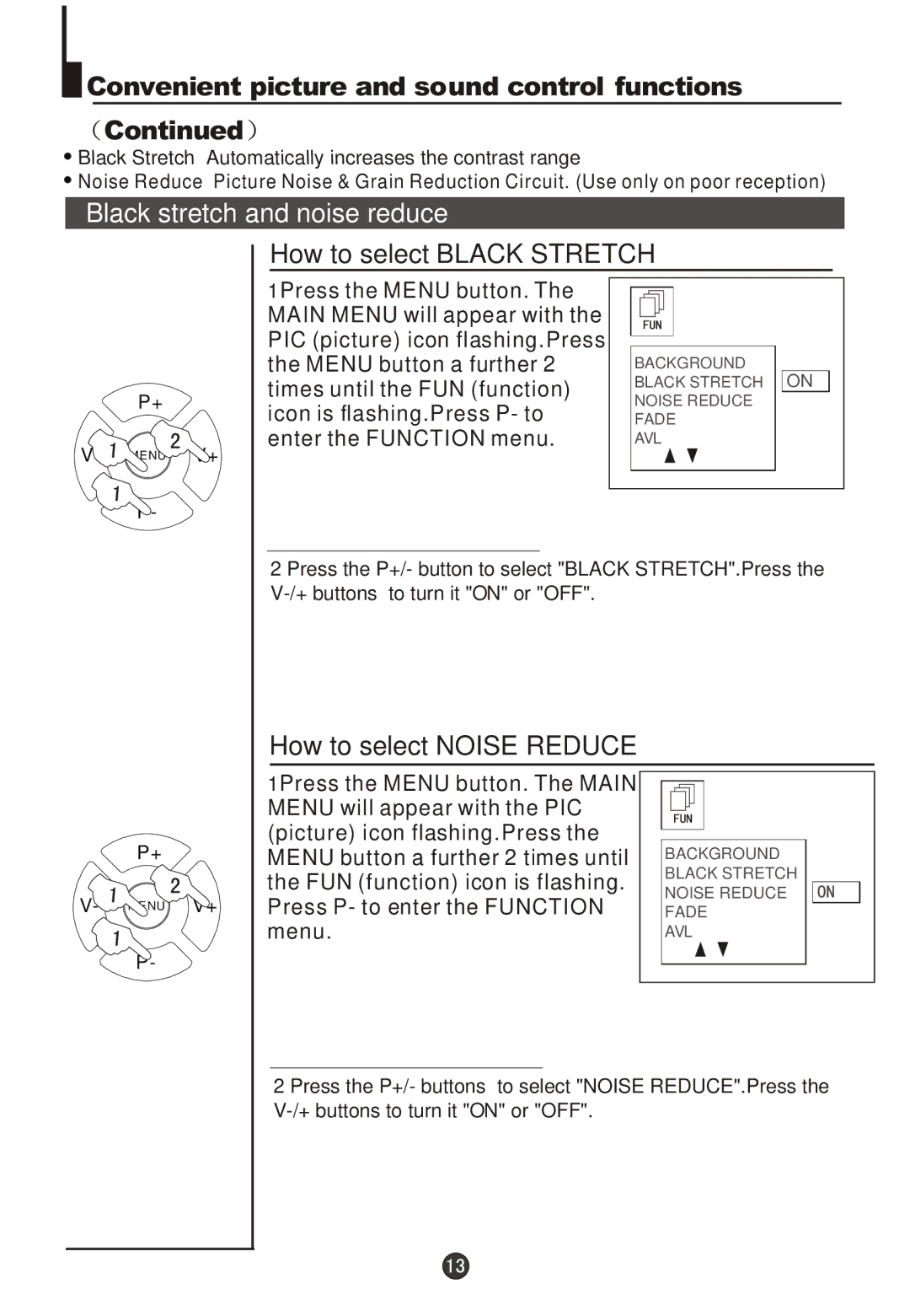Convenient picture and sound control functions
Convenient picture and sound control functions
![]() Continued
Continued![]()
![]() Black Stretch Automatically increases the contrast range
Black Stretch Automatically increases the contrast range
![]() Noise Reduce Picture Noise & Grain Reduction Circuit. (Use only on poor reception)
Noise Reduce Picture Noise & Grain Reduction Circuit. (Use only on poor reception)
Black stretch and noise reduce
How to select BLACK STRETCH
P+
V- ![]() MENU V+
MENU V+
P-
1Press the MENU button. The MAIN MENU will appear with the PIC (picture) icon flashing.Press the MENU button a further 2 times until the FUN (function) icon is flashing.Press P- to enter the FUNCTION menu.
BACKGROUND | ON |
BLACK STRETCH | |
NOISE REDUCE |
|
FADE |
|
AVL |
|
2 Press the P+/- button to select "BLACK STRETCH".Press the
How to select NOISE REDUCE
P+
V- MENU V+
P-
1Press the MENU button. The MAIN MENU will appear with the PIC (picture) icon flashing.Press the MENU button a further 2 times until the FUN (function) icon is flashing. Press P- to enter the FUNCTION menu.
BACKGROUND |
BLACK STRETCH |
NOISE REDUCE |
FADE |
AVL |
2 Press the P+/- buttons to select "NOISE REDUCE".Press the