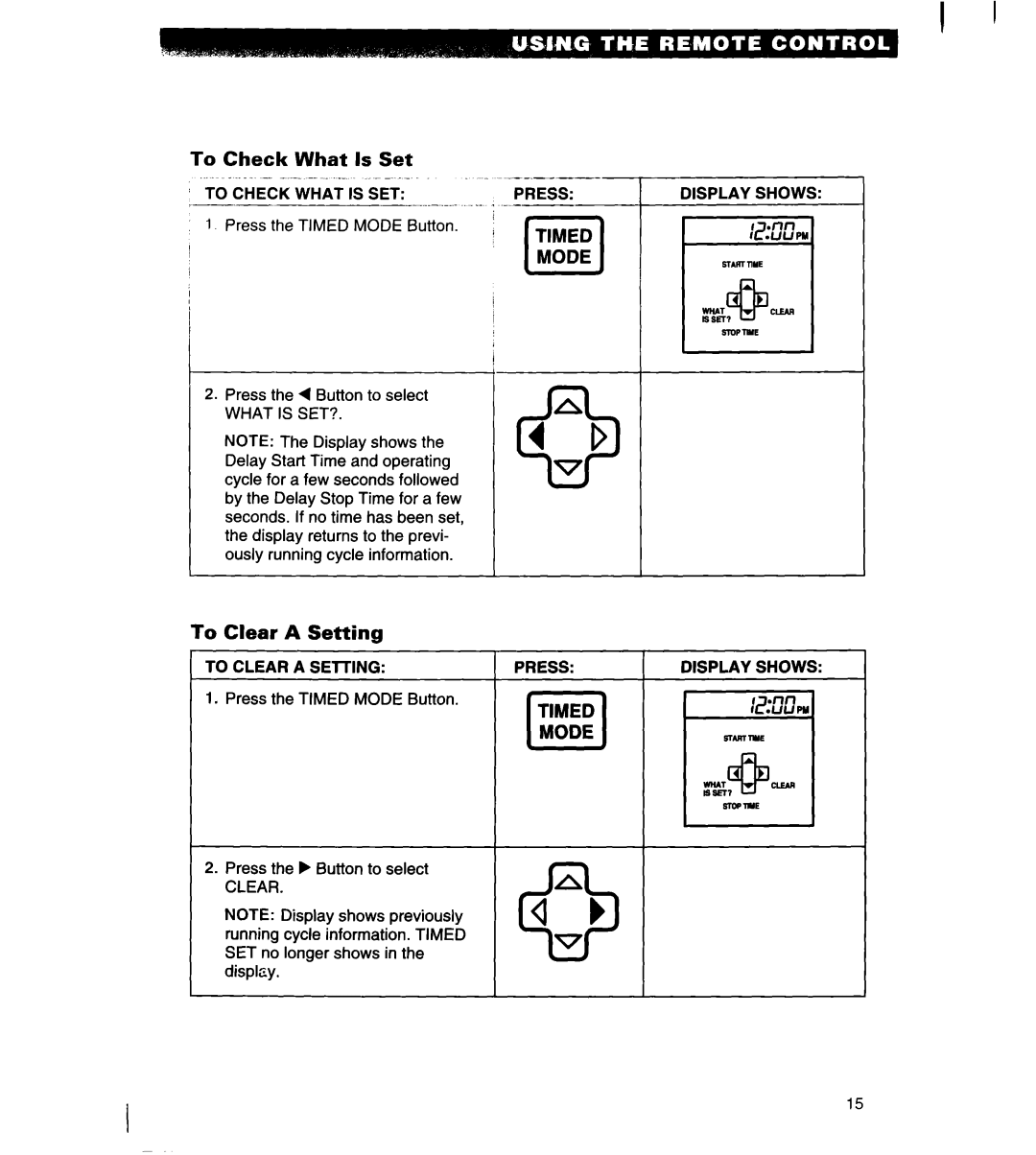To Check What Is Set
TO CHECK WHAT IS SET: | ||
.I____ | ||
: I. Press the TIMED MODE Button.
/
2.Press the 4 Button to select
WHAT IS SET?.
NOTE: The Display shows the Delay Start Time and operating cycle for a few seconds followed by the Delay Stop Time for a few seconds. If no time has been set, the display returns to the previ- ously running cycle information.
PRESS:
1 MODE 1
L J
3IAD v
DISPLAY SHOWS:
To Clear | A Setting |
|
TO CLEAR | A SElTING: | PRESS: |
1. Press the TIMED MODE Button. | TIMED |
| |
| MODE |
| cl |
2.Press the p Button to select
CLEAR.
NOTE: Display shows previously running cycle information. TIMED SET no longer shows in the display.
DISPLAY SHOWS:
15