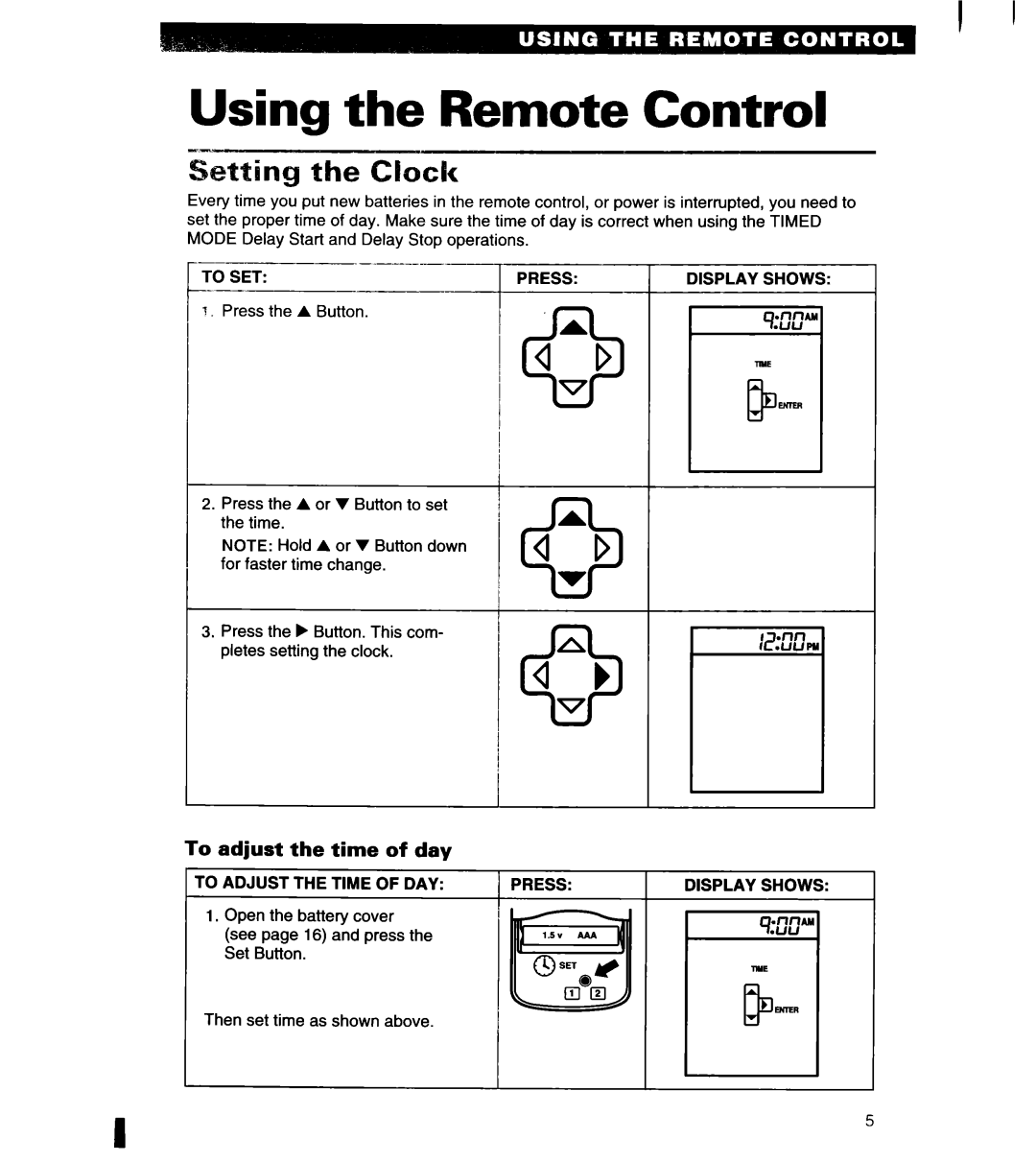Using the Remote Control
Every time you put new batteries in the remote control, or power is interrupted, you need to
|
| ||
set the proper time of day. Make sure the time of day is correct when using the TIMED | |||
MODE Delay Start and Delay Stop operations. | - |
| |
PRESS: | DISPLAY SHOWS: | ||
TO SET: |
| ||
1 1. Press the A Button.
0aAD v
2.Press the A or V Button to set the time.
NOTE: Hold A or V Button down for faster time change.
3.Press the b Button. This com-
pletes setting the clock. | 0v |
| aa) |
LI
To adjust the time of day
TO ADJUST THE TIME OF DAY: | PRESS: |
9.nnu
.UU
:l?:XL
T
DISPLAY SHOWS:
1.Open the battery cover
(see page 16) and press the Set Button.
Then set time as shown above.
I
5