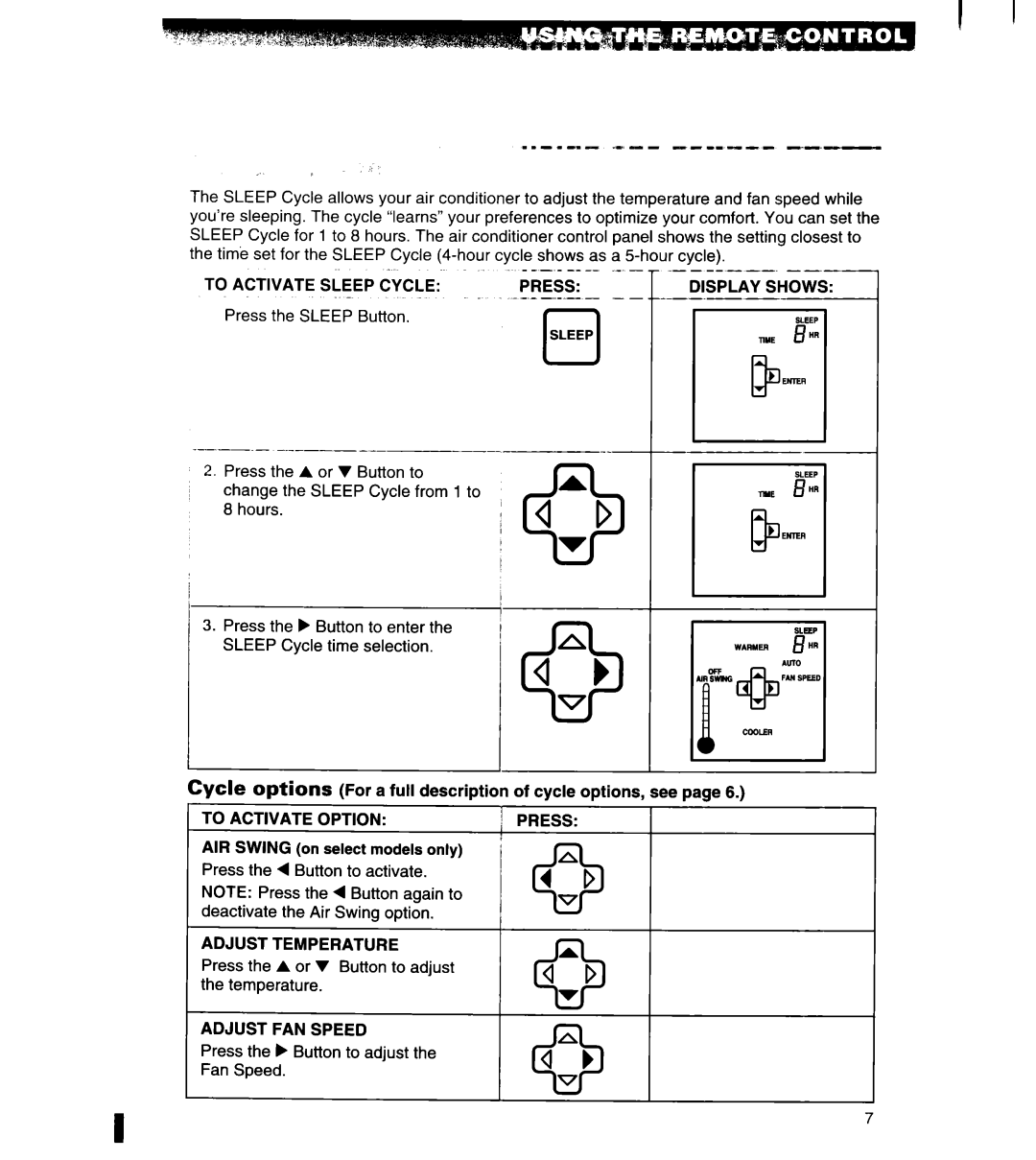_..+
The SLEEP Cycle allows your air conditioner to adjust the temperature and fan speed while you’re sleeping. The cycle “learns” your preferences to optimize your comfort. You can set the SLEEP Cycle for 1 to 8 hours. The air conditioner control panel shows the setting closest to the time set for the SLEEP Cycle
TO ACTIVATE SLEEP | PRESS: | DISPLAY SHOWS: |
Press the SLEEP Button. | n |
|
|
| |
| SLEEP |
|
I J
2.Press the A or V Button to
change the SLEEP Cycle from 1 to 8 hours.
3.Press the b Button to enter the SLEEP Cycle time selection.
Cycle options (For a full description of cycle options, see page 6.)
TO ACTIVATE OPTION: | 1 PRESS: |
AIR SWING (on select models only) ’ Press the 4 Button to activate.
NOTE: Press the 4 Button again to deactivate the Air Swing option.
ADJUST TEMPERATURE
Press the A or V Button to adjust the temperature.
ADJUST FAN SPEED
Press the b Button to adjust the
Fan Speed.
7