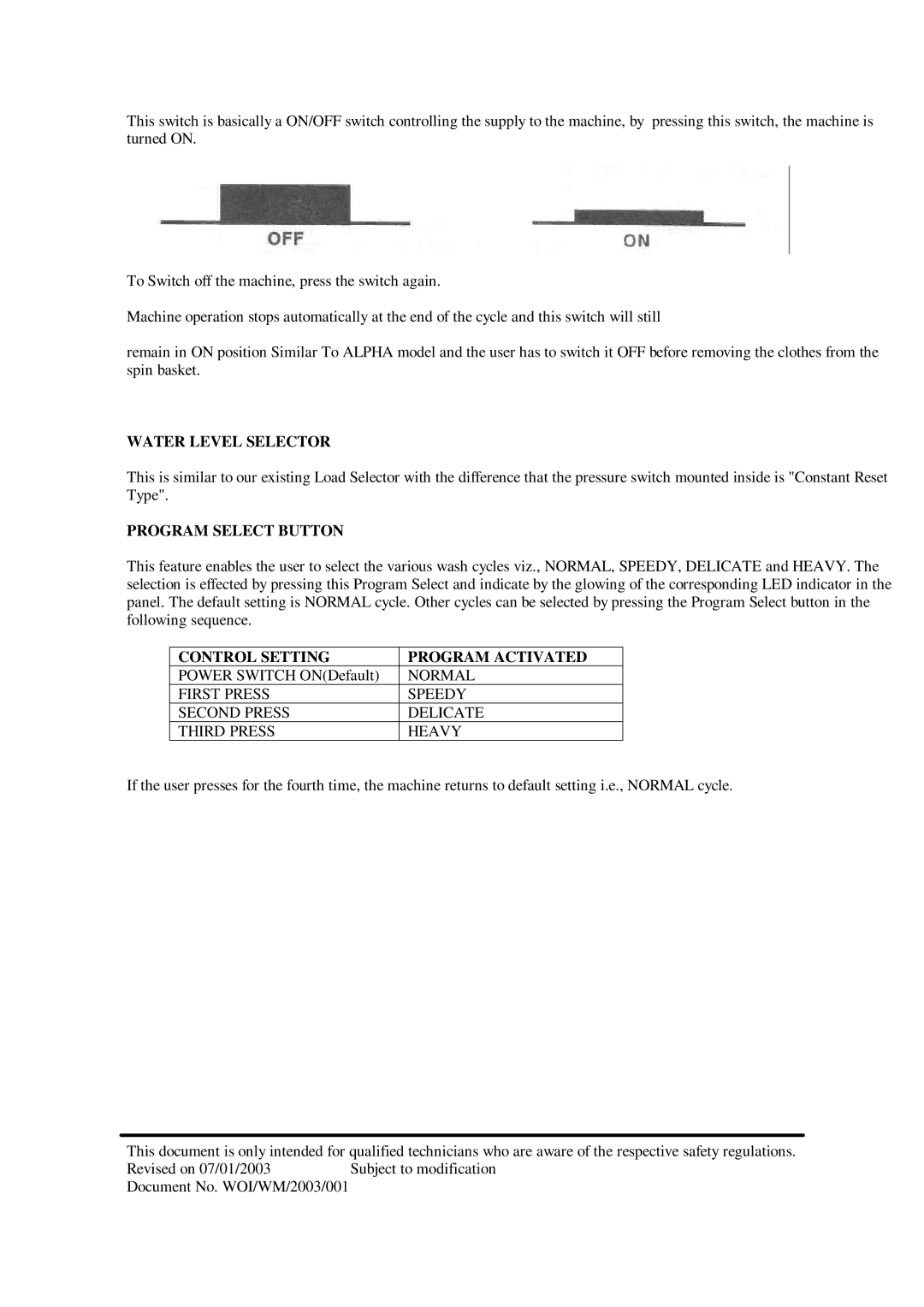This switch is basically a ON/OFF switch controlling the supply to the machine, by pressing this switch, the machine is turned ON.
To Switch off the machine, press the switch again.
Machine operation stops automatically at the end of the cycle and this switch will still
remain in ON position Similar To ALPHA model and the user has to switch it OFF before removing the clothes from the spin basket.
WATER LEVEL SELECTOR
This is similar to our existing Load Selector with the difference that the pressure switch mounted inside is "Constant Reset Type".
PROGRAM SELECT BUTTON
This feature enables the user to select the various wash cycles viz., NORMAL, SPEEDY, DELICATE and HEAVY. The selection is effected by pressing this Program Select and indicate by the glowing of the corresponding LED indicator in the panel. The default setting is NORMAL cycle. Other cycles can be selected by pressing the Program Select button in the following sequence.
CONTROL SETTING | PROGRAM ACTIVATED |
POWER SWITCH ON(Default) | NORMAL |
FIRST PRESS | SPEEDY |
SECOND PRESS | DELICATE |
THIRD PRESS | HEAVY |
If the user presses for the fourth time, the machine returns to default setting i.e., NORMAL cycle.
This document is only intended for qualified technicians who are aware of the respective safety regulations.
Revised on 07/01/2003Subject to modification Document No. WOI/WM/2003/001