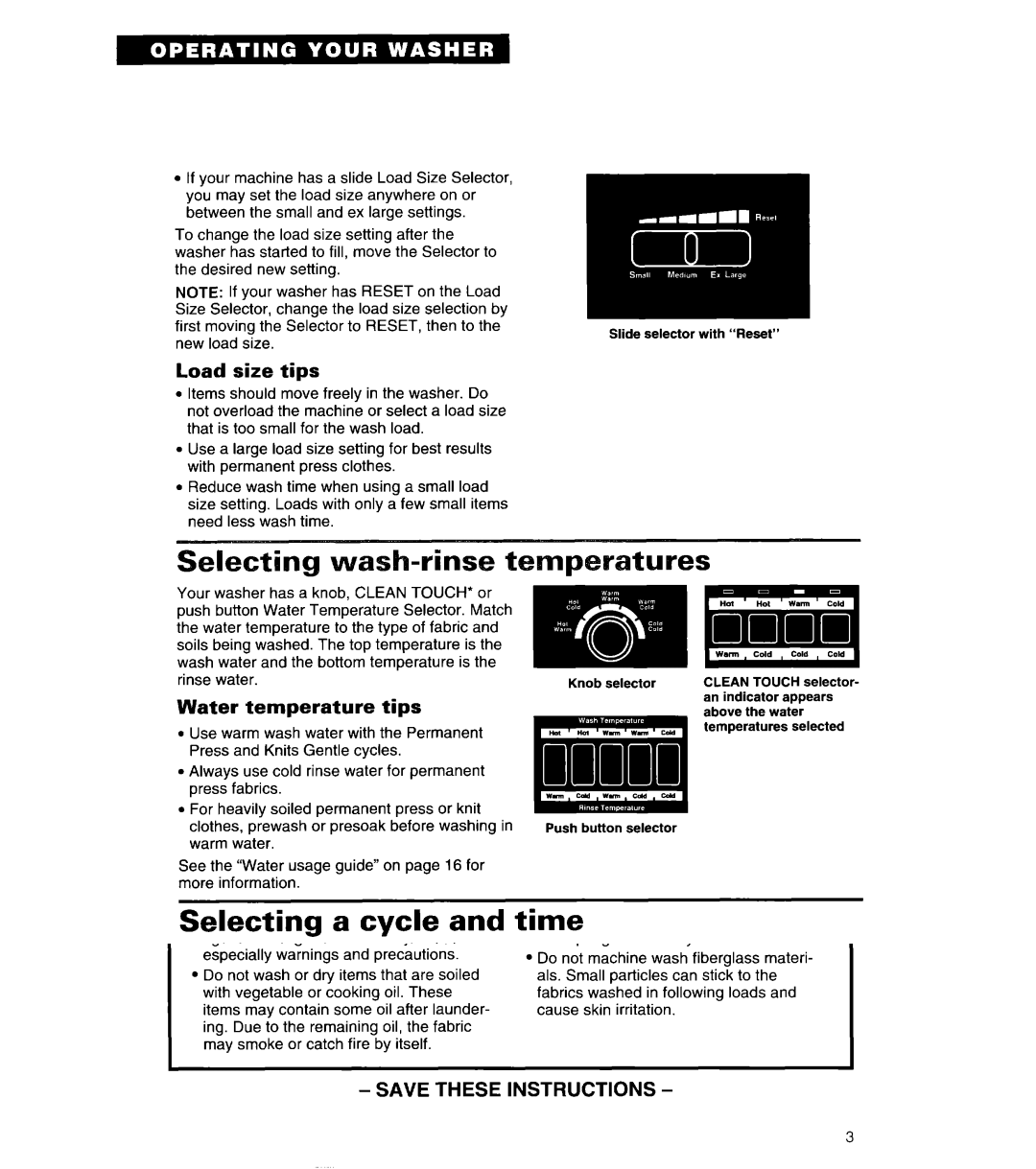lIf your machine has a slide Load Size Selector, you may set the load size anywhere on or between the small and ex large settings.
To change the load size setting after the washer has started to fill, move the Selector to the desired new setting.
NOTE: If your washer has RESET on the Load Size Selector, change the load size selection by first moving the Selector to RESET, then to the new load size.
Load size tips
lItems should move freely in the washer. Do not overload the machine or select a load size that is too small for the wash load.
lUse a large load size setting for best results with permanent press clothes.
lReduce wash time when using a small load size setting. Loads with only a few small items need less wash time.
Selecting wash-rinse temp
Your washer has a knob, CLEAN TOUCH* or push button Water Temperature Selector. Match the water temperature to the type of fabric and soils being washed. The top temperature is the wash water and the bottom temperature is the
rinse water. | Knob selector |
Water temperature tips
lUse warm wash water with the Permanent Press and Knits Gentle cycles.
lAlways use cold rinse water for permanent press fabrics.
lFor heavily soiled permanent press or knit
clothes, prewash or presoak before washing in Push button selector warm water.
See the “Waterusage guide” on page 16 for more information.
CLEAN TOUCH selector- an indicator appears above the water temperatures selected
Cycles may vary with model